filmov
tv
PySpark Tutorial

Показать описание
Learn PySpark, an interface for Apache Spark in Python. PySpark is often used for large-scale data processing and machine learning.
⌨️ (0:00:10) Pyspark Introduction
⌨️ (0:15:25) Pyspark Dataframe Part 1
⌨️ (0:31:35) Pyspark Handling Missing Values
⌨️ (0:45:19) Pyspark Dataframe Part 2
⌨️ (0:52:44) Pyspark Groupby And Aggregate Functions
⌨️ (1:02:58) Pyspark Mlib And Installation And Implementation
⌨️ (1:12:46) Introduction To Databricks
⌨️ (1:24:65) Implementing Linear Regression using Databricks in Single Clusters
--
🎉 Thanks to our Champion and Sponsor supporters:
👾 Wong Voon jinq
👾 hexploitation
👾 Katia Moran
👾 BlckPhantom
👾 Nick Raker
👾 Otis Morgan
👾 DeezMaster
👾 Treehouse
--
⌨️ (0:00:10) Pyspark Introduction
⌨️ (0:15:25) Pyspark Dataframe Part 1
⌨️ (0:31:35) Pyspark Handling Missing Values
⌨️ (0:45:19) Pyspark Dataframe Part 2
⌨️ (0:52:44) Pyspark Groupby And Aggregate Functions
⌨️ (1:02:58) Pyspark Mlib And Installation And Implementation
⌨️ (1:12:46) Introduction To Databricks
⌨️ (1:24:65) Implementing Linear Regression using Databricks in Single Clusters
--
🎉 Thanks to our Champion and Sponsor supporters:
👾 Wong Voon jinq
👾 hexploitation
👾 Katia Moran
👾 BlckPhantom
👾 Nick Raker
👾 Otis Morgan
👾 DeezMaster
👾 Treehouse
--
PySpark Tutorial
PySpark Tutorial for Beginners
Apache Spark / PySpark Tutorial: Basics In 15 Mins
What is PySpark | Introduction to PySpark For Beginners | Intellipaat
PySpark Full Course [2024] | Learn PySpark | PySpark Tutorial | Edureka
Learn Apache Spark in 10 Minutes | Step by Step Guide
The ONLY PySpark Tutorial You Will Ever Need.
PySpark Tutorial: Spark SQL & DataFrame Basics
Summary of the pyspark dataframe | SQL and PySpark | Basics Part 6
PySpark For AWS Glue Tutorial [FULL COURSE in 100min]
PySpark Tutorial For Beginners | Apache Spark With Python Tutorial | Intellipaat
Spark Full Course | Spark Tutorial For Beginners | Learn Apache Spark | Simplilearn
Pyspark Tutorial | Introduction to Apache Spark with Python | PySpark Training | Edureka
The BEST library for building Data Pipelines...
PySpark Tutorial | PySpark Tutorial For Beginners | Apache Spark With Python Tutorial | Simplilearn
Tutorial 1-Pyspark With Python-Pyspark Introduction and Installation
Pyspark Training | Pyspark Tutorial | Pyspark Dataframe Tutorial | Intellipaat
PySpark Tutorial [Full Course] 💥
What Is Apache Spark?
Basics Of Pyspark For Beginners | Beginners Guide To Pyspark | Pyspark Training | Simplilearn
Apache Spark Bootcamp 2 Hours
What Is Pyspark? | Introduction to Pyspark | Why Use Pyspark? | Pyspark For Beginners | Simplilearn
PySpark Tutorial | Python Spark | Intellipaat
NEW: Learn Apache Spark with Python | PySpark Tutorial For Beginners FULL Course [2024]
Комментарии
 1:49:02
1:49:02
 0:48:12
0:48:12
 0:17:16
0:17:16
 0:02:53
0:02:53
 3:58:31
3:58:31
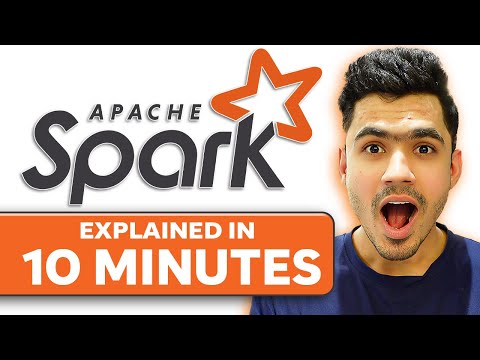 0:10:47
0:10:47
 0:17:21
0:17:21
 0:17:13
0:17:13
 0:00:47
0:00:47
 1:36:49
1:36:49
 8:45:50
8:45:50
 7:15:32
7:15:32
 0:30:33
0:30:33
 0:11:32
0:11:32
 0:59:31
0:59:31
 0:16:28
0:16:28
 7:11:41
7:11:41
 1:02:53
1:02:53
 0:02:39
0:02:39
 0:58:52
0:58:52
 1:23:13
1:23:13
 0:16:11
0:16:11
 2:36:27
2:36:27
 2:23:17
2:23:17