filmov
tv
Power Automate Embed HTML Code & Images into Send Email Action

Показать описание
In this video, you will see the method to embed HTML code in Power Automate Send Email action. Also, I have explained the process of embedding external images into the email body.
Normally, you can not embed a code in the email body; even with the code view, most of the email tags do not work. So, I used the initialize variable action to store the HTML code. In the code, I used the HTML IMG tag to embed images.
I used external images in the flow; the images are hosted on a publicly accessible server. In the next video, I will use images from OneDrive.
If you only need to embed an image in the Send Email action, use the IMG tag with your external image link, as I explained in the video. Make sure you store the image somewhere the email body can access.
Subscribe to the channel:
Follow and engage on social media:
#sendmail #powerautomate #html #image #embed
Normally, you can not embed a code in the email body; even with the code view, most of the email tags do not work. So, I used the initialize variable action to store the HTML code. In the code, I used the HTML IMG tag to embed images.
I used external images in the flow; the images are hosted on a publicly accessible server. In the next video, I will use images from OneDrive.
If you only need to embed an image in the Send Email action, use the IMG tag with your external image link, as I explained in the video. Make sure you store the image somewhere the email body can access.
Subscribe to the channel:
Follow and engage on social media:
#sendmail #powerautomate #html #image #embed
Power Automate Embed HTML Code & Images into Send Email Action
Fastest method yet. Embed Images in HTML / PDF files or Emails - with no image hosting required!
Power Automate HTML Table Formatting and include it in the Email
Convert HTML to Text in Power Automate(Microsoft Flow)
Power Automate flow HTML Table Formatting in Email | Flows & SharePoint
How to Add CSS to Your HTML Tables in Power Automate | 2023 Tutorial
Advanced HTML Tables in Power Automate - Formatting cells, rows and vertical tables
Why is HTML body messed up in Power Automate send email v2 ?
Power Automate Send an Email with Embedded Picture
How To Embed HTML in Outlook Email | Outlook live & Microsoft 365
Power Automate HTML Table Formatting and Emailing
How to Convert Excel to HTML table online?
Power Automate: HTML Table Formatting Made Easy
Power Automate Embed an Image in Email Body
How to add image to email in Power Automate 'Send an email (V2)'
How to Send an Email with Embedded Image in Power Automate
How to Create HTML code with Power Automate | Power Automate Tutorial | PAD
Adding HTML Format to Automated Emails Generated from Power Automate
How to convert PDF to HTML
Send Table data / HTML Table in Email Body Automatically with Power Automate: Step-by-Step Tutorial
How to Send HTML Email Templates with Outlook 365
How to automate extracting text from emails in just 1 minute
Power Automate - How to Embed Image in Email Body | MS Flow.
How to Insert and Send HTML Email Newsletters in Outlook
Комментарии
 0:03:19
0:03:19
 0:01:15
0:01:15
 0:04:34
0:04:34
 0:01:23
0:01:23
 0:35:30
0:35:30
 0:04:04
0:04:04
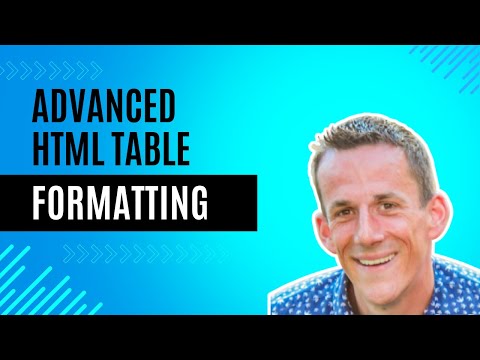 0:26:32
0:26:32
 0:12:14
0:12:14
 0:05:12
0:05:12
 0:05:30
0:05:30
 0:08:31
0:08:31
 0:00:22
0:00:22
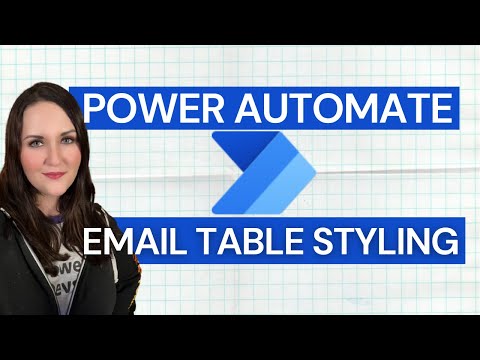 0:11:28
0:11:28
 0:18:26
0:18:26
 0:13:35
0:13:35
 0:07:27
0:07:27
 0:05:33
0:05:33
 0:09:49
0:09:49
 0:00:43
0:00:43
 0:09:34
0:09:34
 0:02:09
0:02:09
 0:01:37
0:01:37
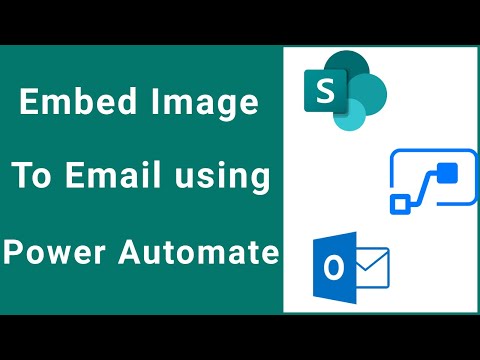 0:05:21
0:05:21
 0:02:24
0:02:24