filmov
tv
Switching to Blender 2.8 for Advanced 3D Artists

Показать описание
In this Blender 2.8 3D tutorial, we give advanced 3D artists a comprehensive introduction to Blender 2.8. This is the perfect tutorials for 3D artists who's already familiar with another software, like Maya or 3ds Max.
Navigation - 00:36
Adding Objects - 02:35
Deleting - 04:21
Selection - 04:58
Select Through - 08:28
Select Linked - 09:24
Modeling Tools - 10:24
Manipulation - 16:08
3D Cursor - 22:42
Origin Point - 27:44
Changing Hotkeys - 29:53
Outliner and Collections - 32:46
Customize the UI - 34:53
Camera - 36:16
Locking the Camera - 37:02
Assigning Materials - 39:44
Deleting Materials - 41:17
Shader Editor - 42:00
Lights - 43:42
Render Settings - 44:48
Color Space - 46:00
HDRI - 46:44
--Hotkeys --
- Navigation -
Pan - Shift MMB
Zoom - Ctrl MMB/Scrollwheel
Rotation - MMB
Navigation Pie Menu - ` (top left key, right below escape)
- Objects -
Create new objects - Shift A
Adjust last operation - F9
Delete Object Mode - X
Delete Edit Mode - X
Object/Edit Mode - TAB
- Selection -
Vert - 1
Edge - 2
Poly - 3
Select - LMB
Select Multiple - Shift Select
Deselect - Shift Click
Select All - A
Loops - Alt Click
Rings - Ctrl Alt Click
Select Linked - L
Deselect - AA or Alt A
Change selection Mode - W
Wireframe - Shift Z
Xray - Alt Z
- Modeling Tools -
Knife - K
Join - J
Separate - P
Extrude - E
Extrude Along Normal - Alt E
Fill - F
Bevel - Ctrl B
Inset - I
Loop Cut - Ctrl R
- Manipulators -
Rotation - R
Move - G
Scale - S
Constrain to axis - X,Y,Z - or MMB click
Local Axis -XX, YY, ZZ
Clear rotation, scale, transform - Alt R, Alt S, Alt R
Apply transforms - Ctrl A
Precision - Shift Drag
Incremental drag - Ctrl Drag
- Proportional Editing (Soft Select) -
Enable - O
Size - Scrollwheel
-3D Cursor -
Move 3D Cursor - Shift RMB
Pie Menu - Shift S
- Various -
Transform Orientations - Comma Key
Pivot Points - Period Key
Move into collection - M
Support us by checking out our merch!
Subscribe now!
Our episodes are also available on all major podcast services!
Navigation - 00:36
Adding Objects - 02:35
Deleting - 04:21
Selection - 04:58
Select Through - 08:28
Select Linked - 09:24
Modeling Tools - 10:24
Manipulation - 16:08
3D Cursor - 22:42
Origin Point - 27:44
Changing Hotkeys - 29:53
Outliner and Collections - 32:46
Customize the UI - 34:53
Camera - 36:16
Locking the Camera - 37:02
Assigning Materials - 39:44
Deleting Materials - 41:17
Shader Editor - 42:00
Lights - 43:42
Render Settings - 44:48
Color Space - 46:00
HDRI - 46:44
--Hotkeys --
- Navigation -
Pan - Shift MMB
Zoom - Ctrl MMB/Scrollwheel
Rotation - MMB
Navigation Pie Menu - ` (top left key, right below escape)
- Objects -
Create new objects - Shift A
Adjust last operation - F9
Delete Object Mode - X
Delete Edit Mode - X
Object/Edit Mode - TAB
- Selection -
Vert - 1
Edge - 2
Poly - 3
Select - LMB
Select Multiple - Shift Select
Deselect - Shift Click
Select All - A
Loops - Alt Click
Rings - Ctrl Alt Click
Select Linked - L
Deselect - AA or Alt A
Change selection Mode - W
Wireframe - Shift Z
Xray - Alt Z
- Modeling Tools -
Knife - K
Join - J
Separate - P
Extrude - E
Extrude Along Normal - Alt E
Fill - F
Bevel - Ctrl B
Inset - I
Loop Cut - Ctrl R
- Manipulators -
Rotation - R
Move - G
Scale - S
Constrain to axis - X,Y,Z - or MMB click
Local Axis -XX, YY, ZZ
Clear rotation, scale, transform - Alt R, Alt S, Alt R
Apply transforms - Ctrl A
Precision - Shift Drag
Incremental drag - Ctrl Drag
- Proportional Editing (Soft Select) -
Enable - O
Size - Scrollwheel
-3D Cursor -
Move 3D Cursor - Shift RMB
Pie Menu - Shift S
- Various -
Transform Orientations - Comma Key
Pivot Points - Period Key
Move into collection - M
Support us by checking out our merch!
Subscribe now!
Our episodes are also available on all major podcast services!
Комментарии
 0:49:07
0:49:07
 0:01:12
0:01:12
 0:01:14
0:01:14
 0:11:04
0:11:04
 0:00:24
0:00:24
 0:30:59
0:30:59
 0:03:09
0:03:09
 0:10:15
0:10:15
 0:15:26
0:15:26
 0:31:14
0:31:14
 0:10:59
0:10:59
 0:11:00
0:11:00
 0:00:54
0:00:54
 0:13:01
0:13:01
 0:01:00
0:01:00
 0:01:40
0:01:40
 0:02:40
0:02:40
 0:21:34
0:21:34
 0:02:37
0:02:37
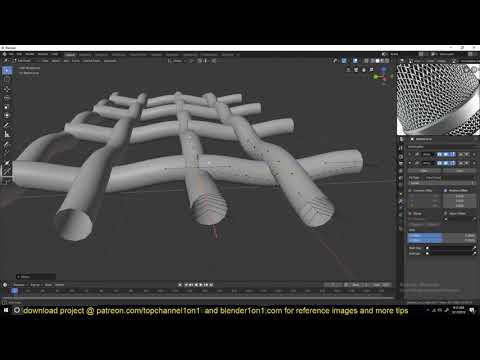 0:06:42
0:06:42
 0:21:06
0:21:06
 0:00:55
0:00:55
 0:04:25
0:04:25
 0:07:10
0:07:10