filmov
tv
'Excel Charts 101: Mastering Data Visualization for Impactful Presentations'

Показать описание
Excel charts are a powerful tool for presenting data visually and making complex information more accessible and understandable. In this video, we explore the world of Excel charts, providing you with essential skills to create impactful and insightful data visualizations for your presentations and reports.
Whether you want to compare data, track trends, or highlight patterns, Excel charts offer a wide variety of options to suit your data visualization needs.
Join us as we provide a step-by-step guide to Excel charts. This video covers the following key points:
1. Introduction to the importance of data visualization with Excel charts
2. Navigating the Insert Chart feature and accessing various chart types
3. Creating column charts, line charts, pie charts, and more for different data representations
4. Customizing chart elements, such as titles, labels, and axis formatting
5. Utilizing chart templates for quick and professional data visualizations
6. Applying chart styles and color schemes to enhance chart aesthetics
7. Adding data labels and data markers to improve data understanding
8. Using trendlines to identify patterns and forecast future trends
9. Incorporating multiple data series and combination charts for comprehensive analysis
10. Best practices for effective chart design and data storytelling
By the end of this tutorial, you'll have the skills and creativity to use Excel charts effectively, enabling you to visually communicate your data insights and make a lasting impact with your presentations.
Subscribe now and unlock the potential of Excel charts. Learn how to transform raw data into compelling and meaningful visuals, making your data-driven messages resonate with your audience.
Whether you want to compare data, track trends, or highlight patterns, Excel charts offer a wide variety of options to suit your data visualization needs.
Join us as we provide a step-by-step guide to Excel charts. This video covers the following key points:
1. Introduction to the importance of data visualization with Excel charts
2. Navigating the Insert Chart feature and accessing various chart types
3. Creating column charts, line charts, pie charts, and more for different data representations
4. Customizing chart elements, such as titles, labels, and axis formatting
5. Utilizing chart templates for quick and professional data visualizations
6. Applying chart styles and color schemes to enhance chart aesthetics
7. Adding data labels and data markers to improve data understanding
8. Using trendlines to identify patterns and forecast future trends
9. Incorporating multiple data series and combination charts for comprehensive analysis
10. Best practices for effective chart design and data storytelling
By the end of this tutorial, you'll have the skills and creativity to use Excel charts effectively, enabling you to visually communicate your data insights and make a lasting impact with your presentations.
Subscribe now and unlock the potential of Excel charts. Learn how to transform raw data into compelling and meaningful visuals, making your data-driven messages resonate with your audience.
 0:09:15
0:09:15
 0:24:31
0:24:31
 0:02:24
0:02:24
 0:28:21
0:28:21
 0:00:22
0:00:22
 0:14:48
0:14:48
 0:00:54
0:00:54
 0:00:38
0:00:38
 0:00:29
0:00:29
 0:01:00
0:01:00
 0:00:50
0:00:50
 7:11:45
7:11:45
 0:54:55
0:54:55
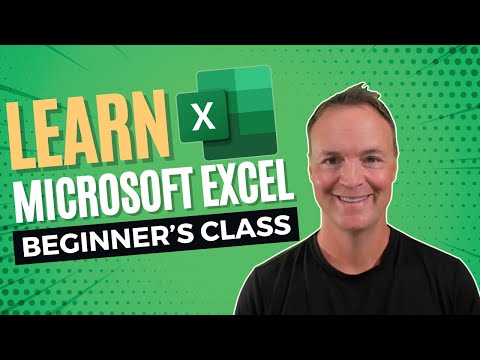 0:46:38
0:46:38
 0:07:27
0:07:27
 0:13:22
0:13:22
 0:00:16
0:00:16
 0:00:13
0:00:13
 0:00:31
0:00:31
 0:10:02
0:10:02
 1:02:15
1:02:15
 0:16:17
0:16:17
 0:00:06
0:00:06
 0:52:40
0:52:40