filmov
tv
How to Compress Multiple Folders in their Own Individual Zipped Files (⏱️ 2 min. 100% | Free Method)
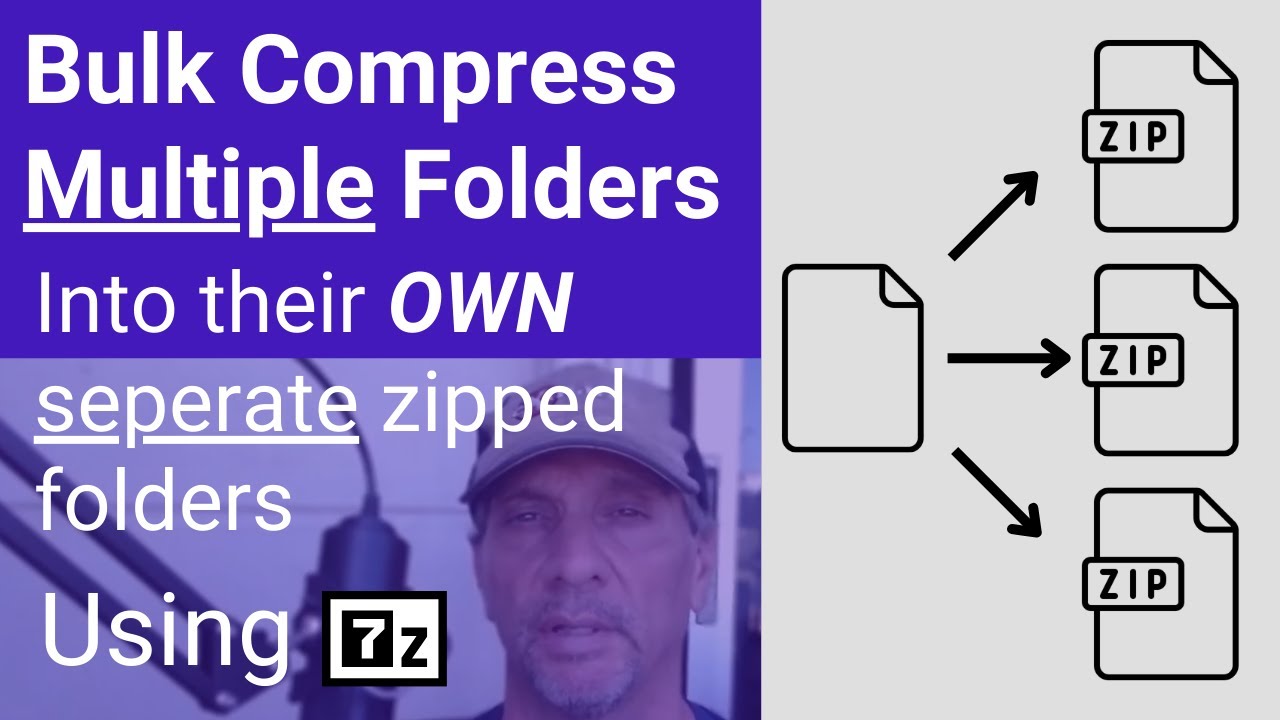
Показать описание
🔥 Ultimate Guide: Compress Multiple Folders into Individual Zip Files with 7-Zip! 🚀
Are you tired of manually zipping folders one by one? 😫 Say goodbye to the hassle and hello to efficiency! In this video, we'll show you the quickest and easiest way to compress multiple folders into their own individual zipped files using 7-Zip. 📁✨
🎥 What You'll Learn:
How to batch compress folders in seconds ⏱️
Step-by-step guide to using 7-Zip for bulk compression 🔧
Whether you're managing backups, organizing files, or just looking to save space, this tutorial is your go-to resource!
Don't forget to like, comment, and subscribe for more awesome tech tips and tutorials. 👍🔔
Let's dive in and boost your productivity! 💪
2. Navigate to the folder where you want to compress the files.
3. Create a new text file with Notepad and save it with a `.bat` extension (any name you want).
4. Copy the code on this page depending on what compression format you need.
5. Paste the code (as plain text) into the `.bat` file you created in step 3.
6. Double click on the `.bat` file.
DESCRIPTION:
Windows' default compression tool is woefully inadequate for handling batches of files. Users are confronted with the tedious and time-consuming task of compressing each file individually, a process that is both inefficient and frustrating. This limitation significantly hinders productivity, especially for those dealing with large volumes of data.
Now to get this done, you have 2 choices, get 7-zip and use this short hack or buy winzip for $50. This video will teach you how to do it for free with 7-zip.
Are you tired of manually zipping folders one by one? 😫 Say goodbye to the hassle and hello to efficiency! In this video, we'll show you the quickest and easiest way to compress multiple folders into their own individual zipped files using 7-Zip. 📁✨
🎥 What You'll Learn:
How to batch compress folders in seconds ⏱️
Step-by-step guide to using 7-Zip for bulk compression 🔧
Whether you're managing backups, organizing files, or just looking to save space, this tutorial is your go-to resource!
Don't forget to like, comment, and subscribe for more awesome tech tips and tutorials. 👍🔔
Let's dive in and boost your productivity! 💪
2. Navigate to the folder where you want to compress the files.
3. Create a new text file with Notepad and save it with a `.bat` extension (any name you want).
4. Copy the code on this page depending on what compression format you need.
5. Paste the code (as plain text) into the `.bat` file you created in step 3.
6. Double click on the `.bat` file.
DESCRIPTION:
Windows' default compression tool is woefully inadequate for handling batches of files. Users are confronted with the tedious and time-consuming task of compressing each file individually, a process that is both inefficient and frustrating. This limitation significantly hinders productivity, especially for those dealing with large volumes of data.
Now to get this done, you have 2 choices, get 7-zip and use this short hack or buy winzip for $50. This video will teach you how to do it for free with 7-zip.
Комментарии
 0:00:18
0:00:18
 0:02:08
0:02:08
 0:00:36
0:00:36
 0:01:25
0:01:25
 0:01:32
0:01:32
 0:01:03
0:01:03
 0:02:17
0:02:17
 0:00:43
0:00:43
 0:02:34
0:02:34
 0:01:25
0:01:25
 0:05:49
0:05:49
 0:01:58
0:01:58
 0:04:08
0:04:08
 0:01:43
0:01:43
 0:01:42
0:01:42
 0:02:55
0:02:55
 0:05:08
0:05:08
 0:01:48
0:01:48
 0:00:40
0:00:40
 0:01:14
0:01:14
 0:03:30
0:03:30
 0:01:52
0:01:52
 0:04:28
0:04:28
 0:01:40
0:01:40