filmov
tv
Windows: Pick files from multiple folders and compress them into a single zip file using Copywhiz

Показать описание
Copywhiz enhances your file copy experience in Windows. It offers more flexibility when copying files by letting you choose which type of files to copy & which to ignore - Selective File Copy. Also schedule automatic file backups using Copywhiz.
Here are other attractive features of Copywhiz:
- Copy only new or modified files
- Copy only specific type of files or folders
- Review files before copying them
- Schedule your file copy for backups
- Organize files based on their attributes
- Select once copy many times
- Pick & copy files from multiple folders
- Copy files to multiple folders or computers
- Auto-rename files with duplicate names
- Sync files between source and destination folders
- Verify data integrity of files copied
- Copy just the files without their folders
- Pick & compress files from multiple folders
- Retry or skip files on error
- Replace files only if newer or different
- Copy locked files, replace files on reboot
- Paste files to every sub-folder of the destination folder
 0:02:37
0:02:37
 0:03:13
0:03:13
 0:01:53
0:01:53
 0:01:50
0:01:50
 0:01:15
0:01:15
 0:01:58
0:01:58
 0:01:47
0:01:47
 0:02:34
0:02:34
 0:01:42
0:01:42
 0:02:52
0:02:52
 0:01:45
0:01:45
 0:02:00
0:02:00
 0:10:31
0:10:31
 0:02:10
0:02:10
 0:08:18
0:08:18
 0:02:21
0:02:21
 0:03:15
0:03:15
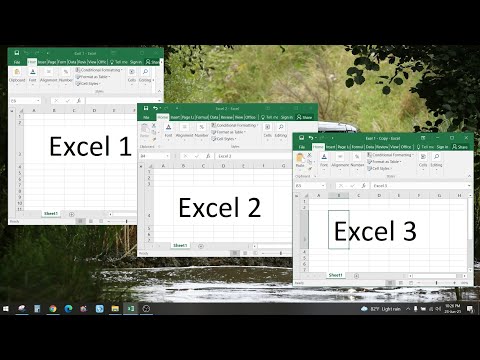 0:01:22
0:01:22
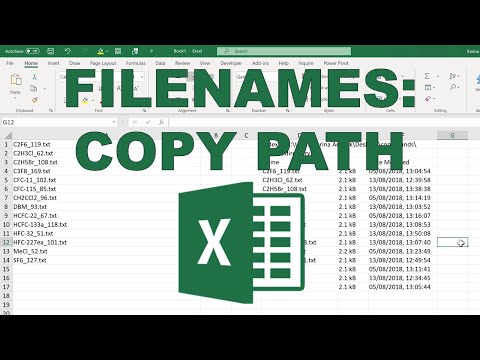 0:03:16
0:03:16
 0:14:10
0:14:10
 0:00:30
0:00:30
 0:01:57
0:01:57
 0:00:46
0:00:46
 0:11:32
0:11:32