filmov
tv
Local NAS 🚀 with Web Interface 🌐 #ESP32 #NAS #IoT #WebDevelopment #FileManagement #EmbeddedSystems

Показать описание
🚀 ESP32-Based Local NAS System with Web Interface 🌐
✅ All problems in this video Solved ✅
✅ fix IP address
✅ Download file name issue
📅 Project Completed on: 8 Mar 2025 (one day project)
Today, I successfully built a Local NAS (Network-Attached Storage) System using ESP WROOM 32, an SD card module, and a 16GB SD card! 🎉
This project enables users to upload, download, and delete files via a web-based interface, making file management seamless within a Local Area Network (LAN). 🚀
🔧 Project Overview
I developed a web-based file storage system that allows users to interact with files stored on an SD card attached to the ESP32 microcontroller. The system works as a mini-NAS over a Wi-Fi network and is accessible from any device connected to the same LAN.
Hardware Used:
✅ ESP WROOM 32 – Acts as a local web server
✅ SD Card Module – Stores files (16GB capacity)
✅ 16GB SD Card – Primary storage for the NAS system
✅ Wi-Fi Router – Provides network connectivity
Software & Technologies Used:
✅ ESP32 (Arduino IDE) – Web server & file handling
✅ HTML, CSS, JavaScript – Frontend for file management
✅ AsyncWebServer Library – Handles HTTP requests
✅ SPI & SD Library – Reads & writes files on the SD card
🌐 How It Works (Local Area Network - LAN)
1️⃣ The ESP32 connects to a Wi-Fi network, acting as a server.
2️⃣ Any device in the same LAN (e.g., laptop, smartphone) can access the web interface via the ESP32’s IP address.
3️⃣ The web interface allows users to:
📂 Upload files via drag & drop
📥 Download files stored on the SD card
🗑️ Delete files directly from the browser
4️⃣ The ESP32 processes HTTP requests and interacts with the SD card to perform file operations.
💡 Since it operates on a LAN, this system ensures faster access speeds and privacy, as no external cloud service is required.
🎨 Web Interface Features
✅ Drag & Drop File Upload
✅ File List Auto-Refresh
✅ One-Click Download & Delete
✅ No Authentication Required (Local Access Only)
🔗 Technology Used for UI:
HTML, CSS (For styling and responsiveness)
JavaScript (Fetch API) (For seamless AJAX-based file handling)
🏆 Key Achievements
✔️ Created a fully functional ESP32-based NAS system
✔️ Achieved seamless file operations using Web UI
✔️ Enabled local storage access without external services
✔️ Optimized system for fast file management over Wi-Fi
This project was an exciting journey, and I look forward to enhancing it further, possibly adding user authentication and file encryption for improved security! 🔐
#ESP32 #NAS #IoT #WebDevelopment #FileManagement #CloudComputing #EmbeddedSystems
0:00 how it's works
4:38 multi device access
✅ All problems in this video Solved ✅
✅ fix IP address
✅ Download file name issue
📅 Project Completed on: 8 Mar 2025 (one day project)
Today, I successfully built a Local NAS (Network-Attached Storage) System using ESP WROOM 32, an SD card module, and a 16GB SD card! 🎉
This project enables users to upload, download, and delete files via a web-based interface, making file management seamless within a Local Area Network (LAN). 🚀
🔧 Project Overview
I developed a web-based file storage system that allows users to interact with files stored on an SD card attached to the ESP32 microcontroller. The system works as a mini-NAS over a Wi-Fi network and is accessible from any device connected to the same LAN.
Hardware Used:
✅ ESP WROOM 32 – Acts as a local web server
✅ SD Card Module – Stores files (16GB capacity)
✅ 16GB SD Card – Primary storage for the NAS system
✅ Wi-Fi Router – Provides network connectivity
Software & Technologies Used:
✅ ESP32 (Arduino IDE) – Web server & file handling
✅ HTML, CSS, JavaScript – Frontend for file management
✅ AsyncWebServer Library – Handles HTTP requests
✅ SPI & SD Library – Reads & writes files on the SD card
🌐 How It Works (Local Area Network - LAN)
1️⃣ The ESP32 connects to a Wi-Fi network, acting as a server.
2️⃣ Any device in the same LAN (e.g., laptop, smartphone) can access the web interface via the ESP32’s IP address.
3️⃣ The web interface allows users to:
📂 Upload files via drag & drop
📥 Download files stored on the SD card
🗑️ Delete files directly from the browser
4️⃣ The ESP32 processes HTTP requests and interacts with the SD card to perform file operations.
💡 Since it operates on a LAN, this system ensures faster access speeds and privacy, as no external cloud service is required.
🎨 Web Interface Features
✅ Drag & Drop File Upload
✅ File List Auto-Refresh
✅ One-Click Download & Delete
✅ No Authentication Required (Local Access Only)
🔗 Technology Used for UI:
HTML, CSS (For styling and responsiveness)
JavaScript (Fetch API) (For seamless AJAX-based file handling)
🏆 Key Achievements
✔️ Created a fully functional ESP32-based NAS system
✔️ Achieved seamless file operations using Web UI
✔️ Enabled local storage access without external services
✔️ Optimized system for fast file management over Wi-Fi
This project was an exciting journey, and I look forward to enhancing it further, possibly adding user authentication and file encryption for improved security! 🔐
#ESP32 #NAS #IoT #WebDevelopment #FileManagement #CloudComputing #EmbeddedSystems
0:00 how it's works
4:38 multi device access
Комментарии
 0:00:59
0:00:59
 0:08:12
0:08:12
 0:17:37
0:17:37
 0:00:52
0:00:52
 0:06:17
0:06:17
 0:07:46
0:07:46
 0:00:59
0:00:59
 0:30:16
0:30:16
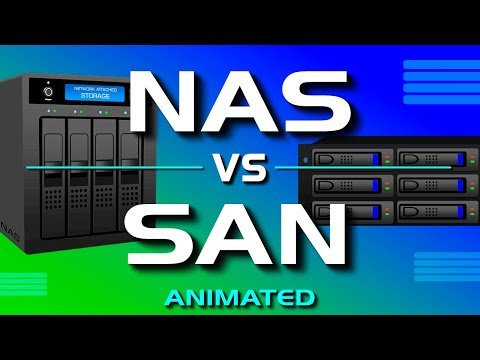 0:04:27
0:04:27
 0:03:57
0:03:57
 0:32:17
0:32:17
 0:07:31
0:07:31
 0:00:59
0:00:59
 0:10:12
0:10:12
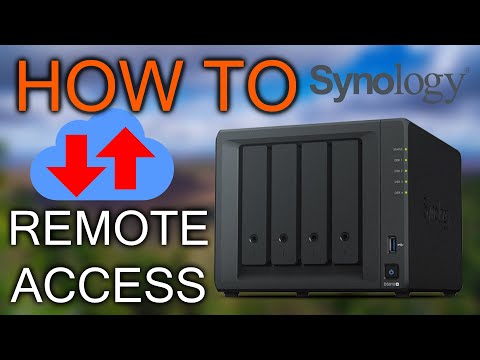 0:03:29
0:03:29
 0:00:35
0:00:35
 0:06:53
0:06:53
 0:09:13
0:09:13
 0:07:45
0:07:45
 0:22:43
0:22:43
 0:11:07
0:11:07
 0:00:59
0:00:59
 0:17:43
0:17:43
 0:04:33
0:04:33