filmov
tv
96) Indicating the Branches in a Workflow| Introduction to GitHub Actions

Показать описание
🌟 Master Git, GitHub, and GitHub Actions in 11 Modules | Complete Beginner to Advanced Course 🌟
🚀 Are you ready to take your development skills to the next level? Whether you're a beginner or looking to enhance your expertise, this comprehensive course is designed just for you! We'll cover Git, GitHub, and GitHub Actions from the basics to advanced concepts. Perfect for developers, software engineers, and anyone passionate about version control and automation.
📚 Course Modules
1️⃣ Introduction to Git
Understand what Git is and why it's essential for version control.
Learn the basics of distributed version control systems.
2️⃣ Git Fundamentals
Master basic Git commands: init, clone, add, commit, status, and log.
Learn how to track changes and manage your project history.
3️⃣ Using Branches
Work with branches for better collaboration.
Learn how to create, merge, and manage branches.
4️⃣ Advanced Commands in Git
Deep dive into rebase, stash, cherry-pick, and more.
Resolve conflicts and optimize your Git workflows.
5️⃣ Introduction to GitHub
Discover what GitHub is and how it works.
Learn how to set up your GitHub account.
6️⃣ Working with Repositories on GitHub
Create and manage repositories.
Explore pull requests, forking, and cloning.
7️⃣ Using Markdown
Write professional README files for your projects.
Master Markdown to enhance documentation.
8️⃣ Introduction to GitHub Actions
Learn what GitHub Actions are and how they work.
Set up your first automation workflows.
9️⃣ Workflows
Understand YAML syntax for defining workflows.
Learn to trigger workflows using events and build powerful automations.
🔟 Continuous Integration and Continuous Delivery (CI/CD)
Automate testing and deployments with GitHub Actions.
Build reliable and efficient CI/CD pipelines.
1️⃣1️⃣ The End
Wrap up the course with key takeaways.
Resources for further learning and practice.
🏆 What You'll Achieve
Build confidence in using Git for version control.
Master GitHub for collaboration and project management.
Automate workflows and deployments with GitHub Actions.
🎯 Who Should Watch This Course?
Beginners looking to learn Git and GitHub from scratch.
Developers aiming to streamline their workflows with GitHub Actions.
Professionals interested in CI/CD and automation.
💡 Why Choose This Course?
✅ Beginner-friendly explanations.
✅ Step-by-step demos.
✅ Real-world examples and use cases.
📥 Don't forget to like 👍, subscribe 🔔, and share this video!
🛠 Start mastering Git, GitHub, and GitHub Actions today! Let’s unlock your potential and make version control and automation a breeze. 🌟
#Git #GitHub #GitHubActions #VersionControl #CICD #GitCourse #SoftwareDevelopment
Let me know if you'd like to tweak this further! 😊
 0:06:03
0:06:03
 0:33:23
0:33:23
 0:05:08
0:05:08
 0:05:10
0:05:10
 0:26:12
0:26:12
 0:00:21
0:00:21
 0:00:57
0:00:57
 0:00:15
0:00:15
 0:00:37
0:00:37
 0:07:01
0:07:01
 0:00:10
0:00:10
 0:26:40
0:26:40
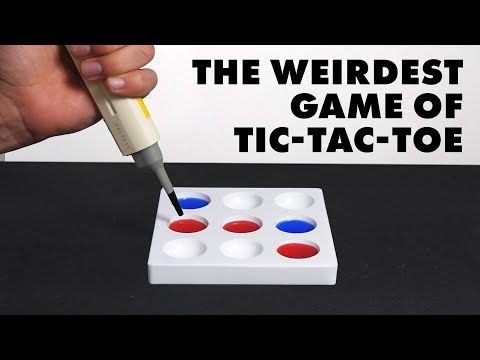 0:18:40
0:18:40
 0:04:59
0:04:59
 0:10:37
0:10:37
 0:00:16
0:00:16
 0:03:59
0:03:59
 0:04:33
0:04:33
 0:00:35
0:00:35
 0:04:33
0:04:33
 0:47:03
0:47:03
 0:09:27
0:09:27
 2:09:18
2:09:18
 0:08:29
0:08:29