filmov
tv
Create a Low Poly Person | Blender 2.8 | Beginners & Intermediate
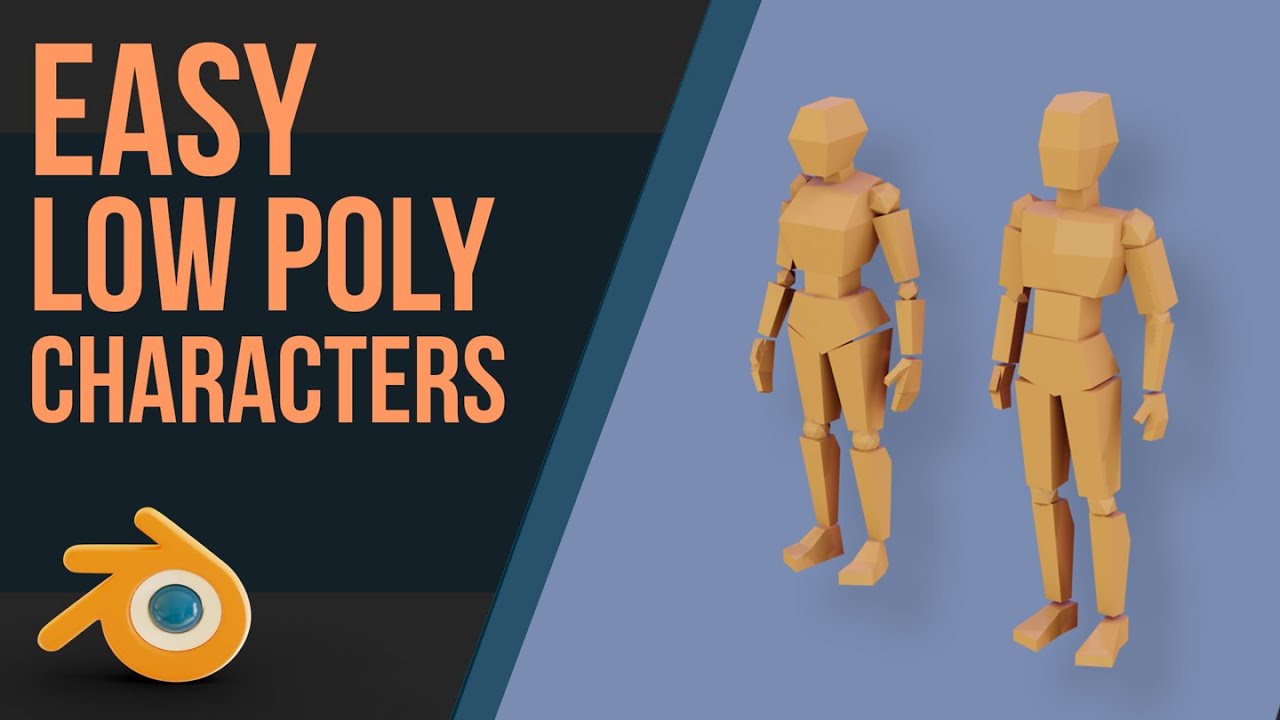
Показать описание
Learn How to make characters with my Blender courses all only $15 (plus local taxes)
(Search Blender Courses)
I also go through adding background images
The character turnaround was from Alyssa Shogan:
Learn the basics of Blender 2.8 :
recommended graphics tablet:
I use a graphics tablet to paint with and my recommendations are written below:
Normal Graphics Tablets
Normal Graphics Tablets
*Cheapest + FAVOURITE:*
Veikk a15 £40 or $40
Veikk a30 - great alternative is a15 not available
*Most sturdy and with tilt:*
Huion h610 pro v2 £55.86
Display Tablets
*My Favourite*
VEIKK VK1560
£255.36
Heard good things:
Huion Kamvas GT
*Money no object :)*
Cintique 22”HD
*What I use*
Mobile studio pro
Learn the basics with this playlist 2.79:
(Search Blender Courses)
I also go through adding background images
The character turnaround was from Alyssa Shogan:
Learn the basics of Blender 2.8 :
recommended graphics tablet:
I use a graphics tablet to paint with and my recommendations are written below:
Normal Graphics Tablets
Normal Graphics Tablets
*Cheapest + FAVOURITE:*
Veikk a15 £40 or $40
Veikk a30 - great alternative is a15 not available
*Most sturdy and with tilt:*
Huion h610 pro v2 £55.86
Display Tablets
*My Favourite*
VEIKK VK1560
£255.36
Heard good things:
Huion Kamvas GT
*Money no object :)*
Cintique 22”HD
*What I use*
Mobile studio pro
Learn the basics with this playlist 2.79:
Create a Low Poly Person | Blender 2.8 | Beginners & Intermediate
How to make a Low Poly Character - Part 1 - Head and Torso
How to Create a Low Poly Character in Blender in 1 Minute
Rigging a Low Poly Person | Blender 2.8 | Beginners
How To Make Low Poly Models (That Don't Suck)
Creating Stylized Low Poly Characters in Blender
Blender Low Poly Character Modeling Tutorial - Part 1 [2024]
Creating a low poly character is actually kinda easy
You're Making A Hash Of This... | Episode 2 | Cities Skylines 2 | Valkyrie
This DESTROYS 90% of Game Characters
LEARN LOW POLY Character Modeling - Blender 3.5 Full Course - Model | Rig | Animate | Clone | Export
How to make Low Poly Characters (Full Guide)
Learn How to Create a Low Poly Character | Blender 4.1 Tutorial
Low-Poly Character Model in Blockbench | Timelapse & Commentary
Cute Low Poly Characters | (Timelapse + Commentary)
How to Create a Low Poly Character in Blender 2.8
Making a Low-Poly Model!! (Blender 2.8)
How to make a Low Poly Character - Part 3 - Hands, Legs and Feet
Easy Low Poly Character Modeling in Blender 2.9x
Tutorial: Blender MODELLING For Absolute Beginners - Simple Human
[3.2] Blender Tutorial: High Poly to Low Poly in 25 Seconds
Tutorial: Blender MODELLING For Absolute Beginners | Low Poly Girl
Super Ultra Easy Low Poly Human In Blender 2.80 For Beginners
How To Make Low-Poly Faces | BlockBench Tutorial
Комментарии
 0:15:12
0:15:12
 0:02:58
0:02:58
 0:01:03
0:01:03
 0:13:32
0:13:32
 0:02:15
0:02:15
 0:23:46
0:23:46
 0:14:00
0:14:00
 0:07:50
0:07:50
 0:30:25
0:30:25
 0:04:20
0:04:20
 2:00:46
2:00:46
 0:08:18
0:08:18
 0:12:42
0:12:42
 0:16:49
0:16:49
 0:19:35
0:19:35
 0:24:58
0:24:58
 0:08:36
0:08:36
 0:07:26
0:07:26
 0:28:29
0:28:29
 0:35:17
0:35:17
![[3.2] Blender Tutorial:](https://i.ytimg.com/vi/u9yqkf4Brf4/hqdefault.jpg) 0:00:25
0:00:25
 1:05:01
1:05:01
 0:12:40
0:12:40
 0:03:45
0:03:45