filmov
tv
How to Make a Coloring Page in Procreate!
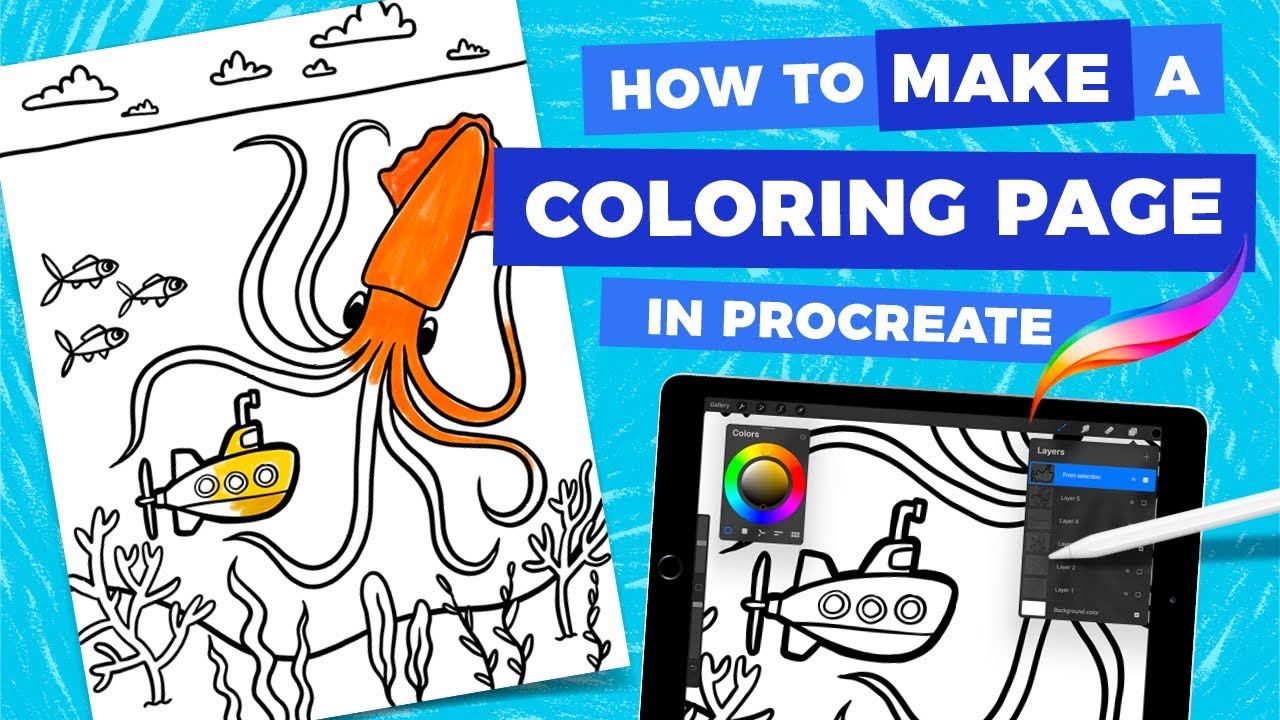
Показать описание
If you've ever wanted to turn your artwork into coloring pages to give away or sell or make a coloring book of your art, get ready to learn how to do just that right on your iPad in Procreate! In this live tutorial, I'm teaching you how to design and create your very own coloring pages in Procreate! I'll take you through laying out your scene, making a sketch, how to make clean line art, and setting up your files if you want to offer them as a .Procreate download or a printable PDF. We'll be drawing an under-the-sea scene, but you can apply these techniques to any type of artwork you can imagine!
____________________________________________
BRUSHES USED
✏️ For the Sketch
Sketch = Sketching Pencil
Eraser = Ghost Erase & Precise Erase
🎨 For the Final Art
Line Art = Studio Pen from the Inking Set (built-in Procreate brush)
____________________________________________
📱 HARDWARE
___________________________
📌 RESOURCES
___________________________
👋 Lets Connect
Share your Art: #bardotbrush
____________________________________________
BRUSHES USED
✏️ For the Sketch
Sketch = Sketching Pencil
Eraser = Ghost Erase & Precise Erase
🎨 For the Final Art
Line Art = Studio Pen from the Inking Set (built-in Procreate brush)
____________________________________________
📱 HARDWARE
___________________________
📌 RESOURCES
___________________________
👋 Lets Connect
Share your Art: #bardotbrush
make a coloring book with me 📔🎨 #vlog #artistvlog #copicmarkers #cozy
Save 10,000 hours with this 🤦🏻♀️✍🏻🎨 #ipad #procreate #coloringbook #digitalart #coloring...
How to Make Natural Food Coloring - Concentrated Color Recipe
How To Make A Coloring Book In Canva
How to COLOR YOUR DRAWINGS | Tutorial | Drawlikeasir
How to color a COLORING PAGE in PROCREATE #Shorts
Make Coloring Pages Using Canva, Low Content Book Publishing, How to Make Coloring Sheets
Using AI to Create a Kids KDP Coloring Book From Scratch - MidJourney
Easy Drawing of Duck | #drawing #drawingtutorial #coloring
How To Draw A Cute Ice Cream Cone
How to Make a Coloring Book with AI for Amazon KDP!
How To Draw Stitch From Lilo And Stitch
🎨 HOW TO COLOR YOUR DRAWINGS (in 5 simple steps)
How to Create a Coloring Book From Scratch Using Free Tools
Hand Drawing and Coloring / Warna Warni / Akn Kids House
COLORING BOOKS Are My Full-Time Job, and This Is What I Create
Happy Coloring Book Day ~ Custom Coloring Page Activity
Create a custom coloring book for free
How To Make A Coloring Book At Home
How To Draw The Kissing Emoji
How to Create COLORING BOOKS with Canva
Try this COLORING TECHNIQUE! #tutorial #digitalarttutorial #digitalart #ibispaintx
How To Draw A Shark Folding Surprise Puppet
How to Make a Coloring Page in Procreate!
Комментарии
 0:01:01
0:01:01
 0:00:36
0:00:36
 0:04:40
0:04:40
 0:07:16
0:07:16
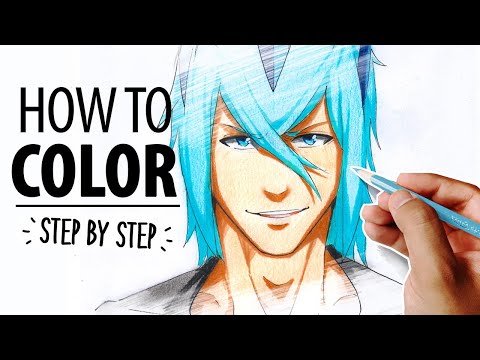 0:08:21
0:08:21
 0:00:48
0:00:48
 0:12:58
0:12:58
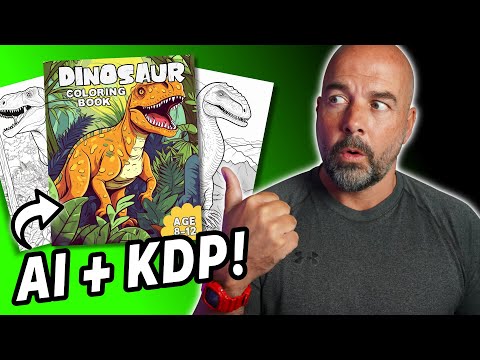 0:22:35
0:22:35
 0:00:40
0:00:40
 0:03:33
0:03:33
 0:12:11
0:12:11
 0:08:24
0:08:24
 0:11:13
0:11:13
 0:27:46
0:27:46
 0:08:04
0:08:04
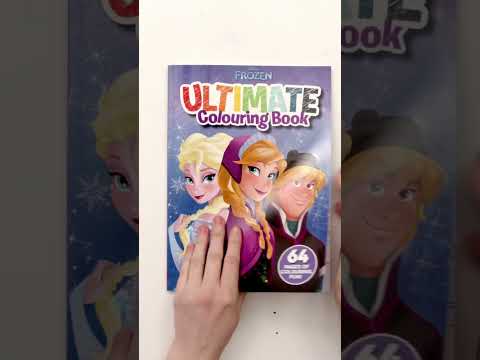 0:00:17
0:00:17
 0:07:01
0:07:01
 0:07:55
0:07:55
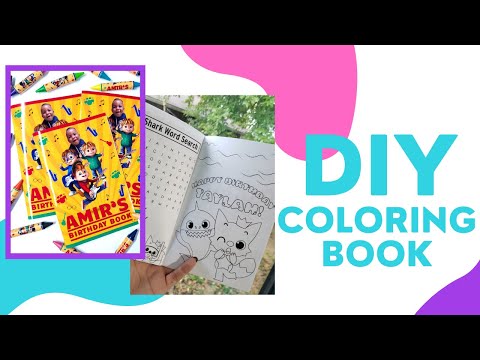 0:16:51
0:16:51
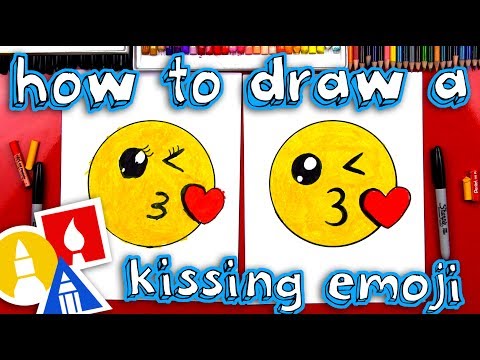 0:05:51
0:05:51
 0:17:11
0:17:11
 0:00:59
0:00:59
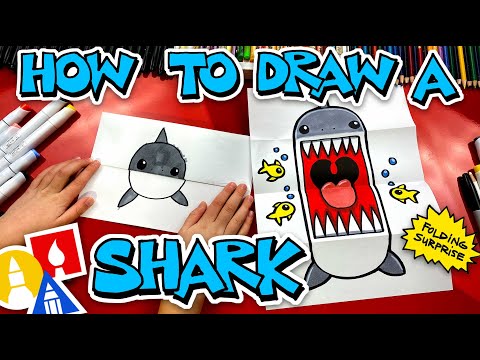 0:07:26
0:07:26
 1:11:08
1:11:08