filmov
tv
Multi User Data Entry Form in Excel VBA (Part-1)
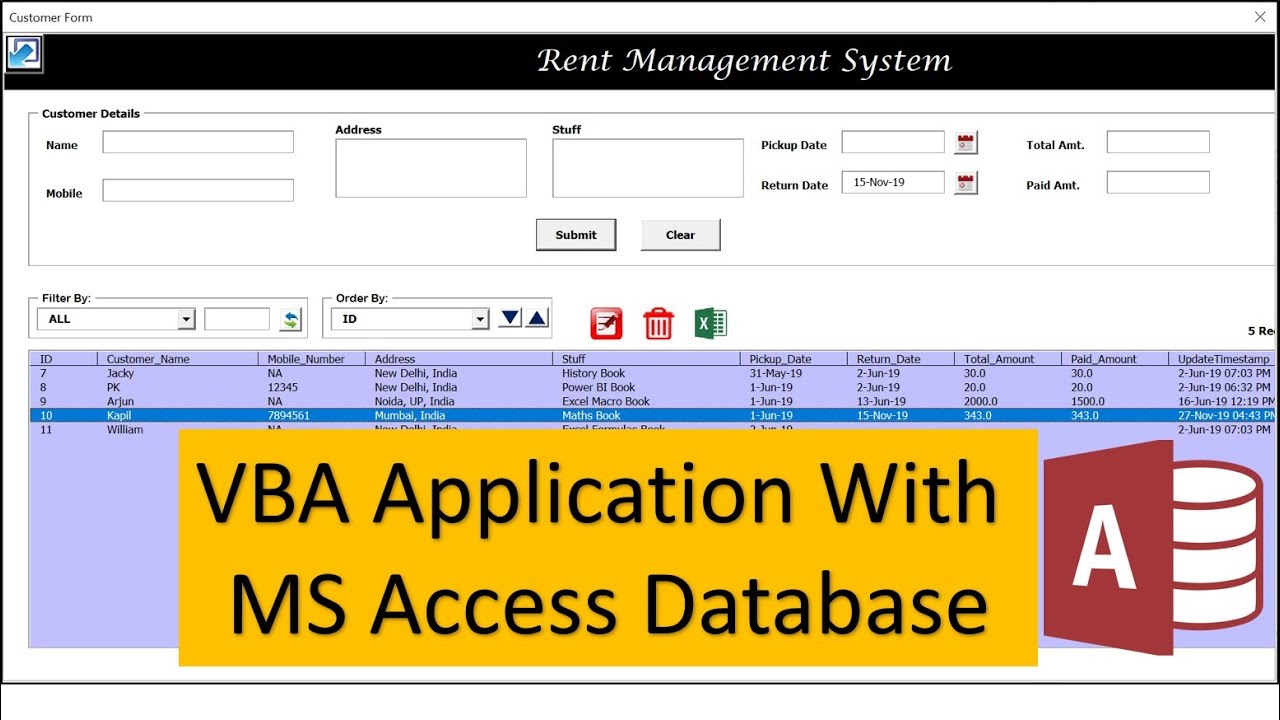
Показать описание
#DataEntryForm#VBAForm
Hello Friends,
In this video, you will learn how to create VBA application (Rent Management System) with MS Access database using ADODB connectivity. We have used VBA user form with Textboxes, List box, Combo box and Command buttons. We have created minimize and maximize button to work on the excel while application is running. Filter by and Order by feature has been given to navigate the data. We have used the Calendar to fill the dates.
Part 2:
Please download the practice file from below given link:
Download our free Excel utility Tool and improve your productivity:
See our Excel Products:
Visit to learn more:
Watch the best info-graphics and dynamic charts from below link:
Learn and free download best excel Dashboard template:
Learn Step by Step VBA:
Website:
Facebook:
Telegram:
Twitter:
Pinterest:
Send me your queries on telegram:
@PKanExcelExpert
************* Suggested Books *********
************* My Stuff ****************
Hello Friends,
In this video, you will learn how to create VBA application (Rent Management System) with MS Access database using ADODB connectivity. We have used VBA user form with Textboxes, List box, Combo box and Command buttons. We have created minimize and maximize button to work on the excel while application is running. Filter by and Order by feature has been given to navigate the data. We have used the Calendar to fill the dates.
Part 2:
Please download the practice file from below given link:
Download our free Excel utility Tool and improve your productivity:
See our Excel Products:
Visit to learn more:
Watch the best info-graphics and dynamic charts from below link:
Learn and free download best excel Dashboard template:
Learn Step by Step VBA:
Website:
Facebook:
Telegram:
Twitter:
Pinterest:
Send me your queries on telegram:
@PKanExcelExpert
************* Suggested Books *********
************* My Stuff ****************
Multi-user Data Entry in Excel VBA User Form
Google Sheet Multi-user Data Entry Dashboard | Data Entry Form | No Coding Knowledge
HOW TO CREATE A MULTI USER DATA ENTRY FORM IN GOOGLE SHEETS
Google Sheet - Multi User Data Entry Form
Multi User Data Entry Form in Excel VBA (Part-2)
CREATE AN ONLINE MULTI-USER DATA ENTRY SYSTEM IN MS EXCEL (PART 1)
How to Create a MULTI-USER, macro enabled, Excel Workbook WITHOUT Using 'Share Workbook'
Multi User Data Entry Form in Excel VBA (Part-1)
New Online Multi-User Data Entry Form in Excel From Mobile | Data Entry from Android Mobile | VBA
Dexel Form - multi user data entry form for Microsoft Excel
Multi User Data Entry Software in Excel | Excel Vba | Data Entry in Excel Userform
How to create a data entry form in Google Sheets [with multiple databases]
CREATE AN ONLINE MULTI-USER DATA ENTRY SYSTEM IN MS EXCEL (PART 2)
Modern Excel Data Entry Work Form Tutorial
Create data entry form in excel | for multiple users
Create a Data Entry Form in Google Sheets - Multi User Form
Create a data entry form in Google Sheets
MS Access - How to split your database and allow multiple users to enter data at the same time
Fully Automated Data Entry User Form in Excel - Step By Step Tutorial
Turn Spreadsheets into Multi-User Database Solutions
Allow multi user editing in Excel [at the same time]
New Automated Data Entry Software in Excel | Data Entry Form in Excel | Data Entry in Excel
How to Create an Automated Data Entry User Form in Excel VBA
EASILY Make an Automated Data Entry Form in Excel
Комментарии
 0:06:18
0:06:18
 0:16:55
0:16:55
 0:47:13
0:47:13
 1:24:01
1:24:01
 0:35:02
0:35:02
 0:24:50
0:24:50
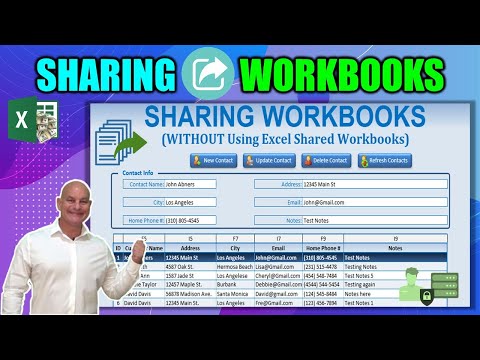 0:59:32
0:59:32
 0:18:07
0:18:07
 0:44:46
0:44:46
 0:14:58
0:14:58
 0:34:51
0:34:51
 0:14:52
0:14:52
 0:44:18
0:44:18
 0:10:20
0:10:20
 0:06:46
0:06:46
 0:51:36
0:51:36
 0:08:19
0:08:19
 0:05:05
0:05:05
 0:35:41
0:35:41
 0:14:31
0:14:31
 0:03:06
0:03:06
 0:40:05
0:40:05
 0:01:23
0:01:23
 0:14:52
0:14:52