filmov
tv
[SOLVED] How to solve failed to find build tools revision 26.0.2 Android Studio

Показать описание
I'm trying to Install Build Tools 26.0.2 and sync project and show
Failed to find build tools revision 26.0.2
Android Studio is looking for build tools 26.0.2, but build tools 27.0.3 is already released for Android Oreo 8.1
I am not totally sure why, but Android Studio doesn't set the build tools in the gradle "app" file anymore. So here is how I fixed it. You get two options.
Method 1 - Install the missing build tools
1) Open the SDK manager by clicking on the icon in the top right of Android Studio. It looks like an android head in front of a download arrow. (Or go to File - Settings - Appearance & Behavior - System Settings - Android SDK)
2) Open SDK Tools tab
3) At the bottom-right, click "Show Package Details"
4) Find Android SDK Build-Tools and check the checkbox next to 26.0.2
5) Click apply in the bottom of the window
Method 2 - Use latest build tools
1) Follow instructions above
2) Uncheck all build tools besides 28.0.3 (the latest build tools at the time of writing)
Then you can define android build tools 28.0.3 in your gradle app file. To do this:
3) Make sure build tools 28.0.3 is installed by using the Android SDK manager (steps above).
Failed to find build tools revision 26.0.2
Android Studio is looking for build tools 26.0.2, but build tools 27.0.3 is already released for Android Oreo 8.1
I am not totally sure why, but Android Studio doesn't set the build tools in the gradle "app" file anymore. So here is how I fixed it. You get two options.
Method 1 - Install the missing build tools
1) Open the SDK manager by clicking on the icon in the top right of Android Studio. It looks like an android head in front of a download arrow. (Or go to File - Settings - Appearance & Behavior - System Settings - Android SDK)
2) Open SDK Tools tab
3) At the bottom-right, click "Show Package Details"
4) Find Android SDK Build-Tools and check the checkbox next to 26.0.2
5) Click apply in the bottom of the window
Method 2 - Use latest build tools
1) Follow instructions above
2) Uncheck all build tools besides 28.0.3 (the latest build tools at the time of writing)
Then you can define android build tools 28.0.3 in your gradle app file. To do this:
3) Make sure build tools 28.0.3 is installed by using the Android SDK manager (steps above).
[SOLVED] How to solve ImportError:DLL load failed: The specified module could not be found
[Solved] Media Creation Tool Error 0x80072F8F–0x20000 in Windows 7
[SOLVED] Failed to Obtain IP Address Error (100% Working)
Error while fetching extensions. XHR failed SOLVED in vs code
Solved : Xampp mysql error
[Solved] Media Creation Tool Error 0x80072F8F–0x20000 in Windows 7 | Upgrade Windows 7 to Windows 10...
Fix Error performing request Unknown Error in iphone | Problem Solved
[Solved] Windows Failed to Start A Recent Hardware or Software Change Might Be The Cause
[2024 Solved] How To Fix Error 0x80070643(kb5034441) Windows 10/11
How To Fix CrowdStrike Blue Screen Death(BSOD) Error
[SOLVED] How to Fix Parse Error Problem (100% Working)
Lumion 12 pop up errors solved | WRONG creation of texture
Fix Windows 11 Update Failed Error [Solved]
Solved: Gradle project sync failed. Please fix your project and try again
SecuLauncher Failed to Start Application 2000 in GTA 4 [Solved] | New Method 2023
How To Fix Crowdstrike Blue Screen BSOD
Solved - The Application Has Failed to Start Because Its Side By Side Configuration Is Incorrect
(Solved) How To Fix Operation Failed Error 0x0000011b In Windows 11/10
Python Module Import Error in VS Code Solved | Virtual Environment in Visual Studio Code
Solved 'There has been a critical error on this website.' in WordPress using hosting cPane...
NSIS Error fix windows 10 - [Solved] Easy Method
[Solved] PCL XL Error when printing PDF File | PCL XL Error illegalattributevalue | PCL XL Error
How to Fix 'The Remote Procedure Call Failed' Problem in Windows [Solved]
Setup failed problem in python solved | Python installation in windows
Комментарии
![[SOLVED] How to](https://i.ytimg.com/vi/o9rkXJyrxms/hqdefault.jpg) 0:01:38
0:01:38
![[Solved] Media Creation](https://i.ytimg.com/vi/tnRWhrRILx4/hqdefault.jpg) 0:02:44
0:02:44
![[SOLVED] Failed to](https://i.ytimg.com/vi/M8NmjqqdshA/hqdefault.jpg) 0:03:28
0:03:28
 0:01:44
0:01:44
 0:01:01
0:01:01
![[Solved] Media Creation](https://i.ytimg.com/vi/WelZFpjVjMg/hqdefault.jpg) 0:08:10
0:08:10
 0:02:43
0:02:43
![[Solved] Windows Failed](https://i.ytimg.com/vi/s17TtFPNuts/hqdefault.jpg) 0:09:24
0:09:24
![[2024 Solved] How](https://i.ytimg.com/vi/MIYoCrTrUk8/hqdefault.jpg) 0:02:08
0:02:08
 0:01:35
0:01:35
![[SOLVED] How to](https://i.ytimg.com/vi/vtcTBNRNkXg/hqdefault.jpg) 0:02:29
0:02:29
 0:01:25
0:01:25
 0:05:26
0:05:26
 0:01:24
0:01:24
 0:02:15
0:02:15
 0:01:02
0:01:02
 0:09:42
0:09:42
 0:01:57
0:01:57
 0:03:08
0:03:08
 0:06:44
0:06:44
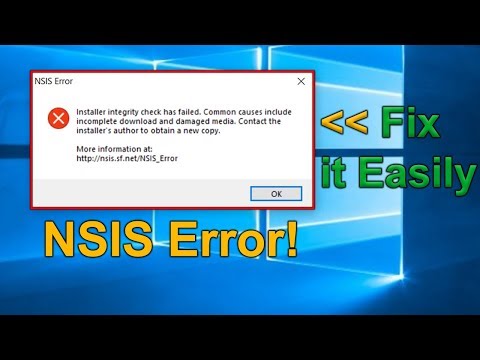 0:03:36
0:03:36
![[Solved] PCL XL](https://i.ytimg.com/vi/1bhaZ8Ru8uA/hqdefault.jpg) 0:00:44
0:00:44
 0:02:27
0:02:27
 0:05:51
0:05:51