filmov
tv
Lumion 12 pop up errors solved | WRONG creation of texture

Показать описание
Download lumion effects free :
How to increase lumion 11 rendering speed
Join Our Architecture Community on Telegram
If you face these issues in lumion 10
1.WRONG creation of texture
2.Error creating custom cubemap texture
3.Error creating D2D render target
4.Failed loading speed tree texture
5.Error creating texture
WHILE LUMION RENDERING THESE ISSUES COME .
2.Enter 100000 in both the Initial size and the Maximum size fields
3.Click 'OK' and restart the PC.
------------------------------
- I hope you guys are enjoying my videos if you have any suggestions for me
- please let me down in the comment section
- thank you so much for your
- love support= peace
♥SHARE OUR VIDEOS
♥LIKE OUR VIDEOS
♥COMMENT ON OUR VIDEOS
♥AND DO SUBSCRIBE TO ArMuhyuddin
Thanks for subscribers ❤
-ArMuhyuddin
How to increase lumion 11 rendering speed
Join Our Architecture Community on Telegram
If you face these issues in lumion 10
1.WRONG creation of texture
2.Error creating custom cubemap texture
3.Error creating D2D render target
4.Failed loading speed tree texture
5.Error creating texture
WHILE LUMION RENDERING THESE ISSUES COME .
2.Enter 100000 in both the Initial size and the Maximum size fields
3.Click 'OK' and restart the PC.
------------------------------
- I hope you guys are enjoying my videos if you have any suggestions for me
- please let me down in the comment section
- thank you so much for your
- love support= peace
♥SHARE OUR VIDEOS
♥LIKE OUR VIDEOS
♥COMMENT ON OUR VIDEOS
♥AND DO SUBSCRIBE TO ArMuhyuddin
Thanks for subscribers ❤
-ArMuhyuddin
Lumion 12 pop up errors solved | WRONG creation of texture
How to Fix Lumion Channel Error
How to fix the error “Channel not found in installation skipping load routine” while opening Lumion...
Lumion 11/12 Startup Problem QUIT After Open Solved| Lumion 11 string.dll error | Lumion crash
All Problem Error Solved of Lumion 12
LUMION 12 ERROR (GRAPHIC SYSTEM PROBLEM FIXED)
Fixing LUMION 12 Massages Some Files Are Missing Cannot Be Open
How to Fix Lumion 11 Start-Up Error Problem | Channel not found in installation
Lumion 12 Screen Problem Solved | Glitch Screen fix | Lumion 12 Error
Onedrive error popup Solved - OneDrive.exe entry point not found
Lumion 12 Error Message Solve in Windows 11 | Lumion Tutorial
Lumion 12 Preview & possible error encounter | Channel not found in installation & Start-up ...
How to prevent Windows Defender destroying Lumion File
How to fix the error ConvertToTexture.dll for Lumion | How to fix the error ConvertToTexture.dll
QUICK WAY to solve Lumion Crashing Problem.
Channel Not Found in Installation Skipping Load Routine Error | Lumion 12-11 Error
Lumion 12 Low GPU Benchmark | Fixed 100% Working
Fix Lumion Error Problem
error problem solved #youtube #lumion2023 #error #architect #software #architecture
BK LUMION COURSE 64 - LUMION WENT OUT OF MEMORY!
how to add lumion 12.5 folder exclusion in windows 10
Lumion 12 problem solved ///Glitch in the Lumion
Lumion 12 problem solved !!! Glitch in the Lumion Interface
Channel not found in installation skipping load routine || Fix the error in Lumion 10, 11 , 12 &...
Комментарии
 0:01:25
0:01:25
 0:05:19
0:05:19
 0:07:42
0:07:42
 0:03:47
0:03:47
 0:05:13
0:05:13
 0:02:49
0:02:49
 0:03:54
0:03:54
 0:02:18
0:02:18
 0:01:58
0:01:58
 0:00:28
0:00:28
 0:03:09
0:03:09
 0:13:05
0:13:05
 0:00:58
0:00:58
 0:05:31
0:05:31
 0:01:49
0:01:49
 0:05:10
0:05:10
 0:04:13
0:04:13
 0:01:05
0:01:05
 0:05:14
0:05:14
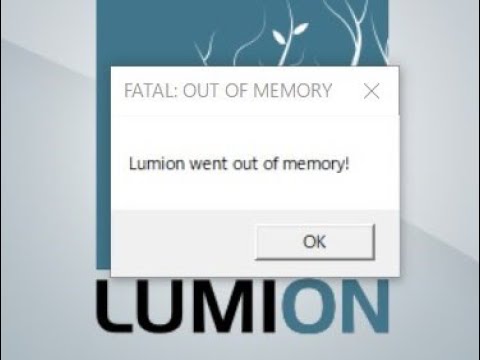 0:01:58
0:01:58
 0:01:21
0:01:21
 0:12:51
0:12:51
 0:05:01
0:05:01
 0:04:17
0:04:17