filmov
tv
Getting Started with ROS Part 1: Nodes, Parameters and Topics

Показать описание
All robots based on ROS are programmed using five simple but core constructs, and you'll hear these often:
- Nodes
- Parameters
- Topics
- Services
- Actions
In this video we'll introduce Nodes, Parameters and Topics.
Commands used in this video:
Start turtlesim:
💻 ros2 run turtlesim turtlesim_node
Start the turtlesim keyboard controller:
💻 ros2 run turtlesim turtle_teleop_key
Start the turtlebot simulator:
Start the turtlebot keyboard controller:
💻 ros2 run turtlebot3_teleop teleop_keyboard
List the nodes in the ROS graph:
💻 ros2 node list
List the topics in the ROS graph:
💻 ros2 topic list
List the topics in the ROS graph along with the topic type:
💻 ros2 topic list -t
Echo raw data on a topic to the screen:
💻 ros2 topic echo /turtle1/cmd_vel
List the parameters in the ROS graph:
💻 ros2 param list
Find the value of a parameter:
💻 ros2 param get /turtlesim background_g
Set a parameter when starting turtlesim:
💻 ros2 run turtlesim turtlesim_node --ros-args -p background_r:=255
––––––––––––––––––––––––––––––
Soundtrack:
Creative Commons — Attribution-ShareAlike 3.0 Unported— CC BY-SA 3.0
Subscribe to Ubuntu on YouTube for more content like this:
And follow our other social accounts:
LinkedIn:
Twitter:
Facebook:
Instagram:
#linux #ubuntu #canonical #opensource
- Nodes
- Parameters
- Topics
- Services
- Actions
In this video we'll introduce Nodes, Parameters and Topics.
Commands used in this video:
Start turtlesim:
💻 ros2 run turtlesim turtlesim_node
Start the turtlesim keyboard controller:
💻 ros2 run turtlesim turtle_teleop_key
Start the turtlebot simulator:
Start the turtlebot keyboard controller:
💻 ros2 run turtlebot3_teleop teleop_keyboard
List the nodes in the ROS graph:
💻 ros2 node list
List the topics in the ROS graph:
💻 ros2 topic list
List the topics in the ROS graph along with the topic type:
💻 ros2 topic list -t
Echo raw data on a topic to the screen:
💻 ros2 topic echo /turtle1/cmd_vel
List the parameters in the ROS graph:
💻 ros2 param list
Find the value of a parameter:
💻 ros2 param get /turtlesim background_g
Set a parameter when starting turtlesim:
💻 ros2 run turtlesim turtlesim_node --ros-args -p background_r:=255
––––––––––––––––––––––––––––––
Soundtrack:
Creative Commons — Attribution-ShareAlike 3.0 Unported— CC BY-SA 3.0
Subscribe to Ubuntu on YouTube for more content like this:
And follow our other social accounts:
LinkedIn:
Twitter:
Facebook:
Instagram:
#linux #ubuntu #canonical #opensource
Комментарии
 0:12:14
0:12:14
 0:08:40
0:08:40
 0:12:06
0:12:06
 1:35:50
1:35:50
 0:16:54
0:16:54
 0:06:36
0:06:36
 0:05:01
0:05:01
 0:05:50
0:05:50
 2:34:28
2:34:28
 0:03:09
0:03:09
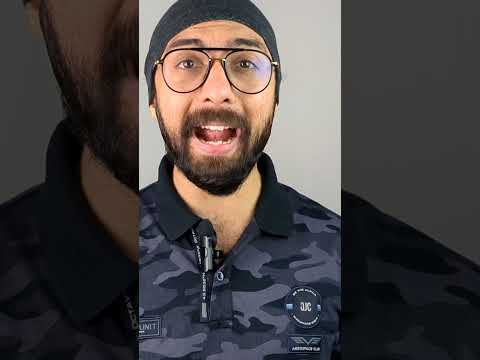 0:00:55
0:00:55
 0:11:42
0:11:42
 0:10:46
0:10:46
 0:08:16
0:08:16
 0:05:11
0:05:11
 0:02:06
0:02:06
 0:13:56
0:13:56
 0:06:51
0:06:51
 0:01:20
0:01:20
 0:09:24
0:09:24
 0:00:55
0:00:55
 0:05:55
0:05:55
 0:56:50
0:56:50
 1:22:03
1:22:03