filmov
tv
Setting Up Your Network for ROS | Getting Ready to Build Robots with ROS #2

Показать описание
In this video we look at what you need to do to set your network up for building robots with ROS.
00:00 - Intro
00:53 - Choosing a Network Structure
4:07 - Configuring with Netplan
7:10 - Setting up Remote Access
8:23 - ROS-Specific Settings
8:57 - Outro
Hotel by SBTS from the Noun Project (CC BY3.0)
Plane by Econceptive from the Noun Project (CC BY 3.0)
Cafe by Rendra Tri Kusuma from the Noun Project (CC BY 3.0)
Internet by unlimicon from the Noun Project (CC BY 3.0)
Raspberry Pi 4 Image by SparkFun, licensed under CC BY 2.0
TP-LINK Archer C7 AC1750 Dual Band Wi-Fi Gigabit Router by Firecracker PR, licensed under CC BY 2.0
Laptop Image by Tymon Oziemblewski from Pixabay
Tablet image by BUMIPUTRA from Pixabay
Phone image by Max Pixel (CC0)
00:00 - Intro
00:53 - Choosing a Network Structure
4:07 - Configuring with Netplan
7:10 - Setting up Remote Access
8:23 - ROS-Specific Settings
8:57 - Outro
Hotel by SBTS from the Noun Project (CC BY3.0)
Plane by Econceptive from the Noun Project (CC BY 3.0)
Cafe by Rendra Tri Kusuma from the Noun Project (CC BY 3.0)
Internet by unlimicon from the Noun Project (CC BY 3.0)
Raspberry Pi 4 Image by SparkFun, licensed under CC BY 2.0
TP-LINK Archer C7 AC1750 Dual Band Wi-Fi Gigabit Router by Firecracker PR, licensed under CC BY 2.0
Laptop Image by Tymon Oziemblewski from Pixabay
Tablet image by BUMIPUTRA from Pixabay
Phone image by Max Pixel (CC0)
Home Network For Beginners - What You NEED And How To Hook It ALL Up | E01
How to set up a new connection or network
HOME NETWORKING FOR BEGINNERS - HOME NETWORK SETUP 2023
How to Set Up a Wi-Fi Network
Home Networking 101 - How to Hook It All Up!
How to Set Up a Computer Network | Internet Setup
How to Set Up an Ethernet Switch | Internet Setup
DO NOT design your network like this!! // FREE CCNA // EP 6
UniFi Dual WAN Setup | Ubiquiti Router Load Balancing & Backup Internet
How to Setup a Network Drive on your Home Network
How to set up network sharing in Windows 10 and share files, folders between computers.Easily!
How to Set Up a Router | Internet Setup
How to change Wi-Fi Networks of your Google Nest devices
Setting Up Your Network for ROS | Getting Ready to Build Robots with ROS #2
How to Set Up a LAN Network | Internet Setup
Home Network Made Easy – DIY Set Up
Fix WiFi Not Showing in Settings On Windows 10 | Fix Missing WiFi
5 Router Settings You Should Change Now!
Adding a SECOND Router!
HOME NETWORKING 101- HOW TO CONNECT 2 ROUTERS IN ONE HOME NETWORK
Setting up a home network that’s fast and safe | NordVPN
🔧 How to SPEED UP your Internet! Boost Download Speeds, Lower Ping, Fix Lag on Wired and WiFi EASY...
Setting Up Your Network // Pro Tips // Focusrite Pro
How-to Design and Configure a Home or Small Office Network
Комментарии
 0:18:01
0:18:01
 0:01:44
0:01:44
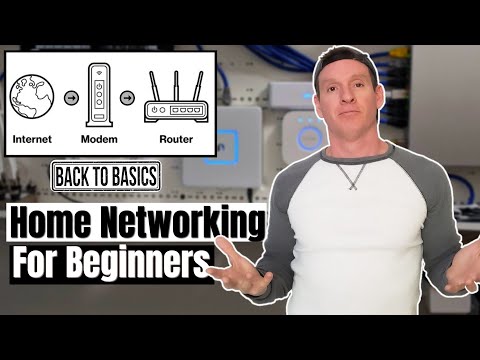 0:06:29
0:06:29
 0:01:20
0:01:20
 0:08:30
0:08:30
 0:02:02
0:02:02
 0:01:59
0:01:59
 0:19:36
0:19:36
 0:10:11
0:10:11
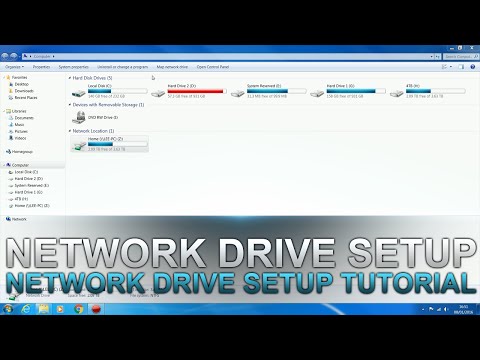 0:11:47
0:11:47
 0:05:41
0:05:41
 0:03:27
0:03:27
 0:00:22
0:00:22
 0:09:24
0:09:24
 0:01:52
0:01:52
 0:17:00
0:17:00
 0:07:49
0:07:49
 0:13:57
0:13:57
 0:04:19
0:04:19
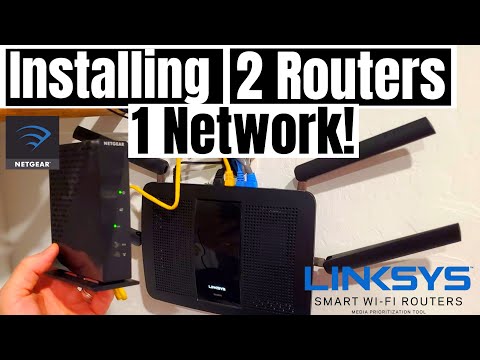 0:03:31
0:03:31
 0:05:54
0:05:54
 0:13:44
0:13:44
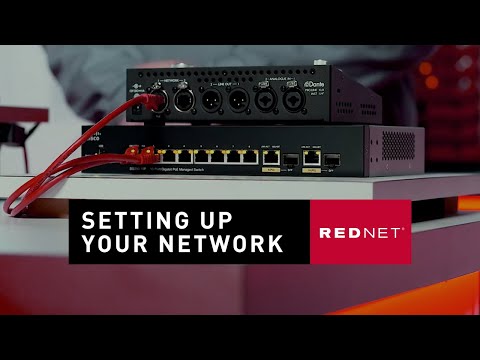 0:02:11
0:02:11
 0:28:35
0:28:35