filmov
tv
Your file could not be printed due to an error on there are several possible reasons | Hp printers

Показать описание
If you found an error, your file could not be printed due to an error on there are several possible reasons
• There may not be enough memory available. Try closing files and programs you aren't using.
• If you use a network for printing, there may be a problem with the network connection or the printer driver.
• There may be loose cables or a bad connection between your computer and printer.
Steps:
- Search Run
- Click Run
- Type Regedit
- Click OK Button
- Open HKEY_CURRENT_USER
- Open Software
- Open Microsoft
- Scroll Down Until You Find Windows NT
- Open Windows NT
- Open CurrentVersion
- Right-Click On Windows
- Click Permissions
- Tick Allow Full Control
- Click Apply & OK Button
- Right-Click On Windows
- Click Permissions
- Click Add Button
- Type Everyone
- Click OK Button
- Click Everyone
- Tick Allow Full Control
- Click Apply & OK Button
- Search Services- Click Services
- Scroll Down Until You Find Print Spooler
- Click Print Spooler
- Click Stop
- Click Start
- Restart Your Computer
- Done! Try To Print
#printer_problems
#printer
#mratalk
==============================================================
My Equipment:
==============================================================
Related Video:
________________________________________________________________________
Your query solved:
1) your file could not be printed due to an error on excel
2) your file could not be printed due to an error on there are several possible reasons
3) your file could not be printed due to an error on hp printer
4) your file could not be printed due to an error on epson l360
5) your file could not be printed due to an error on canon printer
6) your file could not be printed due to an error on fix
7) your file could not be printed due to an error on e04 excel 2016
8) Error printing document
9) Excel printing error
10) your file could not be printed due to an error when opening excel file
Follow On
About : MR A TALK is a YouTube Channel, I will find technological videos in Hindi, New Video is Posted Everyday :)
Thanks
MR A TALK
(mratalk)
• There may not be enough memory available. Try closing files and programs you aren't using.
• If you use a network for printing, there may be a problem with the network connection or the printer driver.
• There may be loose cables or a bad connection between your computer and printer.
Steps:
- Search Run
- Click Run
- Type Regedit
- Click OK Button
- Open HKEY_CURRENT_USER
- Open Software
- Open Microsoft
- Scroll Down Until You Find Windows NT
- Open Windows NT
- Open CurrentVersion
- Right-Click On Windows
- Click Permissions
- Tick Allow Full Control
- Click Apply & OK Button
- Right-Click On Windows
- Click Permissions
- Click Add Button
- Type Everyone
- Click OK Button
- Click Everyone
- Tick Allow Full Control
- Click Apply & OK Button
- Search Services- Click Services
- Scroll Down Until You Find Print Spooler
- Click Print Spooler
- Click Stop
- Click Start
- Restart Your Computer
- Done! Try To Print
#printer_problems
#printer
#mratalk
==============================================================
My Equipment:
==============================================================
Related Video:
________________________________________________________________________
Your query solved:
1) your file could not be printed due to an error on excel
2) your file could not be printed due to an error on there are several possible reasons
3) your file could not be printed due to an error on hp printer
4) your file could not be printed due to an error on epson l360
5) your file could not be printed due to an error on canon printer
6) your file could not be printed due to an error on fix
7) your file could not be printed due to an error on e04 excel 2016
8) Error printing document
9) Excel printing error
10) your file could not be printed due to an error when opening excel file
Follow On
About : MR A TALK is a YouTube Channel, I will find technological videos in Hindi, New Video is Posted Everyday :)
Thanks
MR A TALK
(mratalk)
Комментарии
 0:02:52
0:02:52
 0:01:57
0:01:57
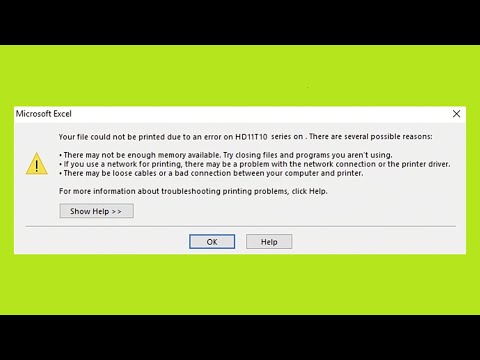 0:03:41
0:03:41
 0:03:11
0:03:11
 0:03:18
0:03:18
 0:04:12
0:04:12
 0:02:18
0:02:18
 0:00:32
0:00:32
 0:03:25
0:03:25
 0:02:17
0:02:17
 0:04:06
0:04:06
 0:05:23
0:05:23
 0:01:16
0:01:16
 0:08:01
0:08:01
 0:01:55
0:01:55
 0:03:27
0:03:27
 0:02:09
0:02:09
 0:02:23
0:02:23
 0:07:28
0:07:28
 0:05:14
0:05:14
 0:01:46
0:01:46
 0:05:08
0:05:08
 0:01:18
0:01:18
 0:04:28
0:04:28