filmov
tv
How to Send Big Files with Outlook
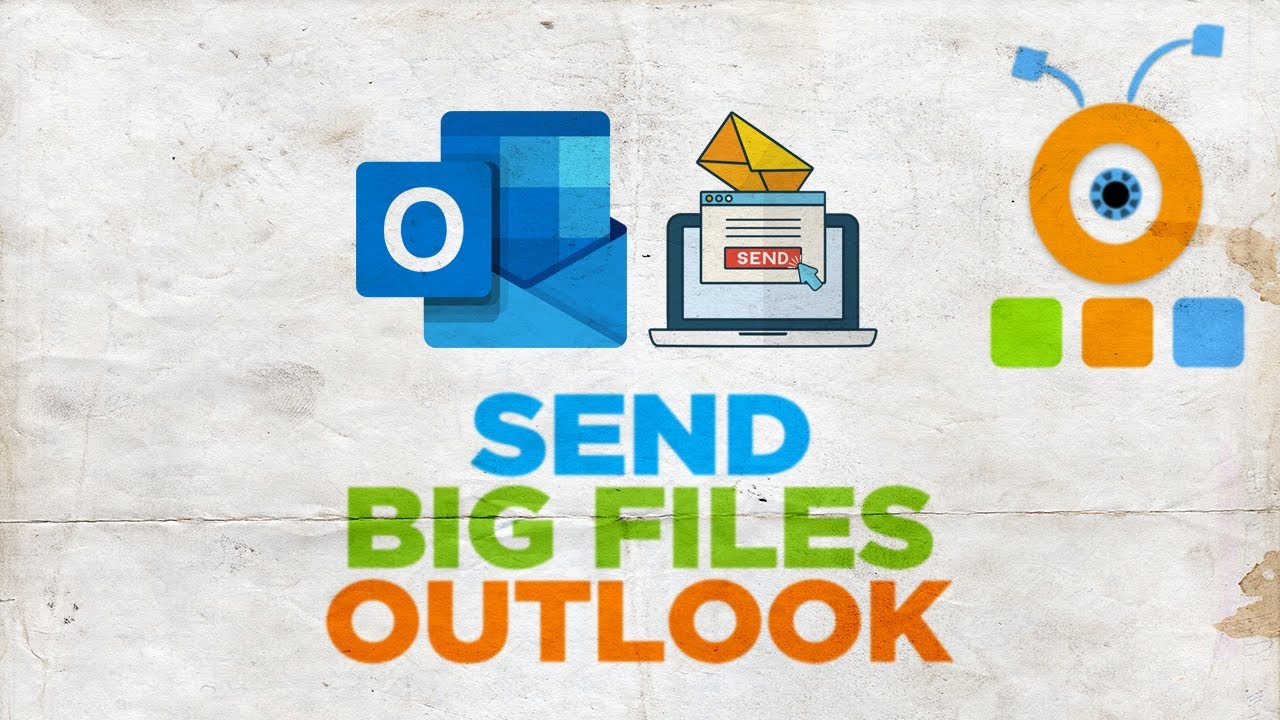
Показать описание
Hey! Welcome to HOWZA channel! In today's tutorial, you will learn how to send big files with Outlook.
You’ll receive an error message if you attempt to attach files larger than the maximum size limit. There are a few ways to work around this size limit, including using a file sharing service or compressing the file.
Open Outlook app.
Click on New email at the top left corner of the window. Enter the recipients email into To field. Add the messages.
Go to Insert tab at the top menu bar. Click on Attach files. Choose Browse This PC from the list. A new window will open. Choose the file that you need and click on Insert. If the file is too big, you will see a pop-up message saying so. It means that we need to upload the file to the cloud storage and send the share link instead.
Open a web browser. We will use Google Drive. Open it. Login to your account if necessary. Click on New at the top left corner of the window. Choose Upload file from the list. A new window will open. Choose the file that you need and click on Open.
Right-click on the file that you’ve just uploaded. Choose ‘Get link’ from the list. Click on Copy link. Click on Done. Paste the link into the email and send it to the person that you need.
You’ll receive an error message if you attempt to attach files larger than the maximum size limit. There are a few ways to work around this size limit, including using a file sharing service or compressing the file.
Open Outlook app.
Click on New email at the top left corner of the window. Enter the recipients email into To field. Add the messages.
Go to Insert tab at the top menu bar. Click on Attach files. Choose Browse This PC from the list. A new window will open. Choose the file that you need and click on Insert. If the file is too big, you will see a pop-up message saying so. It means that we need to upload the file to the cloud storage and send the share link instead.
Open a web browser. We will use Google Drive. Open it. Login to your account if necessary. Click on New at the top left corner of the window. Choose Upload file from the list. A new window will open. Choose the file that you need and click on Open.
Right-click on the file that you’ve just uploaded. Choose ‘Get link’ from the list. Click on Copy link. Click on Done. Paste the link into the email and send it to the person that you need.
Комментарии
 0:02:17
0:02:17
 0:01:08
0:01:08
 0:02:25
0:02:25
 0:00:54
0:00:54
 0:01:29
0:01:29
 0:05:31
0:05:31
 0:05:24
0:05:24
 0:01:55
0:01:55
 11:53:46
11:53:46
 0:05:27
0:05:27
 0:05:54
0:05:54
 0:01:25
0:01:25
 0:02:49
0:02:49
 0:03:27
0:03:27
 0:15:49
0:15:49
 0:02:00
0:02:00
 0:06:24
0:06:24
 0:05:09
0:05:09
 0:02:39
0:02:39
 0:01:23
0:01:23
 0:05:25
0:05:25
 0:01:19
0:01:19
 0:01:42
0:01:42
 0:11:41
0:11:41