filmov
tv
Making a Control Chart in Excel (with dynamic control lines!)
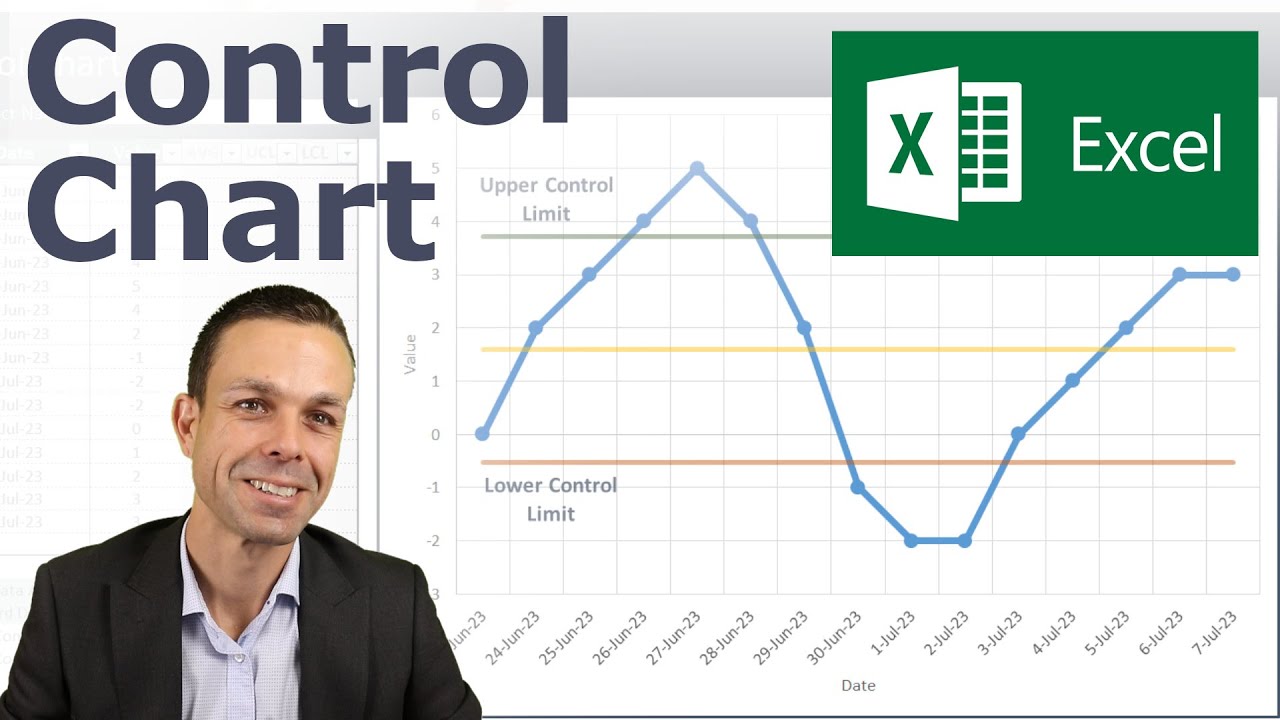
Показать описание
👍 Ready made and ready to use.
Follow along and learn how to make a Control Chart in Excel, with upper and lower control limits and dynamically moving labels.
See how to make a straight horizontal line on a line chart (for the upper and lower control limits).
Timestamps:
00:00 Intro and Control Chart overview
01:01 Starting with blank template - colours
01:27 Making the data table
02:59 Creating the Upper and Lower control limit data
04:46 Creating the control chart basics
06:48 Adding the UCL and LCL lines on the control chart
08:45 Dynamic named labels for the UCL and LCL lines
10:25 Outro and sheet overview
#Excel #SixSigma #ProjectManagement
Follow along and learn how to make a Control Chart in Excel, with upper and lower control limits and dynamically moving labels.
See how to make a straight horizontal line on a line chart (for the upper and lower control limits).
Timestamps:
00:00 Intro and Control Chart overview
01:01 Starting with blank template - colours
01:27 Making the data table
02:59 Creating the Upper and Lower control limit data
04:46 Creating the control chart basics
06:48 Adding the UCL and LCL lines on the control chart
08:45 Dynamic named labels for the UCL and LCL lines
10:25 Outro and sheet overview
#Excel #SixSigma #ProjectManagement
Making a Control Chart in Excel (with dynamic control lines!)
Create a Basic Control Chart | HOW TO CREATE CONTROL CHARTS IN EXCEL | Shewhart Control Chart
How to Construct a Control Chart in Excel
How to make Run Chart and Control Chart
Control Charts simply explained - Statistical process control - Xbar-R Chart, I-MR Chart,...
Create a Basic Control Chart
How to Create a Control Chart
How to Create Control Charts in Minitab Statistical Software
Core Tools syllabus
How to Create Control Charts using Minitab 17
p-Chart in Excel | Control Chart | LCL & UCL
CONTROL CHART BASICS and the X-BAR AND R CHART +++++ EXAMPLE
Create a Control Chart
Create the Perfect Control Chart for SPC in Excel - MiniTab not Required
XBar-R Control Charts
How do SPC control charts work?
Create a Basic Control Chart | HOW TO CREATE CONTROL CHARTS IN EXCEL | Shewhart Control Chart
How to Create a Control Chart (Process Behavior Chart)
What is a Control Chart?? #SPC #LeanSixSigma #OpEx #SixSigma #Lean #ASQGreenBelt #CSSGB
Power BI Control Chart: Create Automatically, Improve Processes Continuously 📈
HOW TO CREATE CONTROL CHARTS ON EXCEL | Step by Step guide by Lean6Sigma
Easily Learn how to create Control Chart in Excel Sheet
Automated Control Chart in Excel (with built-in Data Simulation)
How To Create a Control Chart In Excel
Комментарии
 0:11:03
0:11:03
 0:15:14
0:15:14
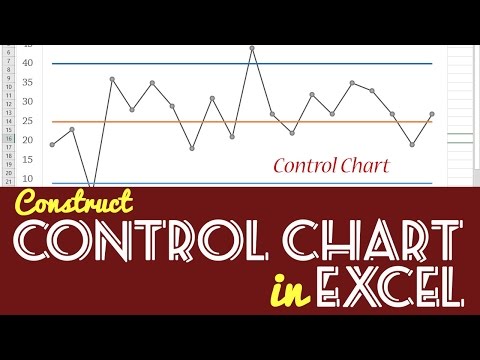 0:01:00
0:01:00
 0:06:47
0:06:47
 0:11:04
0:11:04
 0:09:55
0:09:55
 0:07:49
0:07:49
 0:04:25
0:04:25
 0:07:34
0:07:34
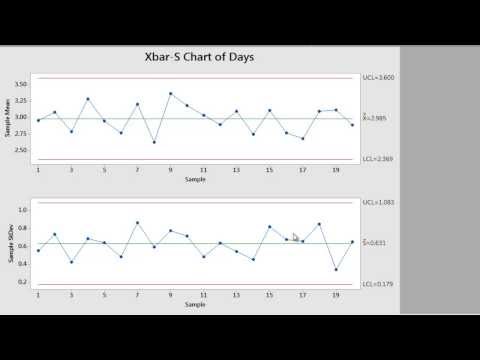 0:05:08
0:05:08
 0:03:34
0:03:34
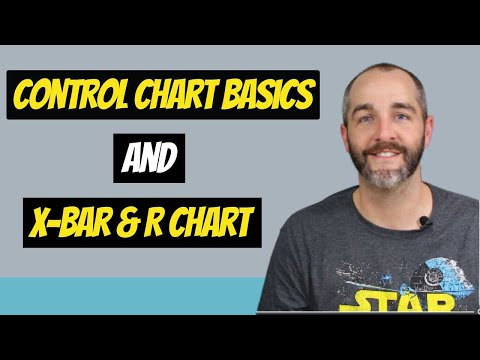 0:12:16
0:12:16
 0:04:43
0:04:43
 0:28:08
0:28:08
 0:05:50
0:05:50
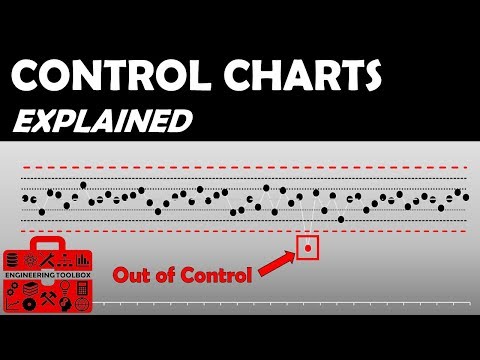 0:08:49
0:08:49
 0:13:10
0:13:10
 0:16:16
0:16:16
 0:00:33
0:00:33
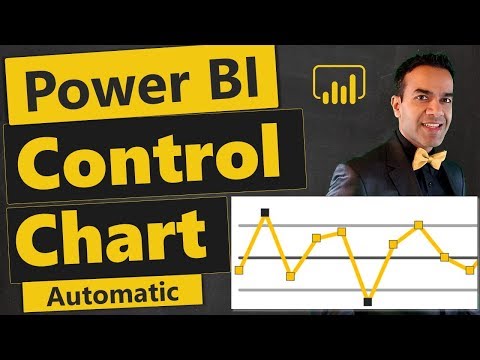 0:09:21
0:09:21
 0:09:40
0:09:40
 0:05:18
0:05:18
 0:41:49
0:41:49
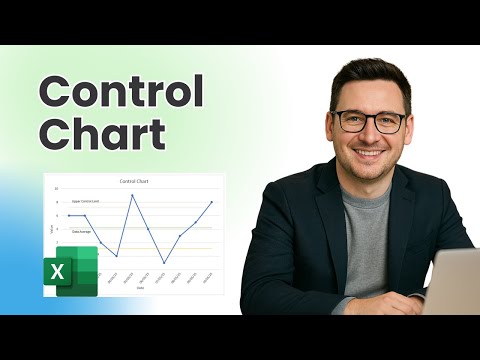 0:17:30
0:17:30