filmov
tv
Automated Control Chart in Excel (with built-in Data Simulation)
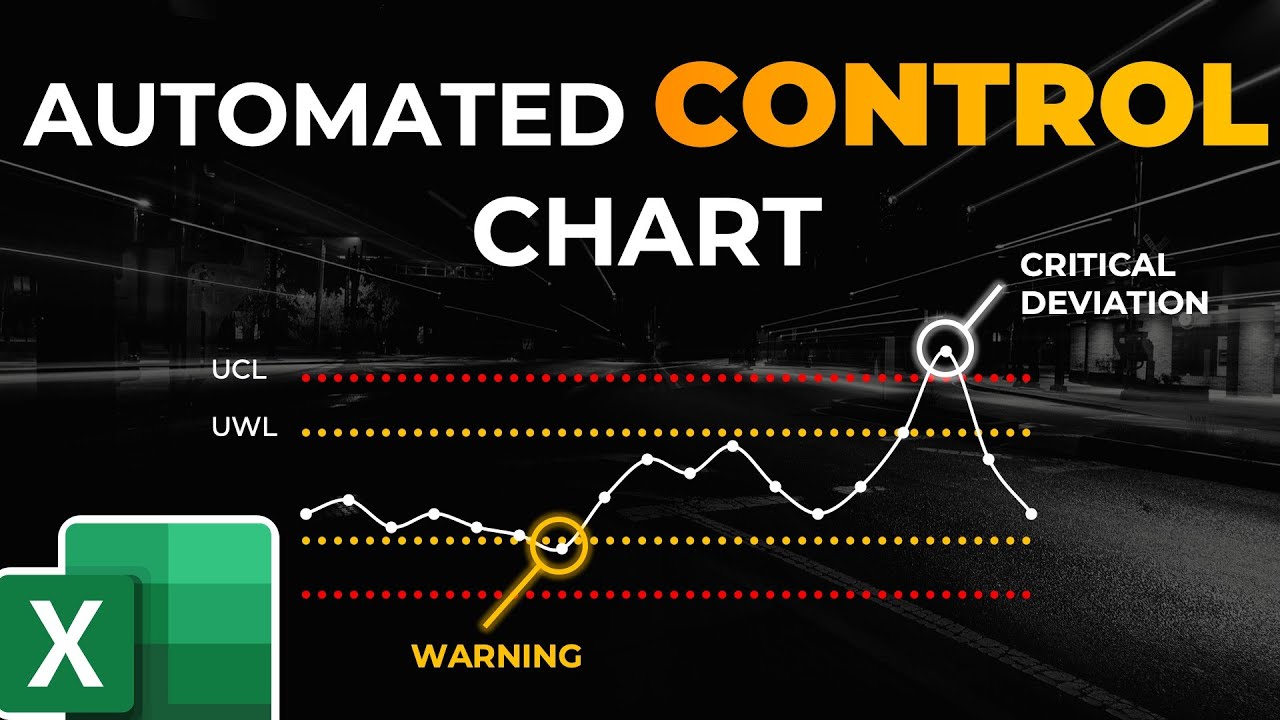
Показать описание
Automated Control Chart in Excel (with built-in Data Simulation)
In this tutorial you will learn how to create an Automated Control Chart in Excel with a dynamic chart range and a built-in, interactive Data Simulation.
Learn step-by-step how to create the automated control chart, that automatically highlights any deviation based on limits you define, how to make the range of that chart dynamic, and how to build a VBA Data Simulation, that adds new random data points to your existing data set.
00:00 Introduction and Demo
03:07 Create the Automated Control Chart
17:25 Make the Chart Range Dynamic
28:23 Create an Interactive Data Simulation in Excel VBA
🔎 EXCEL FUNCTIONS IN THIS VIDEO
For this tutorial we recommend the latest Excel version (Excel in Microsoft 365).
▬▬▬▬▬▬▬▬▬▬▬▬▬▬▬▬▬▬▬▬▬▬▬▬▬▬▬▬▬▬▬▬
You want to become an Excel Power-User?
Take a look at our recommended trainings that you can start with for FREE!
▬▬▬▬▬▬▬▬▬▬▬▬▬▬▬▬▬▬▬▬▬▬▬▬▬▬▬▬▬▬▬▬
You want to show your support and help me grow?
Here is what you can do.
☕ WANT TO MAKE MY DAY?
🔥 MORE AWESOME EXCEL AND POWERPOINT CONTENT
Note: Some of the links in this description are affiliate links, meaning, at no additional cost to you, we will earn a commission if you click through and make a purchase. This supports the channel and allows us to continue to produce videos like this. Thank you for your support!
#excel #automated #controlchart
Комментарии
 0:41:49
0:41:49
 0:15:14
0:15:14
 0:11:03
0:11:03
 1:06:15
1:06:15
 0:00:30
0:00:30
 0:41:21
0:41:21
 0:01:44
0:01:44
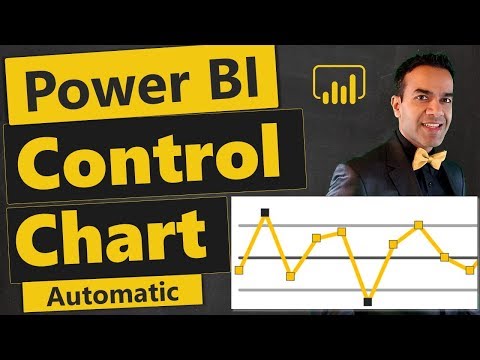 0:09:21
0:09:21
 0:20:36
0:20:36
 0:01:31
0:01:31
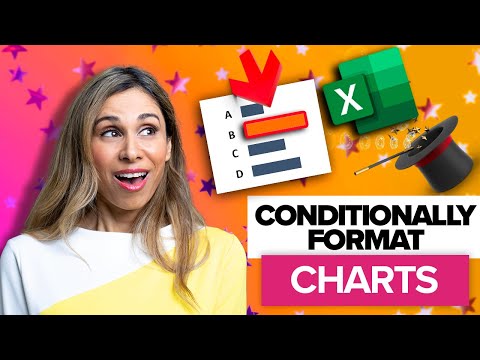 0:01:31
0:01:31
 0:03:12
0:03:12
 0:13:10
0:13:10
 0:01:16
0:01:16
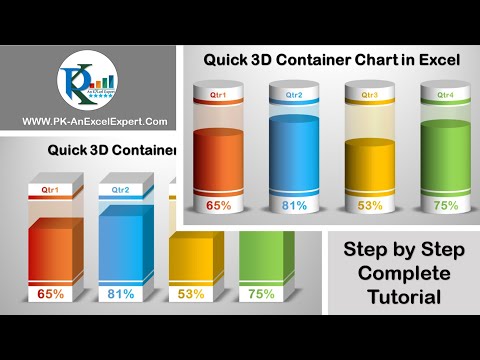 0:15:12
0:15:12
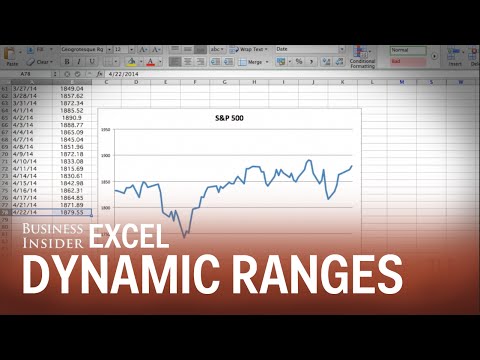 0:02:03
0:02:03
 0:17:15
0:17:15
 0:06:47
0:06:47
 0:05:02
0:05:02
 0:08:20
0:08:20
 0:15:15
0:15:15
 0:07:33
0:07:33
 0:11:03
0:11:03
 0:03:09
0:03:09