filmov
tv
How to fix DESATURATED Images in Stable Diffusion?
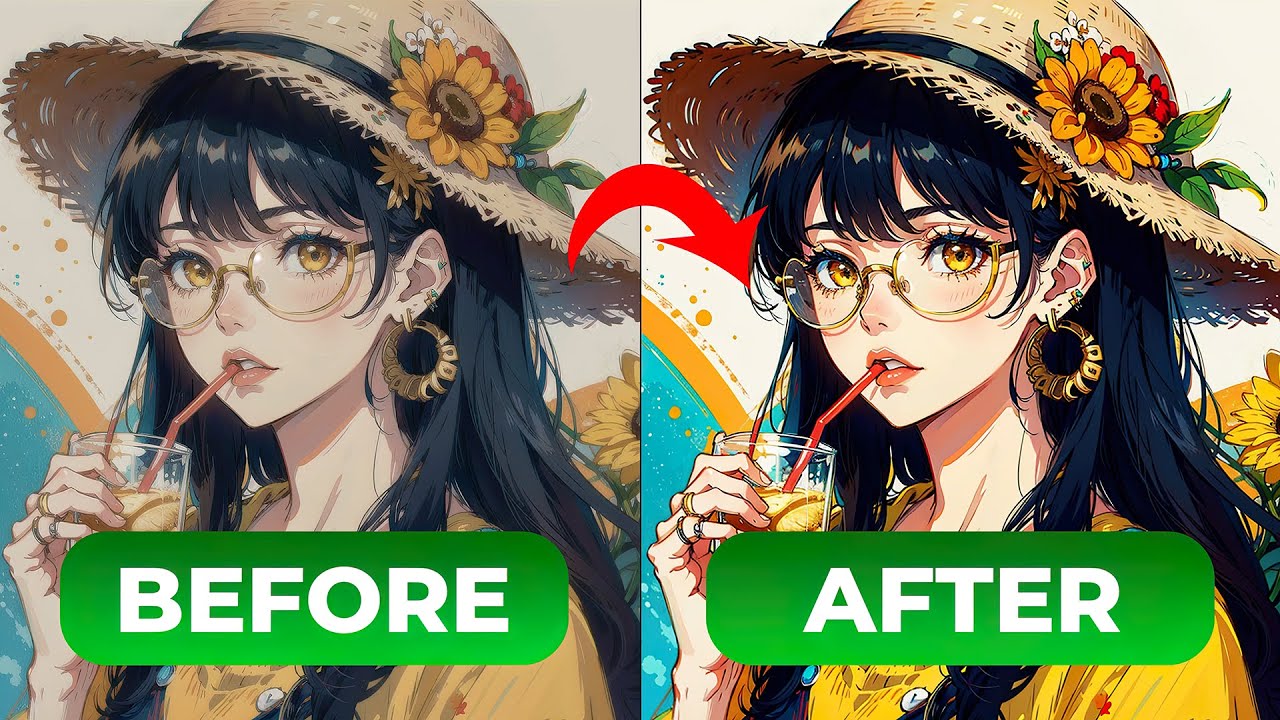
Показать описание
A complete tutorial for Stable Diffusion VAE also called Variational Autoencoder which will help you in fixing desaturated and washed out AI generated images in Stable Diffusion. I will be using Automatic1111 Webui and demonstrate how to bring vae in stable diffusion. The guide gives a complete comparison on different VAEs that are avaliable and how it effects Photorealistic and Semi-Realistic finetuned models. This guide is also helpful in fixing the stable diffusion anime models desaturated colors.
Essential Links (VAE Used):
SD Model Used:
PROMPT:
---Copy After This Line---
((best quality)), ((masterpiece)), 1girl, close-up portrait of witch in black dress with fur trim standing in dark forest, frills, purple hair, colored sclera, glowing eyes, witch hat, glowing butterflies, (night:1.2), illustration, realistic, lustrous skin,
Negative prompt: NSFW, (EasyNegativeV2:1), (bad_prompt_version2:1.0), (NG_DeepNegative_V1_75T:1.0), (worst quality, low quality:1.4), (abs, muscular, rib:1.0), (depth of field, bokeh, blurry:1.4), (motion lines, motion blur:1.4), (grayscale, monochrome:1.0), (extra fingers, deformed hands, polydactyl:1.5), large_breasts, text, title, logo, signature
Steps: 30, Sampler: DPM++ 2M Karras, CFG scale: 7, Seed: 1682867387, Size: 512x768, Model: cardosAnime_v20, Clip skip: 2, Version: v1.6.0
--Copy Before this line---
Please subscribe if you found the video helpful :)
Chapters:
00:00 - Introduction & Problems
00:33 - When to use VAE?
01:22 - How to Download VAEs?
01:48 - How to use VAE in Automatic1111 Web UI?
03:52 - VAE Comparison
05:45 - Choosing the Correct VAE
#stablediffusion #aiart #stablediffusiontutorial
Essential Links (VAE Used):
SD Model Used:
PROMPT:
---Copy After This Line---
((best quality)), ((masterpiece)), 1girl, close-up portrait of witch in black dress with fur trim standing in dark forest, frills, purple hair, colored sclera, glowing eyes, witch hat, glowing butterflies, (night:1.2), illustration, realistic, lustrous skin,
Negative prompt: NSFW, (EasyNegativeV2:1), (bad_prompt_version2:1.0), (NG_DeepNegative_V1_75T:1.0), (worst quality, low quality:1.4), (abs, muscular, rib:1.0), (depth of field, bokeh, blurry:1.4), (motion lines, motion blur:1.4), (grayscale, monochrome:1.0), (extra fingers, deformed hands, polydactyl:1.5), large_breasts, text, title, logo, signature
Steps: 30, Sampler: DPM++ 2M Karras, CFG scale: 7, Seed: 1682867387, Size: 512x768, Model: cardosAnime_v20, Clip skip: 2, Version: v1.6.0
--Copy Before this line---
Please subscribe if you found the video helpful :)
Chapters:
00:00 - Introduction & Problems
00:33 - When to use VAE?
01:22 - How to Download VAEs?
01:48 - How to use VAE in Automatic1111 Web UI?
03:52 - VAE Comparison
05:45 - Choosing the Correct VAE
#stablediffusion #aiart #stablediffusiontutorial
Комментарии
 0:06:45
0:06:45
 0:07:01
0:07:01
 0:03:48
0:03:48
 0:01:01
0:01:01
 0:00:38
0:00:38
 0:03:10
0:03:10
 0:07:10
0:07:10
 0:04:15
0:04:15
 0:14:21
0:14:21
 0:00:31
0:00:31
 0:02:00
0:02:00
 0:03:56
0:03:56
 0:02:28
0:02:28
 0:01:13
0:01:13
 0:03:29
0:03:29
 0:01:56
0:01:56
 0:13:10
0:13:10
 0:01:24
0:01:24
 0:01:47
0:01:47
 0:03:40
0:03:40
 0:01:46
0:01:46
 0:05:06
0:05:06
 0:14:02
0:14:02
 0:01:01
0:01:01