filmov
tv
which NVMe drives work with a Raspberry Pi 5?

Показать описание
Links for nvme drives and boards below
As an Amazon Associate I earn from qualifying purchases
Compatible drives lists
Nvme links
I have tested
UK
US
Reported to be compatible
UK
US
Geekworm nvme pcie board links
US
UK
Amazon US & other Countries Links
My Amazon UK store
Amazon UK Links
my videos
PCIe NVMe for Raspberry Pi 5. Geekworm
My Playlists
Everything Raspberry Pi. Over 650 Videos
Raspberry Pi NEWS
Speed tests
X1001 pcie3 Kioxia
Sequential write speed 697191 KB/sec (target 10000) - PASS
Random write speed 94160 IOPS (target 500) - PASS
Random read speed 59578 IOPS (target 1500) - PASS
X1001 Patriot P310 pcie3
Sequential write speed 728177 KB/sec (target 10000) - PASS
Random write speed 141241 IOPS (target 500) - PASS
Random read speed 56888 IOPS (target 1500) - PASS
X1001 kingspec 2242 pcie3
Sequential write speed 720175 KB/sec (target 10000) - PASS
Random write speed 127007 IOPS (target 500) - PASS
Random read speed 52345 IOPS (target 1500) - PASS
As an Amazon Associate I earn from qualifying purchases
Compatible drives lists
Nvme links
I have tested
UK
US
Reported to be compatible
UK
US
Geekworm nvme pcie board links
US
UK
Amazon US & other Countries Links
My Amazon UK store
Amazon UK Links
my videos
PCIe NVMe for Raspberry Pi 5. Geekworm
My Playlists
Everything Raspberry Pi. Over 650 Videos
Raspberry Pi NEWS
Speed tests
X1001 pcie3 Kioxia
Sequential write speed 697191 KB/sec (target 10000) - PASS
Random write speed 94160 IOPS (target 500) - PASS
Random read speed 59578 IOPS (target 1500) - PASS
X1001 Patriot P310 pcie3
Sequential write speed 728177 KB/sec (target 10000) - PASS
Random write speed 141241 IOPS (target 500) - PASS
Random read speed 56888 IOPS (target 1500) - PASS
X1001 kingspec 2242 pcie3
Sequential write speed 720175 KB/sec (target 10000) - PASS
Random write speed 127007 IOPS (target 500) - PASS
Random read speed 52345 IOPS (target 1500) - PASS
which NVMe drives work with a Raspberry Pi 5?
Explaining the Difference Between SSD NVMe and M2 SATA and mSATA
Don't make these mistakes with your NVMe SSD installation - NVMe tips and tricks
M.2 NVMe SSD Explained - M.2 vs SSD
SATA M.2 SSD vs PCIe M.2 SSD - What’s the difference? – DIY in 5 Ep 172
M.2 and NVMe SSDs Explained
So You Want A SUPER Fast NVMe Drive For Gaming?
SKIP Gen 5 NVME, BUY THESE Instead! 👉 BEST SSDs for Creators 2024
Hear how they sound / JBL Live 770NC Sound Demo
What is NVMe | Explained
REVEALED 👉 BEST SSDs For CREATORS | m.2 NVME Drive Buying Guide
Should you use PCie Gen 5 NVMe as a boot drive? Will Windows work?
The real difference between NVME and SATA SSDs
Best Budget NVMe SSDs for a Gaming PC
Different Types of M2 SSD SATA or NVME
✅Best M.2 NVMe SSDs For Gaming 2024
Are NVME SSDs EVEN Worth It? (NVME vs SATA)
I tried an INCOMPATIBLE drive with the PS5
Samsung 990 PRO NVMe SSD! Is it worth it?
Raspberry pi 5 nvme drive working
Windows 11 HDD vs SSD vs M.2 vs NVMe Boot Time Comparison
Sandisk 1TB Portable SSD - Disassembly/Extracting NVMe Drive
UGREEN M.2 NVMe SSD Enclosure Adapter | Tool-Free External Enclosure NVMe Reader
M.2 NVME SSD Drive Repair - Is data Recovery possible?
Комментарии
 0:08:04
0:08:04
 0:08:02
0:08:02
 0:09:25
0:09:25
 0:06:58
0:06:58
 0:04:14
0:04:14
 0:05:10
0:05:10
 0:08:33
0:08:33
 0:23:41
0:23:41
 0:00:31
0:00:31
 0:06:43
0:06:43
 0:18:21
0:18:21
 0:06:12
0:06:12
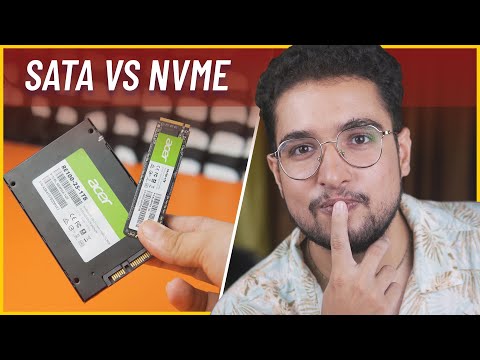 0:03:36
0:03:36
 0:01:01
0:01:01
 0:05:05
0:05:05
 0:12:29
0:12:29
 0:11:29
0:11:29
 0:15:52
0:15:52
 0:02:59
0:02:59
 0:03:51
0:03:51
 0:01:29
0:01:29
 0:00:57
0:00:57
 0:00:28
0:00:28
 0:16:38
0:16:38