filmov
tv
How to Enter Named Ranges in formulas in Excel - Office 365

Показать описание
You can enter named ranges in formulas which allows to use meaningful names in the formulas, making your formulas easier to understand. You can enter named ranges in formulas in three ways, the easiest way is to select the named range from the drop down list Excel displays when you type a formula. You can press F3 and if there are any named ranges Excel displays "Paste Name" dialogue box and you can select the named range. You can also click on "Use in Formula" in the "Define Names" group in the ribbon and select the named range.
MS Excel - Name Range
How to Create Named Ranges in Excel
Name Ranges The Fast Way
How to Enter Named Ranges in formulas in Excel - Office 365
How to Create Named Range in Excel - Office 365
SECRET Excel Named Range Shortcuts to Save Time
MS Excel - Name Range with Formulas
Optimize your calculations with Named Ranges in Microsoft Excel #namedranges #microsoftexcel
What is Named Range & How to Use it in Excel
Excel Named Ranges in Formulas
NAMED RANGE in Excel in 3 Steps #tutorials
Excel Relative Named Ranges - A Secret of Excel Pro Users
Creating Named Ranges in Excel | Dynamic Named Range in Excel | FREE Excel Course
Top Tips for Using Named Ranges in Excel
How to USE VLOOKUP IN NAMED RANGE
Excel Quick Tip: What are Named Ranges?
How to use Named Ranges in Excel | Easy Formula Trick
How to Use Named Ranges and Why ( in Google Sheets )
Microsoft Excel - Reference named ranges and named tables in formulas 01 CC
How to Make Named Ranges in Excel - Tutorial
How to Make Named Ranges with Formulas in Excel - Tutorial
Use dynamic named ranges so your charts update automatically
'Master Named Ranges in Excel – Easy Guide to Organize Your Data!'
How to Change Excel Named Range
Комментарии
 0:05:40
0:05:40
 0:04:51
0:04:51
 0:00:10
0:00:10
 0:02:05
0:02:05
 0:02:30
0:02:30
 0:12:28
0:12:28
 0:07:27
0:07:27
 0:01:00
0:01:00
 0:05:22
0:05:22
 0:07:39
0:07:39
 0:00:25
0:00:25
 0:11:51
0:11:51
 0:22:43
0:22:43
 0:13:48
0:13:48
 0:03:24
0:03:24
 0:02:22
0:02:22
 0:04:12
0:04:12
 0:03:26
0:03:26
 0:00:34
0:00:34
 0:04:17
0:04:17
 0:04:13
0:04:13
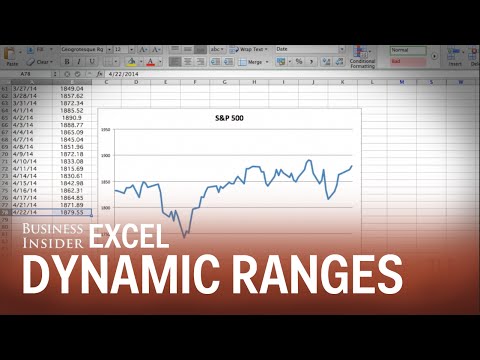 0:02:03
0:02:03
 0:00:22
0:00:22
 0:00:24
0:00:24