filmov
tv
UE4 Sound Setting Tutorial

Показать описание
Sound Settings Tutorial for Unreal Engine. We shall create some basic audio settings with sliders to change the volume and they will be store in the save file so that after the restart, the old settings would get applied automatically.
UE4 Sound Setting Tutorial
🔉 Unreal Engine 4 - Sound Design Tutorial - Separate Rooms With Audio Volume - Ambient Zone Settings...
How to PLAY SOUNDS in UE4 || BLUEPRINTS || UE4 TUTORIALS
Change Master Volume Audio On Slider - Unreal Engine 4 Tutorial
UE 4 Minutes TUTORIAL - Sound, Music Volume Level Change Control Settings with Sound Class.
Unreal Engine 5 SOUND Tutorial - Add Action & Ambient Audio
Ue4 Tutorials - Deathscyp S02E35 - Ue4 Sound Attenuation tutorial
🔉 Unreal Engine 4 - Sound Design Tutorial - Submix Compression
Unreal Engine 5: Lighthouse Tutorial (Water Series)
DPTV UE4 Audio Tutorial 8 (Switch Parameters)
Audio Settings Menü (Musik lauter & leiser machen) ► Unreal Engine Tutorial (German)
Unreal Engine Audio Tutorial: Area Loops
Audio Menü erstellen (Musik-Steuerung) - Auto Settings ► Unreal Engine Tutorial (German)
🔉 Unreal Engine 4 - Sound Design Tutorial - Mix Your Game with SoundClasses!
Atmospheres: Wind Noise | Valkyrie Sound UE4 Audio Tutorial
DPTV UE4 Audio tutorial 6 (Sound Mix And Sound Class)
Unreal Engine Tutorial Sound 06: Advanced Sound Overview
Reverb Tutorial | Valkyrie Sound UE4 Audio Tutorial
🔉 Unreal Engine 4 - Sound Design Tutorial - Custom Audio Volume Shapes
Reverb Overview | Valkyrie Sound UE4 Audio Tutorial
Using Sound Effects - #22 Unreal Engine 4 Level Design Tutorial Series
UE4 Stop Sound at Location Blueprint Tutorial
Mini Series Part 1: Detecting NPCs (Setup) | UE4 Audio Tutorial
Unreal Engine Audio Tutorial: Nested Reverbs
Комментарии
 0:15:22
0:15:22
 0:02:45
0:02:45
 0:07:22
0:07:22
 0:08:46
0:08:46
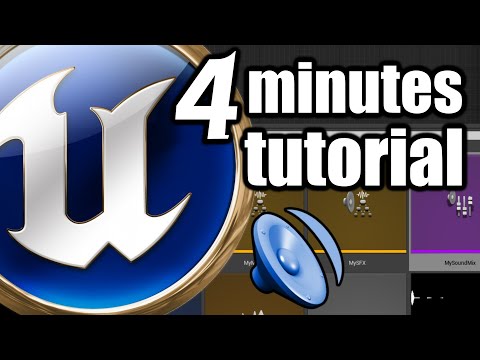 0:09:55
0:09:55
 0:04:23
0:04:23
 0:15:53
0:15:53
 0:03:39
0:03:39
 0:22:26
0:22:26
 0:05:33
0:05:33
 0:12:56
0:12:56
 0:01:40
0:01:40
 0:20:43
0:20:43
 0:01:25
0:01:25
 0:08:44
0:08:44
 0:12:26
0:12:26
 0:11:47
0:11:47
 0:04:51
0:04:51
 0:04:00
0:04:00
 0:21:19
0:21:19
 0:08:11
0:08:11
 0:01:38
0:01:38
 0:09:33
0:09:33
 0:01:06
0:01:06