filmov
tv
Fix inaccessible boot device error in windows 10 Fix Restart Loop Windows 10
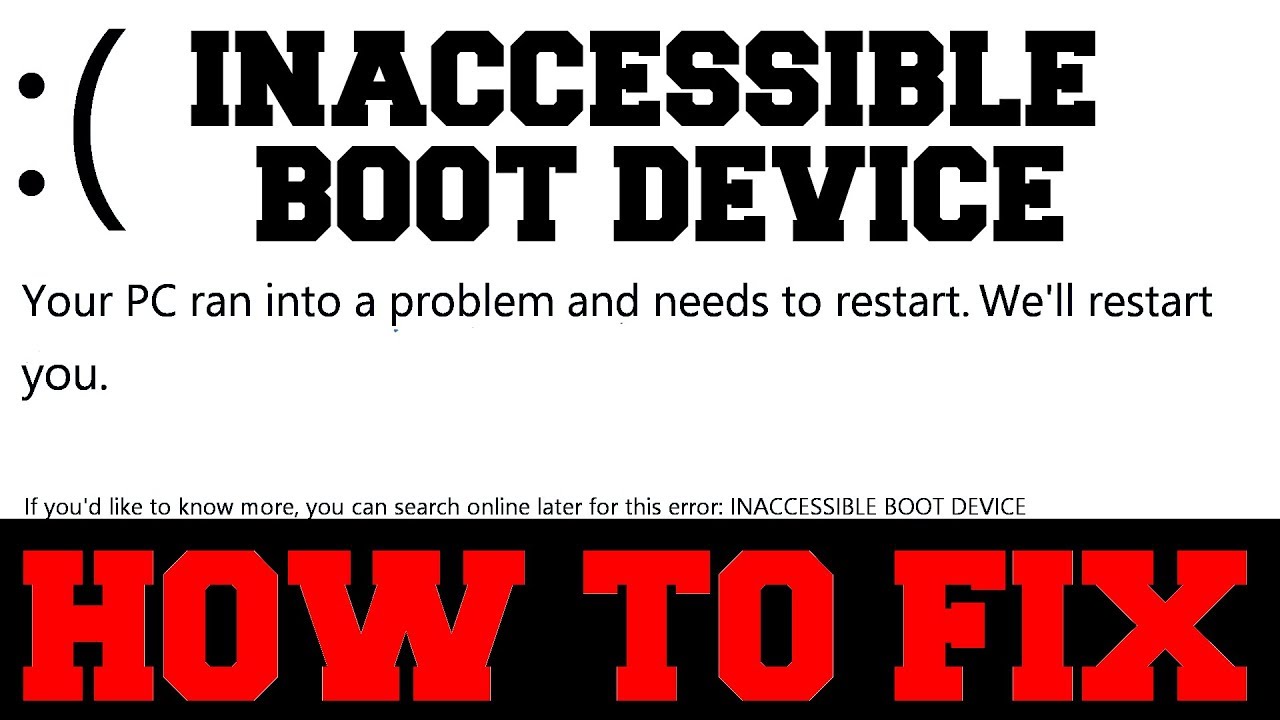
Показать описание
Hi guys this is channel f&D in this video I'm going to show you. how to fix inaccessible boot device error in windows 10. Fix restart loop windows 10 / Fix boot loop in windows 10. you PC ran into a problem and needs to restart. we are going to use command prompt (CMD) to fix this issue. just follow the steps to fix this issue.
1) First turn on your computer, and as soon as you see windows logo long press power button and shut it down (Repeat this for 3 to 4 times). and after this you will see automatic repair screen.
2) Click on advanced options.
3) Click on troubleshoot
4) Click on advanced options
5) Click on command prompt (CMD)
6) Type BCDEDIT | FIND "OSDEVICE" (Press shift + \ to get |) and hit enter
7) Type whatever drive letter it shows to you. for example if it shows partition=D:) Then type d: and hit enter
8) Type cd \windows\system32\config and hit enter
9) Type dir and hit enter, ensure that it shows files like the ones which are shown in the video
10) Type MD Mybackup and hit enter
11) Type Copy *.* mybackup and hit enter
12) Type CD regback and hit enter
13) Type dir and hit enter. (IMPORTANT: if there are only zeros present right next to the filenames then don't continue. Type exit and click on turn off the PC)
14) Now type copy *.* .. and hit enter
15) Type A and hit enter
16) Type exit and click on Turn off PC
That's it guys thanks for watching and don't forget to subscribe
1) First turn on your computer, and as soon as you see windows logo long press power button and shut it down (Repeat this for 3 to 4 times). and after this you will see automatic repair screen.
2) Click on advanced options.
3) Click on troubleshoot
4) Click on advanced options
5) Click on command prompt (CMD)
6) Type BCDEDIT | FIND "OSDEVICE" (Press shift + \ to get |) and hit enter
7) Type whatever drive letter it shows to you. for example if it shows partition=D:) Then type d: and hit enter
8) Type cd \windows\system32\config and hit enter
9) Type dir and hit enter, ensure that it shows files like the ones which are shown in the video
10) Type MD Mybackup and hit enter
11) Type Copy *.* mybackup and hit enter
12) Type CD regback and hit enter
13) Type dir and hit enter. (IMPORTANT: if there are only zeros present right next to the filenames then don't continue. Type exit and click on turn off the PC)
14) Now type copy *.* .. and hit enter
15) Type A and hit enter
16) Type exit and click on Turn off PC
That's it guys thanks for watching and don't forget to subscribe
Комментарии
 0:13:15
0:13:15
 0:06:51
0:06:51
 0:02:06
0:02:06
 0:20:29
0:20:29
 0:00:58
0:00:58
 0:03:43
0:03:43
 0:06:12
0:06:12
 0:17:20
0:17:20
 0:03:29
0:03:29
 0:08:21
0:08:21
 0:02:59
0:02:59
 0:01:25
0:01:25
 0:04:25
0:04:25
 0:06:27
0:06:27
 0:02:36
0:02:36
 0:01:36
0:01:36
 0:09:04
0:09:04
 0:04:06
0:04:06
 0:02:09
0:02:09
 0:04:25
0:04:25
 0:02:46
0:02:46
 0:34:29
0:34:29
 0:04:16
0:04:16
![[Fixed]✔️Error Inaccessible Boot](https://i.ytimg.com/vi/92ADwNrmRg4/hqdefault.jpg) 0:02:41
0:02:41