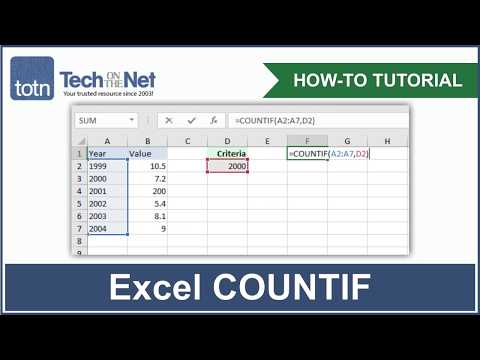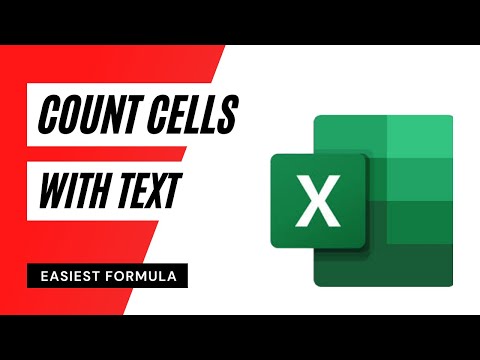filmov
tv
Excel Formula - Count Number Of Days Between Two Dates Today
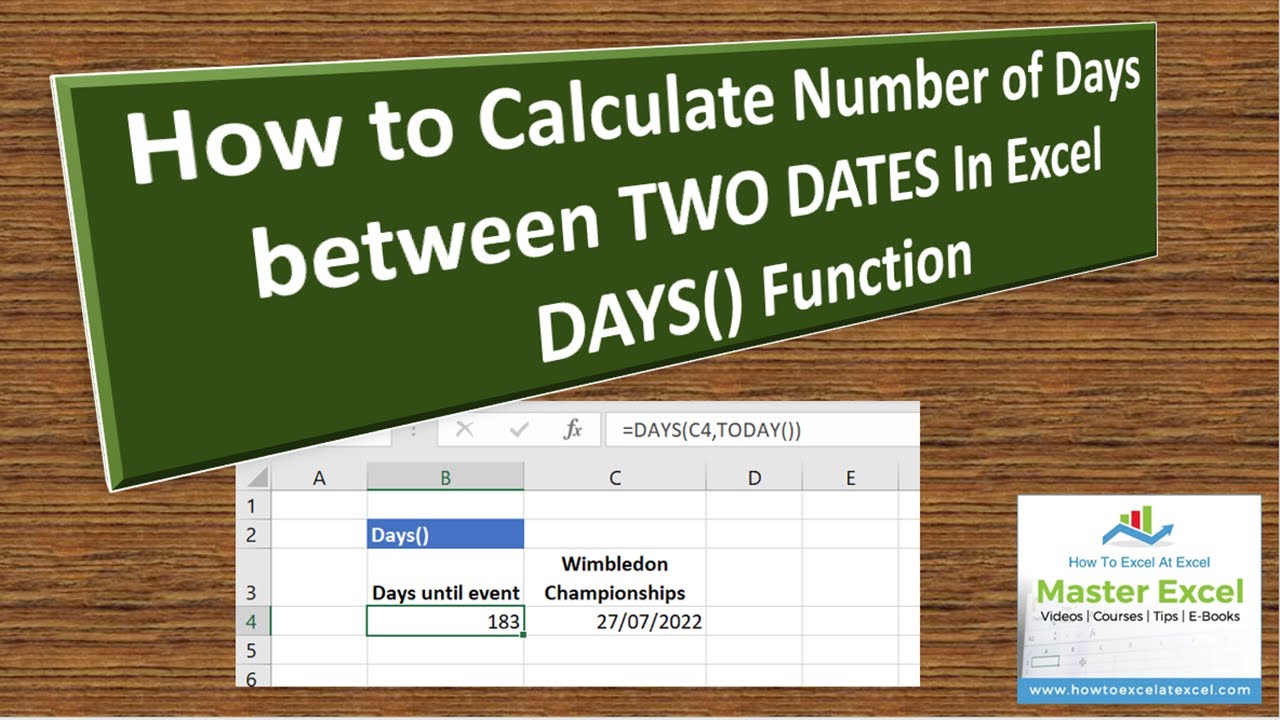
Показать описание
In this video, I will show you how to used the excel DAYS() formula to count the number of days between two dates from today
Do you ever need to know how many days are between two dates? If so, you can use the DAYS() function in Excel to make the calculation of days between dates easy. By entering the two dates into a worksheet cell and then using the DAYS() function, you can return the number of days between those dates. The DAYS() function can be useful for calculations such as determining how long it will take for a project to be completed or how long ago an event occurred. Let’s look at how to use this function as I walk you through an example.
If you want to read the corresponding blog post you can do so below.
𝐉𝐨𝐢𝐧 𝐭𝐡𝐨𝐮𝐬𝐚𝐧𝐝𝐬 𝐨𝐟 𝐨𝐭𝐡𝐞𝐫 𝐄𝐱𝐜𝐞𝐥 𝐮𝐬𝐞𝐫𝐬 𝐰𝐡𝐨 𝐡𝐚𝐯𝐞 𝐚𝐥𝐫𝐞𝐚𝐝𝐲 𝐣𝐨𝐢𝐧𝐞𝐝 𝐭𝐡𝐞 𝐄𝐱𝐜𝐞𝐥 𝐀𝐭 𝐄𝐱𝐜𝐞𝐥 𝐌𝐨𝐧𝐭𝐡𝐥𝐲 𝐍𝐞𝐰𝐬𝐥𝐞𝐭𝐭𝐞𝐫. 𝟑 𝐅𝐑𝐄𝐄 𝐄𝐱𝐜𝐞𝐥 𝐓𝐢𝐩𝐬 𝐞𝐯𝐞𝐫𝐲 𝐦𝐨𝐧𝐭𝐡. 𝐏𝐥𝐮𝐬 𝐅𝐑𝐄𝐄 𝟑𝟎 𝐓𝐢𝐩𝐬 𝐄𝐁𝐨𝐨𝐤.
𝐡𝐭𝐭𝐩://𝐰𝐰𝐰.𝐡𝐨𝐰𝐭𝐨𝐞𝐱𝐜𝐞𝐥𝐚𝐭𝐞𝐱𝐜𝐞𝐥.𝐜𝐨𝐦/𝐧𝐞𝐰𝐬𝐥𝐞𝐭𝐭𝐞𝐫-𝐬𝐢𝐠𝐧-𝐮𝐩/
𝐁𝐞 𝐒𝐨𝐜𝐢𝐚𝐥 & 𝐋𝐞𝐭❜𝐬 𝐂𝐨𝐧𝐧𝐞𝐜𝐭
👍𝐖𝐞𝐛𝐬𝐢𝐭𝐞 𝐡𝐭𝐭𝐩://𝐰𝐰𝐰.𝐡𝐨𝐰𝐭𝐨𝐞𝐱𝐜𝐞𝐥𝐚𝐭𝐞𝐱𝐜𝐞𝐥.𝐜𝐨𝐦
👍𝐓𝐰𝐢𝐭𝐭𝐞𝐫 𝐡𝐭𝐭𝐩𝐬://𝐭𝐰𝐢𝐭𝐭𝐞𝐫.𝐜𝐨𝐦/𝐡𝐨𝐰𝐭𝐨𝐞𝐱𝐜𝐞𝐥𝐚𝐭𝐞𝐱
My Recommended Excel Courses
Do you ever need to know how many days are between two dates? If so, you can use the DAYS() function in Excel to make the calculation of days between dates easy. By entering the two dates into a worksheet cell and then using the DAYS() function, you can return the number of days between those dates. The DAYS() function can be useful for calculations such as determining how long it will take for a project to be completed or how long ago an event occurred. Let’s look at how to use this function as I walk you through an example.
If you want to read the corresponding blog post you can do so below.
𝐉𝐨𝐢𝐧 𝐭𝐡𝐨𝐮𝐬𝐚𝐧𝐝𝐬 𝐨𝐟 𝐨𝐭𝐡𝐞𝐫 𝐄𝐱𝐜𝐞𝐥 𝐮𝐬𝐞𝐫𝐬 𝐰𝐡𝐨 𝐡𝐚𝐯𝐞 𝐚𝐥𝐫𝐞𝐚𝐝𝐲 𝐣𝐨𝐢𝐧𝐞𝐝 𝐭𝐡𝐞 𝐄𝐱𝐜𝐞𝐥 𝐀𝐭 𝐄𝐱𝐜𝐞𝐥 𝐌𝐨𝐧𝐭𝐡𝐥𝐲 𝐍𝐞𝐰𝐬𝐥𝐞𝐭𝐭𝐞𝐫. 𝟑 𝐅𝐑𝐄𝐄 𝐄𝐱𝐜𝐞𝐥 𝐓𝐢𝐩𝐬 𝐞𝐯𝐞𝐫𝐲 𝐦𝐨𝐧𝐭𝐡. 𝐏𝐥𝐮𝐬 𝐅𝐑𝐄𝐄 𝟑𝟎 𝐓𝐢𝐩𝐬 𝐄𝐁𝐨𝐨𝐤.
𝐡𝐭𝐭𝐩://𝐰𝐰𝐰.𝐡𝐨𝐰𝐭𝐨𝐞𝐱𝐜𝐞𝐥𝐚𝐭𝐞𝐱𝐜𝐞𝐥.𝐜𝐨𝐦/𝐧𝐞𝐰𝐬𝐥𝐞𝐭𝐭𝐞𝐫-𝐬𝐢𝐠𝐧-𝐮𝐩/
𝐁𝐞 𝐒𝐨𝐜𝐢𝐚𝐥 & 𝐋𝐞𝐭❜𝐬 𝐂𝐨𝐧𝐧𝐞𝐜𝐭
👍𝐖𝐞𝐛𝐬𝐢𝐭𝐞 𝐡𝐭𝐭𝐩://𝐰𝐰𝐰.𝐡𝐨𝐰𝐭𝐨𝐞𝐱𝐜𝐞𝐥𝐚𝐭𝐞𝐱𝐜𝐞𝐥.𝐜𝐨𝐦
👍𝐓𝐰𝐢𝐭𝐭𝐞𝐫 𝐡𝐭𝐭𝐩𝐬://𝐭𝐰𝐢𝐭𝐭𝐞𝐫.𝐜𝐨𝐦/𝐡𝐨𝐰𝐭𝐨𝐞𝐱𝐜𝐞𝐥𝐚𝐭𝐞𝐱
My Recommended Excel Courses
Комментарии