filmov
tv
Godot Third Person Control - Animation Blend
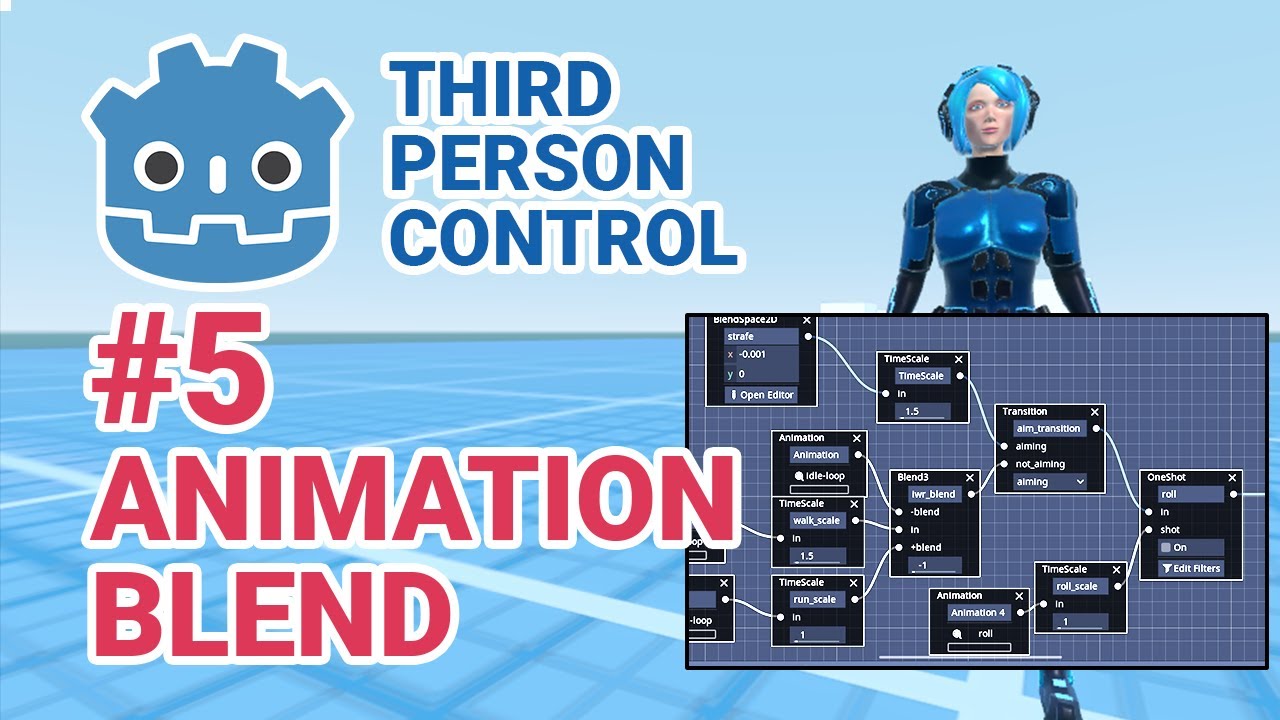
Показать описание
In this video, I use an AnimationTree to blend the 3D character's animations according to the player movement. The whole animation system consists of "aiming" state with 8 directional strafing, "not aiming" state having blend among idle walk run animations, and a OneShot roll animation which overrides all the animations. The "aiming" and "not aiming" states also have smooth transition between them.
I'm going to make more of these project related videos on my channel. Subscribe and follow me for my upcoming videos.
Timestamps:
Intro: (0:00)
Design: (0:10)
AnimationPlayer: (1:27)
AnimationTree - Strafing/BlendSpace2D: (1:55)
AnimationTree - Free Movement/Blend3: (3:55)
AnimationTree - Roll/OneShot: (5:00)
Code - Aiming/Strafing: (5:40)
Code - Not Aiming/Free Movement: (9:30)
UI - HUD: (10:26)
End: (10:50)
I'm going to make more of these project related videos on my channel. Subscribe and follow me for my upcoming videos.
Timestamps:
Intro: (0:00)
Design: (0:10)
AnimationPlayer: (1:27)
AnimationTree - Strafing/BlendSpace2D: (1:55)
AnimationTree - Free Movement/Blend3: (3:55)
AnimationTree - Roll/OneShot: (5:00)
Code - Aiming/Strafing: (5:40)
Code - Not Aiming/Free Movement: (9:30)
UI - HUD: (10:26)
End: (10:50)
Godot 4 3rd Person Controller
Godot 4.0 Third Person Controller Tutorial ( 2023 )
Godot 4 Third Person Controller #1 - Movement, Camera, Animation
3D Movement in Godot in Only 6 Minutes
Godot 3.1 - Basic 3rd Person Character Controller Tutorial In 6 Minutes
Godot 4: Third-Person Controller with Mixamo models (tutorial) - part 1
Godot Third Person Control - Intro
Godot 4 / Blender - Third Person Character From Scratch
Godot Third Person Control - Animation Blend
SIMPLE 3rd Person Character Controller Godot 4 Tutorial
Creating a 3D Character Controller With Animations with Godot 4!
Godot Third Person Control - Movement, Smooth Rotate
Godot 4.x Third Person Character controller with different states
Godot 4 Third Person Camera And Rotation Tutorial
Godot Third Person Control - Roll
How To Make A 3rd Person Controller With Full Gamepad Support | Godot 3.3
Godot Third Person Shooter Demo
Godot third person control
Godot Third Person Control - Importing 3D Animated Character
3D TUTORIAL: Achieve Smooth 3D Movement in Godot 4
Third Person Character Controller in Godot 3.2
Godot third person controller in mobile
Run To Stop Test With Godot 4 Third Person Controller
Godot 4: 3D Character Controller
Комментарии
 0:04:28
0:04:28
 0:33:30
0:33:30
 0:10:47
0:10:47
 0:06:11
0:06:11
 0:05:46
0:05:46
 0:20:56
0:20:56
 0:00:57
0:00:57
 0:57:33
0:57:33
 0:11:31
0:11:31
 0:08:42
0:08:42
 0:46:25
0:46:25
 0:08:29
0:08:29
 0:09:35
0:09:35
 0:08:34
0:08:34
 0:04:12
0:04:12
 0:35:52
0:35:52
 0:00:46
0:00:46
 0:00:53
0:00:53
 0:02:58
0:02:58
 0:32:31
0:32:31
 0:29:09
0:29:09
 0:00:41
0:00:41
 0:00:28
0:00:28
 0:14:51
0:14:51