filmov
tv
3D TUTORIAL: Make Smooth 3D Movement in Godot 4

Показать описание
Time for a 3D Godot tutorial! Learn how to make a character move smoothly in 3D: Walk, run, jump and fall. This one is a third person character controller you can reuse in your projects.
You can build on this cute little demo, (I call it "Starry Canyon") to create your own levels and maybe even a mini-race for Sophia!
Let's go!
------------------------------------------
0:01 What you learn in this tutorial
0:43 60s roadmap to get started in Godot 4
0:46 Become an independent gamedev with GDQuest
1:05 Download the tutorial project
2:00 Character Controller vs Character skin
2:28 RigidBody3D vs CharacterBody3D? What's the difference?
4:19 Choosing a collision shape for 3D characters? Why capsules?
8:15 Add a camera and set it up
18:54 Move the character on the ground
23:50 Hook up ground movement to character model
28:15 Make the character jump and fall
30:53 Hook up jump and fall to character model
32:00 Learning Gamedev with GDQuest
#godot #tutorial #gamedev #3dgames
-------------------------------------------
*CC-BY 4.0 LICENSE*
You can build on this cute little demo, (I call it "Starry Canyon") to create your own levels and maybe even a mini-race for Sophia!
Let's go!
------------------------------------------
0:01 What you learn in this tutorial
0:43 60s roadmap to get started in Godot 4
0:46 Become an independent gamedev with GDQuest
1:05 Download the tutorial project
2:00 Character Controller vs Character skin
2:28 RigidBody3D vs CharacterBody3D? What's the difference?
4:19 Choosing a collision shape for 3D characters? Why capsules?
8:15 Add a camera and set it up
18:54 Move the character on the ground
23:50 Hook up ground movement to character model
28:15 Make the character jump and fall
30:53 Hook up jump and fall to character model
32:00 Learning Gamedev with GDQuest
#godot #tutorial #gamedev #3dgames
-------------------------------------------
*CC-BY 4.0 LICENSE*
Комментарии
 0:19:36
0:19:36
 0:14:49
0:14:49
 0:09:35
0:09:35
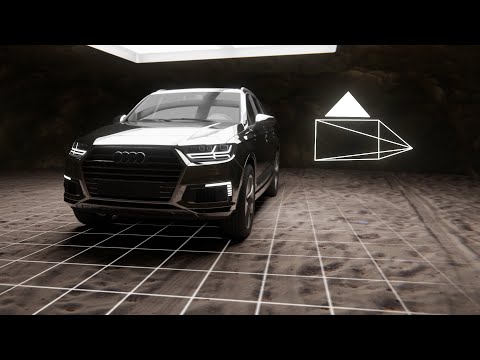 0:09:50
0:09:50
 0:01:02
0:01:02
 0:14:09
0:14:09
 0:09:38
0:09:38
![[2.93] Blender Tutorial:](https://i.ytimg.com/vi/6oXkRIN_t0Y/hqdefault.jpg) 0:00:37
0:00:37
 0:00:38
0:00:38
 0:06:35
0:06:35
 0:54:14
0:54:14
 0:10:22
0:10:22
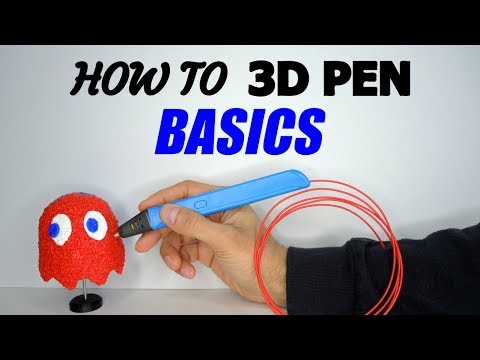 0:06:53
0:06:53
 0:35:17
0:35:17
 0:04:32
0:04:32
 0:31:06
0:31:06
 0:04:25
0:04:25
 0:07:16
0:07:16
 0:01:00
0:01:00
 0:44:51
0:44:51
 0:11:38
0:11:38
 0:01:01
0:01:01
 0:00:35
0:00:35
 0:22:44
0:22:44