filmov
tv
Fix: 'We can't reactivate Windows on this device. Try again later' Error on Windows 10

Показать описание
In this video, we're going to show you what to Fix: "We can't reactivate Windows on this device. Try again later" Error on Windows 10. To fix the problem we can reach up to Microsoft by sending them a message or by calling them and letting them know that we upgraded our PC, so that they can reactivate it. Watch this video to see how to do it.
Links :
Fix: "We can't reactivate Windows on this device. Try again later" Error on Windows 10
Solutions : 0:09
In this video we cover up the following issues :
1. Fix: "We can't reactivate Windows on this device. Try again later" Error on Windows 10
2. We can't reactivate Windows on this device. Try again later
► If you found this video useful, give us a like and subscribe to our YouTube channel.
We can't activate Windows on this device as we can't connect to your organization activati...
How to Activate Windows 11 using Digital License | Reactivate Windows After Hardware Change
FIX: We Can’t Reactivate Windows On This Device
Fix - We can't activate Windows on this device as we can't connect to your organization&ap...
How To Fix We Can’t Activate Windows on This Device as We Cant Connect to Your Organization's S...
We can't Activate windows on this device as we can't connect to your organization Error 0x...
Fix: 'We can't reactivate Windows on this device. Try again later' Error on Windows 1...
Unable To Activate Windows 10 Organization Server Error - How To Fix
Getting Started with Nix Home Manager
We can't activate Windows on this device as we can't connect to your organization activati...
How To Reactivate Windows 10/11 After A Hardware Change! (2023)
Fix We Can't Activate Windows on This Device Error 0xc004f074
Why Can't I Activate Windows?
Windows 11/10 - We can't Activate windows on this device as we can't connect to your organ...
[Fixed] We can't activate Windows on this device as we can't connect to your organization ...
we can't activate windows on this device we can't connect to your organization...... #shor...
How to Fix Windows 10/11 Pro Activation Error 0xc004f074 (We can't activate Windows on this dev...
Fix: We can't activate Windows on this device Error Code 0xc004f074 Windows 11/10
SOLVED! We Can’t Reactivate Windows As Our Servers Aren’t Available Right Now
How To Reactivate Windows 10 After A Hardware Change
Reactivating Windows after a Motherboard Change
Fix Windows 11/10 Activation Error 0x8007007b Unable To Activate Windows
[FIX] we can't activate windows on this device as we can't connect to your organization ac...
Permanently Remove: Activate Windows Go To Settings To Activate Windows Watermark on Windows 10
Комментарии
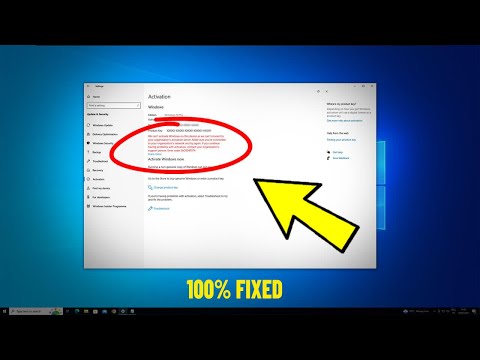 0:02:16
0:02:16
 0:01:58
0:01:58
 0:04:54
0:04:54
 0:01:37
0:01:37
 0:00:43
0:00:43
 0:04:31
0:04:31
 0:02:19
0:02:19
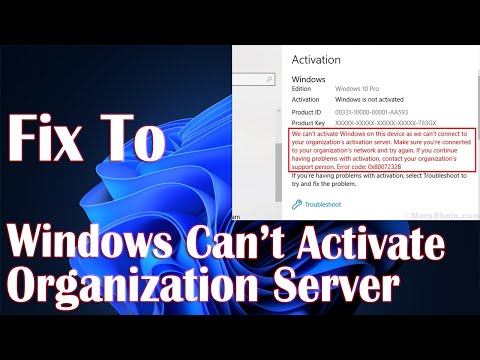 0:01:51
0:01:51
 0:21:55
0:21:55
 0:03:12
0:03:12
 0:00:55
0:00:55
 0:05:33
0:05:33
 0:09:29
0:09:29
 0:05:09
0:05:09
![[Fixed] We can't](https://i.ytimg.com/vi/vR0huLOxxsk/hqdefault.jpg) 0:01:44
0:01:44
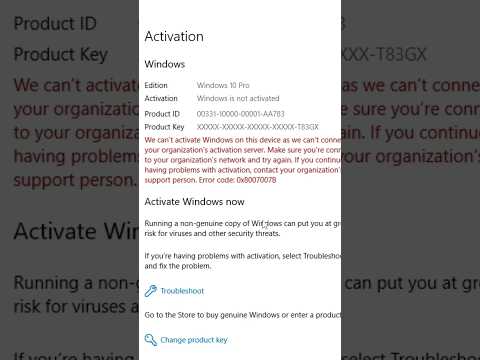 0:00:27
0:00:27
 0:01:24
0:01:24
 0:01:43
0:01:43
 0:02:47
0:02:47
 0:02:12
0:02:12
 0:03:03
0:03:03
 0:10:56
0:10:56
![[FIX] we can't](https://i.ytimg.com/vi/HheK0LhpVyw/hqdefault.jpg) 0:02:08
0:02:08
 0:03:11
0:03:11