filmov
tv
Fix Windows 11/10 Activation Error 0x8007007b Unable To Activate Windows

Показать описание
Fix Error Code 0x8007007b We Can't Activate Windows On This Device As We Can't Connect To Your Organization's Activation Server
slmgr /ato
Restart your PC
Step 1) Run Activation Troubleshooter SLUI
Step 2) Try change product key option
In case Windows 11/10 came preinstalled and you don't know the product key then use this command in windows powershell/command prompt:
(Get-WmiObject -query ‘select * from SoftwareLicensingService’).OA3xOriginalProductKey
Step 3) Run these commands
ipconfig /flushdns
ipconfig /release
ipconfig /renew
netsh winsock reset
netsh int ip reset
Restart your PC
Step 4) Run this command
Step 5) Use phone activation
Slui 4
Step 5) Use Command Prompt
slmgr -ipk xxxxx-xxxxx-xxxxx-xxxxx-xxxxx
x stands for license key
In case Windows 11/10 came preinstalled and you don't know the product key then use this command in windows powershell/command prompt:
(Get-WmiObject -query ‘select * from SoftwareLicensingService’).OA3xOriginalProductKey
If license key not seen in command prompt, then use the command in PowerShell Window
Run this command on first command prompt window:
Reboot Your computer and now try activating your windows again.
Step 6) Install Windows 11/10 Using USB Flash Drive (You will lose data and apps on your computer so create a backup first)
slmgr /ato
Restart your PC
Step 1) Run Activation Troubleshooter SLUI
Step 2) Try change product key option
In case Windows 11/10 came preinstalled and you don't know the product key then use this command in windows powershell/command prompt:
(Get-WmiObject -query ‘select * from SoftwareLicensingService’).OA3xOriginalProductKey
Step 3) Run these commands
ipconfig /flushdns
ipconfig /release
ipconfig /renew
netsh winsock reset
netsh int ip reset
Restart your PC
Step 4) Run this command
Step 5) Use phone activation
Slui 4
Step 5) Use Command Prompt
slmgr -ipk xxxxx-xxxxx-xxxxx-xxxxx-xxxxx
x stands for license key
In case Windows 11/10 came preinstalled and you don't know the product key then use this command in windows powershell/command prompt:
(Get-WmiObject -query ‘select * from SoftwareLicensingService’).OA3xOriginalProductKey
If license key not seen in command prompt, then use the command in PowerShell Window
Run this command on first command prompt window:
Reboot Your computer and now try activating your windows again.
Step 6) Install Windows 11/10 Using USB Flash Drive (You will lose data and apps on your computer so create a backup first)
Комментарии
 0:10:56
0:10:56
 0:01:20
0:01:20
 0:00:39
0:00:39
 0:02:31
0:02:31
 0:00:38
0:00:38
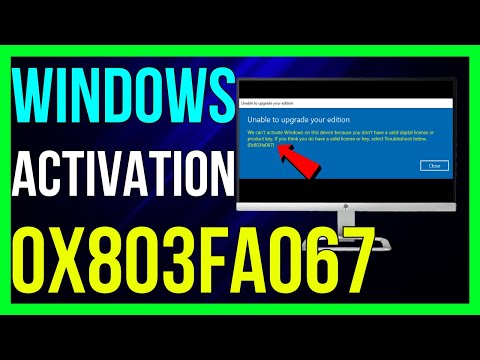 0:01:42
0:01:42
 0:06:12
0:06:12
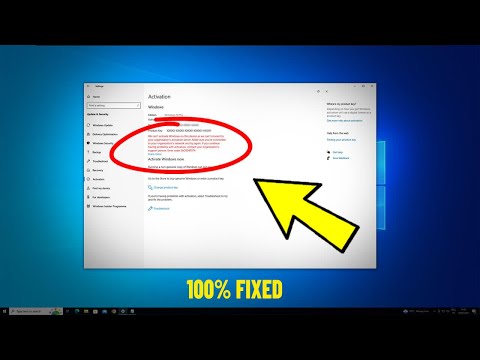 0:02:16
0:02:16
 0:02:57
0:02:57
 0:02:02
0:02:02
 0:02:20
0:02:20
 0:10:13
0:10:13
 0:10:52
0:10:52
 0:01:06
0:01:06
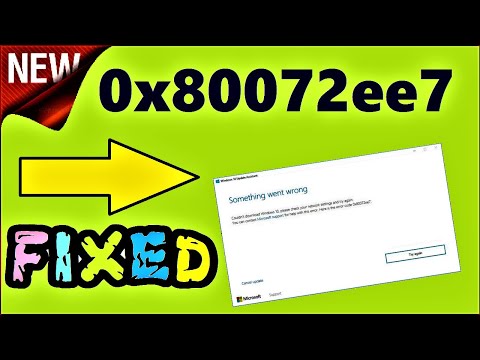 0:01:20
0:01:20
 0:00:31
0:00:31
 0:01:07
0:01:07
 0:02:08
0:02:08
 0:03:30
0:03:30
 0:01:58
0:01:58
 0:02:14
0:02:14
 0:04:20
0:04:20
 0:01:43
0:01:43
 0:02:47
0:02:47