filmov
tv
How To Reactivate Windows 10 After A Hardware Change

Показать описание
How to reactivate the Windows 10 operating system after a hardware change.
When you make significant hardware changes, such as replacing the motherboard or hard drive, Windows 10 won't be able to identify your computer correctly, and as a result, the operating system won't activate.
Previously, if your installation of Windows 10 lost its activation due to a hardware change, you would have to go through the tedious process of contacting Microsoft customer support to re-activate, which is not an ideal solution.
However, Microsoft is now simplifying the process. Beginning with the Windows 10 Anniversary Update, you can link your Microsoft account (MSA) with the Windows 10 digital license on your device. The new feature allows you to access the Activation Troubleshooter quickly to re-activate your free upgrade copy of Windows 10.
In this Windows 10 tutorial, we'll guide you through the process to link together your Microsoft Account and digital license, and the steps to use the Activation Troubleshooter to re-activate the operating system.
This tutorial will apply for computers, laptops, desktops,and tablets running the Windows 10 operating system (Home, Professional, Enterprise, Education) from all supported hardware manufactures, like Dell, HP, Acer, Asus, Toshiba,Lenovo, and Samsung).
When you make significant hardware changes, such as replacing the motherboard or hard drive, Windows 10 won't be able to identify your computer correctly, and as a result, the operating system won't activate.
Previously, if your installation of Windows 10 lost its activation due to a hardware change, you would have to go through the tedious process of contacting Microsoft customer support to re-activate, which is not an ideal solution.
However, Microsoft is now simplifying the process. Beginning with the Windows 10 Anniversary Update, you can link your Microsoft account (MSA) with the Windows 10 digital license on your device. The new feature allows you to access the Activation Troubleshooter quickly to re-activate your free upgrade copy of Windows 10.
In this Windows 10 tutorial, we'll guide you through the process to link together your Microsoft Account and digital license, and the steps to use the Activation Troubleshooter to re-activate the operating system.
This tutorial will apply for computers, laptops, desktops,and tablets running the Windows 10 operating system (Home, Professional, Enterprise, Education) from all supported hardware manufactures, like Dell, HP, Acer, Asus, Toshiba,Lenovo, and Samsung).
Комментарии
 0:01:18
0:01:18
 0:02:12
0:02:12
 0:02:07
0:02:07
 0:04:27
0:04:27
 0:01:29
0:01:29
 0:06:21
0:06:21
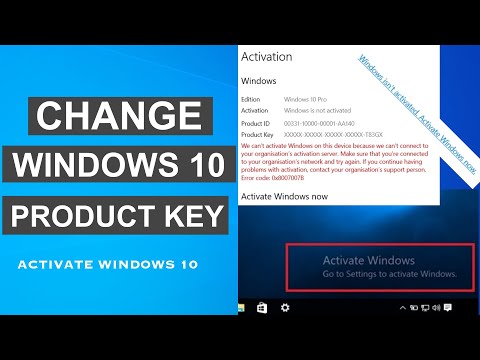 0:03:36
0:03:36
 0:05:36
0:05:36
 0:00:49
0:00:49
 0:00:55
0:00:55
 0:10:30
0:10:30
 0:02:47
0:02:47
 0:04:55
0:04:55
 0:02:52
0:02:52
 0:03:20
0:03:20
 0:10:24
0:10:24
 0:03:07
0:03:07
 0:02:40
0:02:40
 0:04:58
0:04:58
 0:04:58
0:04:58
 0:01:58
0:01:58
 0:05:26
0:05:26
 0:07:11
0:07:11
 0:06:56
0:06:56