filmov
tv
SOLVED: Windows 10 Installation Has Failed - Very Simple Fix (2022)

Показать описание
I recently had to re-install windows 10 on one of my machines. Usually it’s a pretty straight-forward procedure, but sometimes, for some reason, it’s possible that while trying to install windows 10 you are going to get an error message telling you that “the installation has failed”. And that’s exactly what happened to me. No matter what I did, I kept getting the same error.
Trying to figure out what was going on, I have watched way too many videos on youtube, and wasted way too many hours, trying to implement all the solutions I have seen in those videos without any success. In the end, I found out there was actually a very simple fix and instead of going through all the steps like uninstalling my language packs or anti-virus software, or messing around with my system’s settings, I should have just tried this first.
So, here is the solution: Keep in mind that I am just trying to save you some time. If this doesn’t work for you, you may still go ahead and watch all those other videos after this. But If it does work, there you go, it was an easy fix.
During Windows 10 installation, you will come across this page (see video) where it says: “Change how windows setup downloads updates”. Here, I was simply clicking “next” and that was the reason why my installation was failing. So, this is how I managed to install Windows 10. On this page, click on “Change how windows setup downloads updates” and on the next page click on “Not right now”. Don’t worry, you can always download updates later. For some reason, downloading updates during installation was causing problems for me.
If you are having trouble installing windows 10, go ahead and try this before you do anything else. and do let me know, if it worked for you, in the comments section.
Thanks for watching!
Комментарии
 0:01:53
0:01:53
 0:16:19
0:16:19
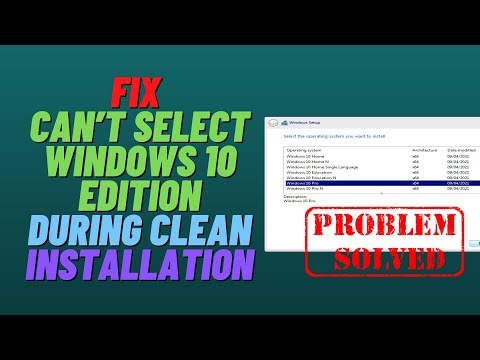 0:07:42
0:07:42
 0:03:05
0:03:05
 0:01:52
0:01:52
 0:04:11
0:04:11
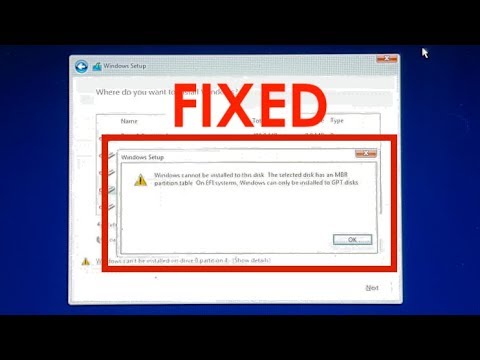 0:02:59
0:02:59
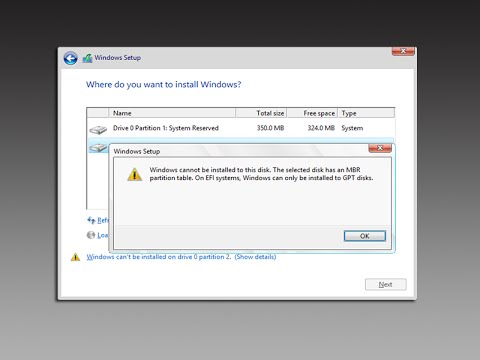 0:04:48
0:04:48
 0:00:31
0:00:31
![[Solved] Windows Failed](https://i.ytimg.com/vi/s17TtFPNuts/hqdefault.jpg) 0:09:24
0:09:24
 0:01:45
0:01:45
 0:11:25
0:11:25
 0:09:26
0:09:26
 0:06:39
0:06:39
 0:04:48
0:04:48
 0:03:12
0:03:12
![[2 Fixes] USB](https://i.ytimg.com/vi/xNIdOs_50r4/hqdefault.jpg) 0:07:08
0:07:08
 0:06:20
0:06:20
 0:07:50
0:07:50
![[Solved] The UEFI](https://i.ytimg.com/vi/EGByHWa2i6s/hqdefault.jpg) 0:00:43
0:00:43
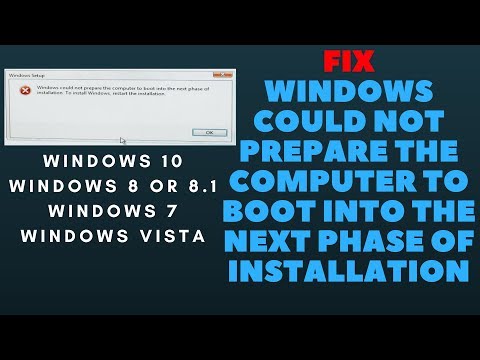 0:04:22
0:04:22
 0:02:40
0:02:40
 0:07:27
0:07:27
 0:04:36
0:04:36