filmov
tv
Avoid Offline Media In Premiere Pro With This One Trick!

Показать описание
Fix your offline media issues with this very simple trick... We've all experienced that annoying "media offline" message in Adobe Premiere Pro. In this video, I show you my top tip for how to completely avoid this with all of your future projects.
Timestamps ▶
00:00 - Intro
00:21 - Opening 'Project Manager'
00:36 - What is the Project Manager in Premiere Pro?
01:06 - Configuring 'Resulting Project'
01:19 - Configuring 'Options' **
01:48 - Configuring 'Destination Path'
02:01 - Configuring 'Disk Space'
02:18 - Creating copy of project
02:25 - Copied Project example explained
** As you can see in this tutorial, there are some 'options' greyed out for the demo project. This is simply because the project did not contain these elements. If your project contains these elements, you can choose whether or not to copy them to the new project folder in the same way as explained in this video.
If you have any questions, please comment them below!
#offlinemedia #premierepro #premieretutorial
Timestamps ▶
00:00 - Intro
00:21 - Opening 'Project Manager'
00:36 - What is the Project Manager in Premiere Pro?
01:06 - Configuring 'Resulting Project'
01:19 - Configuring 'Options' **
01:48 - Configuring 'Destination Path'
02:01 - Configuring 'Disk Space'
02:18 - Creating copy of project
02:25 - Copied Project example explained
** As you can see in this tutorial, there are some 'options' greyed out for the demo project. This is simply because the project did not contain these elements. If your project contains these elements, you can choose whether or not to copy them to the new project folder in the same way as explained in this video.
If you have any questions, please comment them below!
#offlinemedia #premierepro #premieretutorial
Media Offline Premiere Pro - Easy Fix
How to Relink Offline Media In Premiere Pro 2024 (Multiple Clips at the SAME Time!)
How to Solve Media Offline Problem in Premiere Pro | EP 25
Avoid Offline Media In Premiere Pro With This One Trick!
How to Fix the Offline Media Error in Adobe Premiere Pro
How to Fix and Avoid the Media Offline Warning in Premiere Pro
How to avoid offline media in After Effects or Premiere Pro #Shorts
How to AVOID the media offline error in Premiere Pro CC 2021
How to avoid MISSING FILES in Premiere Pro forever!
How to fix Offline Media Detected in Media Encoder 2021 or Premiere Pro 2021
MISSING MEDIA For These Clips QUICK FIX in Adobe Premiere Pro in 2023 (Tutorial)
How to Fix MEDIA OFFLINE Error // Link Media in Premiere Pro CC
Stop having EXPORTING issues in Premiere Pro
How to Fix the RED OFFLINE SCREEN in Adobe Premiere Pro
Project Setup THE RIGHT WAY!! Premiere Pro Tutorial to avoid 'Media Offline'
Relinking your media in Adobe Premiere Pro
How to Find Offline Media in Adobe Premiere Pro CC (2022)
How to Fix the Media Offline Error in Adobe Premiere Pro
5 Solutions to “Media Pending” Error in Premiere Pro
'Export error. Error completing render' in Adobe Premiere Pro when exporting a video [2024...
Adobe Premiere Pro not Exporting Full Video [FIXED]
Media Offline Error Premiere Pro Fix
Adobe Premiere troubleshooting: playback stops working - how to fix in under a minute
Kein OFFLINE Screen/Media/Error mehr bekommen | EASY | Premiere Pro
Комментарии
 0:02:52
0:02:52
 0:02:08
0:02:08
 0:02:47
0:02:47
 0:03:03
0:03:03
 0:06:24
0:06:24
 0:07:04
0:07:04
 0:00:20
0:00:20
 0:04:33
0:04:33
 0:05:35
0:05:35
 0:02:54
0:02:54
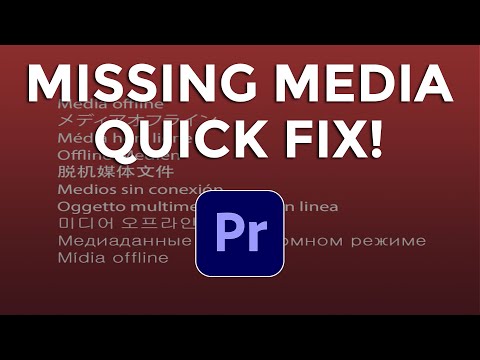 0:02:15
0:02:15
 0:07:02
0:07:02
 0:11:37
0:11:37
 0:00:55
0:00:55
 0:06:30
0:06:30
 0:04:46
0:04:46
 0:01:59
0:01:59
 0:03:32
0:03:32
 0:02:30
0:02:30
 0:00:42
0:00:42
 0:01:30
0:01:30
 0:00:56
0:00:56
 0:00:27
0:00:27
 0:01:48
0:01:48