filmov
tv
How to make executable file of web application (NodeJS based project) using npm pkg ?

Показать описание
##Command for create executable:
- nodeRange node${n} or latest → In our case was node10
- platform freebsd, linux, alpine, macos, win → In our case linux
- arch x64, x86, armv6, armv7 → In our case x64
linux command: pkg . --targets node10-linux-x64
windows command: pkg . --targets node10-win-x64
macos: pkg . --targets node10-macos-x64
----------------------------------------------------------------------------------------------------------
## Run Executable in linux:
Executable access: sudo chmod +x ./pkg-nodejs //(file path=./pkg-nodejs)
Run: sudo ./pkg-nodejs
----------------------------------------------------------------------------------------------------------
## Github repository link:
- nodeRange node${n} or latest → In our case was node10
- platform freebsd, linux, alpine, macos, win → In our case linux
- arch x64, x86, armv6, armv7 → In our case x64
linux command: pkg . --targets node10-linux-x64
windows command: pkg . --targets node10-win-x64
macos: pkg . --targets node10-macos-x64
----------------------------------------------------------------------------------------------------------
## Run Executable in linux:
Executable access: sudo chmod +x ./pkg-nodejs //(file path=./pkg-nodejs)
Run: sudo ./pkg-nodejs
----------------------------------------------------------------------------------------------------------
## Github repository link:
How to turn your Python file (.py) into an .exe (Tutorial 2021)
How to Create .exe Executable Files from Python Apps and Games using the PyInstaller Module!
What's inside a .EXE File?
how to create exe file in visual studio 2015
PowerShell Tutorials : Making your scripts into .exe (executables)
Simplest way of making .exe file!!!(IEXPRESS)
creating .exe file with C# code
How to Convert a Python File to .EXE
How to convert .py file to .exe file | dot py to dot exe
How to Create a .exe File From a Visual Basic Project | Visual Basic Tutorial
How to make exe file without using any software
How To Compile Source Code in Visual Studio!
Convert py to exe - from code to software
How to convert .BAT file to .EXE file in Windows Computer ?
How to Make a file Executable in Linux
Python py to exe 🏃
Convert Python Files To EXE using PyInstaller | PyGame Tutorial
How to make a Unity .exe build.
How to make executable file of your QT aplication
Create an Executable EXE File From JavaScript Code Using Node.js and PKG
Linux Tutorial: 49 Creating executable script
Convert GUI App to Real Program - Python to exe to setup wizard
Create .exe file in visual studio | Generate exe file from project in visual studio 2019 c++ c java
Make Java Executable
Комментарии
 0:02:10
0:02:10
 0:05:23
0:05:23
 0:08:27
0:08:27
 0:02:22
0:02:22
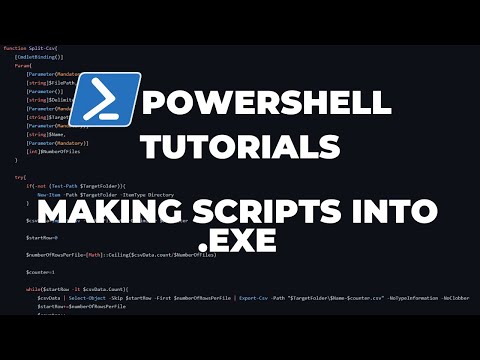 0:13:22
0:13:22
 0:08:49
0:08:49
 0:01:16
0:01:16
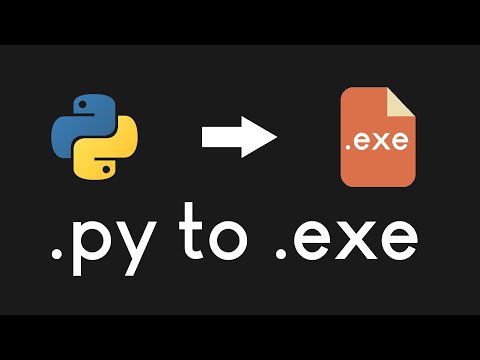 0:04:44
0:04:44
 0:05:24
0:05:24
 0:01:07
0:01:07
 0:02:31
0:02:31
 0:02:06
0:02:06
 0:05:55
0:05:55
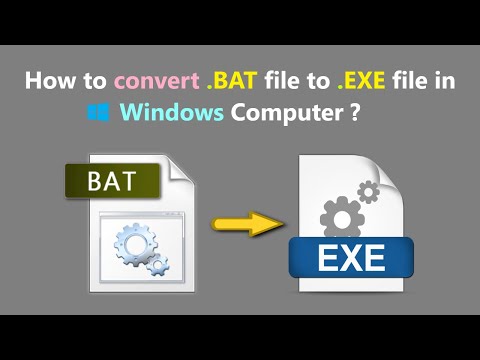 0:03:48
0:03:48
 0:03:37
0:03:37
 0:03:43
0:03:43
 0:04:25
0:04:25
 0:05:36
0:05:36
 0:05:46
0:05:46
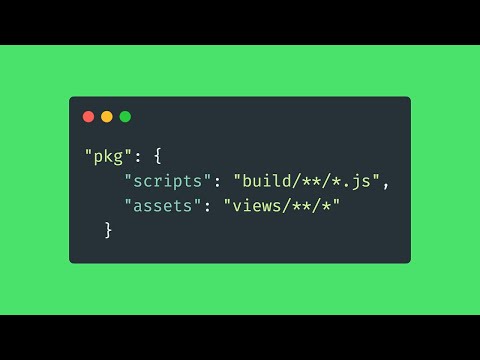 0:02:56
0:02:56
 0:08:21
0:08:21
 0:23:27
0:23:27
 0:01:51
0:01:51
 0:04:43
0:04:43