filmov
tv
Python py to exe 🏃

Показать описание
python convert .py to .exe file tutorial example explained
#python #py #exe
***********************************************************
(Windows Defender may prevent you from running)
(make sure pip and pyinstaller are installed/updated)
1. cd to directory that contains your .py file
2. pyinstaller ...
-F (all in 1 file)
-w (removes terminal window)
3. exe is located in the dist folder
***********************************************************
Bro Code merch store 👟 :
===========================================================
===========================================================
#python #py #exe
***********************************************************
(Windows Defender may prevent you from running)
(make sure pip and pyinstaller are installed/updated)
1. cd to directory that contains your .py file
2. pyinstaller ...
-F (all in 1 file)
-w (removes terminal window)
3. exe is located in the dist folder
***********************************************************
Bro Code merch store 👟 :
===========================================================
===========================================================
How to turn your Python file (.py) into an .exe (Tutorial 2021)
Python py to exe 🏃
Convert .py to .exe in 37 seconds!
How to Convert a Python File to .EXE
Convert py to exe - from code to software
CONVERT PYTHON FILE .py TO .exe APPLICATION WITH MULTIPLE FILES AND DATABASE USING AUTO PY TO EXE
Decompile Python Files | Under 1 Minute
Pyinstaller - .py Files in .exe konvertieren - von Code zu Software
Extract any Python EXE Souce Code | (Auto Python Exe Extractor)
Python - Jak zamienić skrypt .py na .exe?
Convert GUI App to Real Program - Python to exe to setup wizard
Convert .PY To .EXE (Easiest Method)
Convert PY to EXE Automatically
How to Convert any Python File to .EXE
How to convert python into EXE ( py to exe )
Come convertire file Python .py in .exe su Windows 11
Convert Python Files To EXE using PyInstaller | PyGame Tutorial
How to Convert any Python File to EXE (Convert PY to EXE)
Python .py to .exe and icon
How to Convert Any Python File to .exe? | GeeksforGeeks
How to Compile Python Files Into EXE!
Python Convert PY to EXE with PyInstaller | Make Setup Installer
COME CREARE FILE ESEGUIBILI PER PYTHON (da .PY a .EXE) (PYINSTALLER TUTORIAL ITALIANO)
Come convertire file Python .py in .exe su Windows - Corso #10 su Python
Комментарии
 0:02:10
0:02:10
 0:03:43
0:03:43
 0:00:37
0:00:37
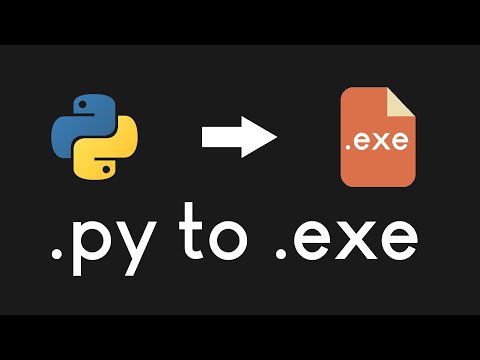 0:04:44
0:04:44
 0:05:55
0:05:55
 0:02:56
0:02:56
 0:00:51
0:00:51
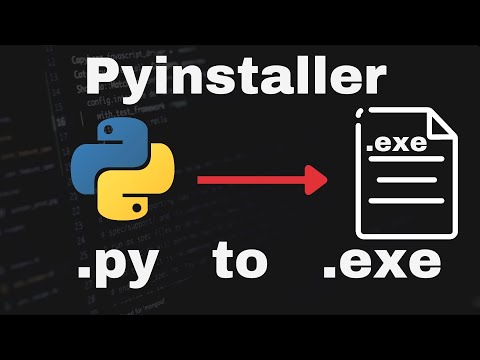 0:03:53
0:03:53
 0:02:02
0:02:02
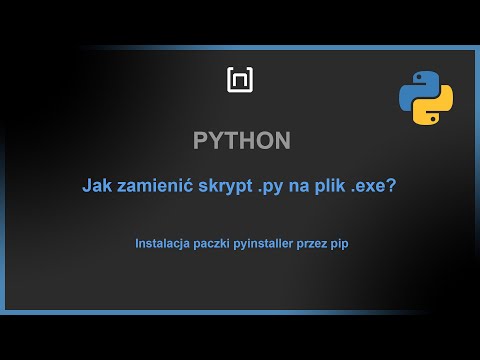 0:08:09
0:08:09
 0:23:27
0:23:27
 0:04:22
0:04:22
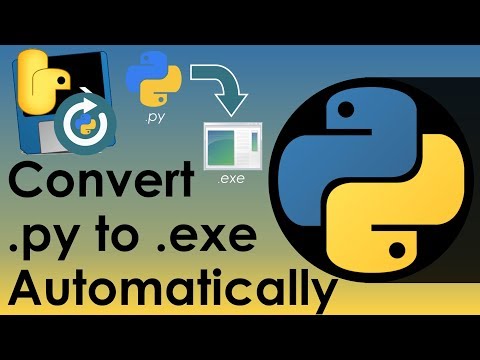 0:03:05
0:03:05
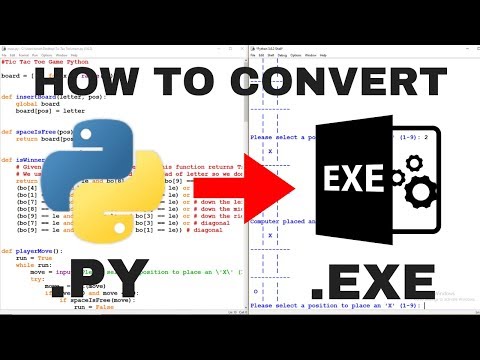 0:08:24
0:08:24
 0:02:48
0:02:48
 0:02:09
0:02:09
 0:04:25
0:04:25
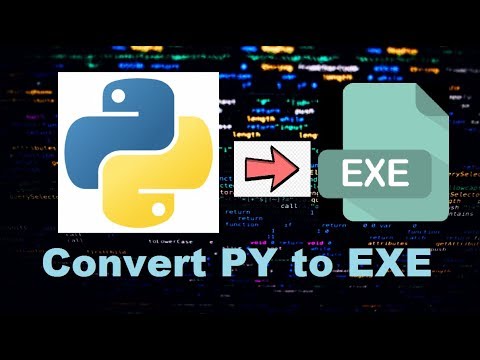 0:12:43
0:12:43
 0:01:54
0:01:54
 0:10:53
0:10:53
 0:04:47
0:04:47
 0:19:08
0:19:08
 0:12:02
0:12:02
 0:06:28
0:06:28