filmov
tv
How To Fix - Acer Laptop Computer Not Turning On / No Power / Freezing / Turning On but then Off

Показать описание
Use these steps to troubleshoot a laptop computer that is Dead, Not Turning On, No Power, Bricked, etc. Check out the FAQ's and Related Video Links below !!
Please remember to Like, Share, and Sub if this video was helpful :)
To Donate, feel free to leave a Super Thanks by clicking on the Heart Button under the video.
Related Video Links:
Video #1: Black Screen Fix
Video #2: Boot Loop Fix
Video #3: Internal Battery Example
Video #4: BIOS Reset
Video #5: Factory Reset an Acer
Video #6: How to Test Your Charger / Adapter
Video #7: How to Test Your Power Jack
FAQ's:
Q: Does this video apply to my issues?
A: This video is for computers with no signs of life that appear 'dead'. It will also help if you see minimal signs of life such as lights only or some hard drive / fan sounds but they stop right a way. If you are able to see anything on the screen at any point or if the hard drive / fan sound remain on, your issue could be something else. Leave me a message with your exact symptoms and I can direct you to the correct video :)
Q: I have tried all the steps seen here without identifying the issue :(
Q: The computer will only turn on when the charger is plugged in.
A: If your computer will only turn on when the charger is plugged in after all these steps, then I would next try to replace the battery as its most likely bad. Let me know if you would like assistance finding a compatible battery replacement :)
Please remember to Like, Share, and Sub if this video was helpful :)
To Donate, feel free to leave a Super Thanks by clicking on the Heart Button under the video.
Related Video Links:
Video #1: Black Screen Fix
Video #2: Boot Loop Fix
Video #3: Internal Battery Example
Video #4: BIOS Reset
Video #5: Factory Reset an Acer
Video #6: How to Test Your Charger / Adapter
Video #7: How to Test Your Power Jack
FAQ's:
Q: Does this video apply to my issues?
A: This video is for computers with no signs of life that appear 'dead'. It will also help if you see minimal signs of life such as lights only or some hard drive / fan sounds but they stop right a way. If you are able to see anything on the screen at any point or if the hard drive / fan sound remain on, your issue could be something else. Leave me a message with your exact symptoms and I can direct you to the correct video :)
Q: I have tried all the steps seen here without identifying the issue :(
Q: The computer will only turn on when the charger is plugged in.
A: If your computer will only turn on when the charger is plugged in after all these steps, then I would next try to replace the battery as its most likely bad. Let me know if you would like assistance finding a compatible battery replacement :)
Комментарии
 0:00:40
0:00:40
 0:06:36
0:06:36
 0:02:39
0:02:39
 0:05:17
0:05:17
 0:00:42
0:00:42
 0:00:42
0:00:42
 0:07:50
0:07:50
 0:01:00
0:01:00
 0:03:17
0:03:17
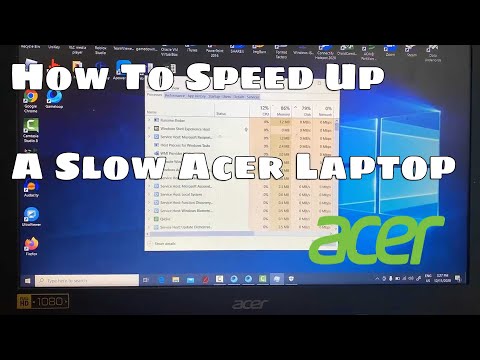 0:06:34
0:06:34
 0:06:51
0:06:51
 0:07:32
0:07:32
 0:06:02
0:06:02
 0:04:52
0:04:52
 0:01:37
0:01:37
 0:05:37
0:05:37
 0:01:48
0:01:48
 0:03:09
0:03:09
 0:11:03
0:11:03
 0:04:17
0:04:17
 0:00:10
0:00:10
 0:14:43
0:14:43
 0:09:21
0:09:21
 0:19:46
0:19:46