filmov
tv
AutoCAD in 2 Hours | Complete AutoCAD (2D) in Hindi for Beginners | Mechanical, Civil, Arch

Показать описание
We will learn complete AutoCAD for beginners in just 2 hours. If you want to learn AutoCAD from basic level this is the best video for you. I have covered all the commands and settings you need to learn to ma any drawing in AutoCAD. I this video we will Learn different AutoCAD Drawings for Civil / Arch / Mechanical students.
------------------------------------------------------------------------------------
💎 For Complete Courses download CADDapp NOW👇👇
-----------------------------------------------------------------------------------
In this beginners tutorial we are going to learn all commands used in drawing & how to make drawings. this videos is very useful for mechanical civil arch students.
-----------------------------------------------------------------------------------
😊Udemy COURSES AVAILABLE (Coupon Code : CADDAPP12)👇:-
--------------------------------------------------------------------
----------------------------------------------------------------------------
----------------------------------------------------------------------------
●●CIVIL / ARCH /INTERIOR COURSES●●👇👇
----------------------------------------------------------------------------
● AutoCAD Course CADDapp :👇👇
----------------------------------------------------------------------------
● REVIT Course CADDapp :👇👇
----------------------------------------------------------------------------
● 3ds MAX course CADDapp :👇👇
----------------------------------------------------------------------------
● QUANTITY SERVEY & Est. for Civil/Arch
----------------------------------------------------------------------------
●●MECHANICAL COURSES ●●👇👇
----------------------------------------------------------------------------
● AutoCAD Mechanical Drawings 👇👇
----------------------------------------------------------------------------
● Solid Works Course CADDapp :👇👇
----------------------------------------------------------------------------
● CATIA Course CADDapp :👇👇
----------------------------------------------------------------------------
● NX CAD CADDapp :👇👇
----------------------------------------------------------------------------
#microcadd #autocad #revit #3dsmax #courses #CADDcourses #ermukhtaransari
------------------------------------------------------------------------------------
00:00 Introduction
2:14 Interface introduction
4:30 Ribbon
5:55 User coordinate system
6:25 View cube
6:33 Navigation panel
7:21 Command bar
7:55 Toggle keys
8:36 About cursor (pick box, cross hair)
10:09 Unit setting
11:26 Drawing limit
14:08 Imp settings in toggle keys
17:01 command practice
31:55 Centre line.
45:28 Trim command
49:24 Properties of centre pattern (properties pallet)
57:39 Tangent line
1:04:41 Shortcut to copy line properties (Match property)
1:09:24 Copy command
1:11:35 Trim command (TR double Enter)
1:13:23 Offset command
1:15:50 Explode command
1:18:36 Mirror command
1:24:59 Space to repeat dimension
1:25:42 Copying the circles
1:26:08 Array method to copy.
1:34:29 Fillet command
1:37:27 Rotate command
1:41:40 Chamfer command
1:48:25 Ray command
1:52:14 Hatching
2:00:40 Extend command (EX double enter)
2:07:52 Dimensions
2:08:52 Dimensions settings
------------------------------------------------------------------------------------
💎 For Complete Courses download CADDapp NOW👇👇
-----------------------------------------------------------------------------------
In this beginners tutorial we are going to learn all commands used in drawing & how to make drawings. this videos is very useful for mechanical civil arch students.
-----------------------------------------------------------------------------------
😊Udemy COURSES AVAILABLE (Coupon Code : CADDAPP12)👇:-
--------------------------------------------------------------------
----------------------------------------------------------------------------
----------------------------------------------------------------------------
●●CIVIL / ARCH /INTERIOR COURSES●●👇👇
----------------------------------------------------------------------------
● AutoCAD Course CADDapp :👇👇
----------------------------------------------------------------------------
● REVIT Course CADDapp :👇👇
----------------------------------------------------------------------------
● 3ds MAX course CADDapp :👇👇
----------------------------------------------------------------------------
● QUANTITY SERVEY & Est. for Civil/Arch
----------------------------------------------------------------------------
●●MECHANICAL COURSES ●●👇👇
----------------------------------------------------------------------------
● AutoCAD Mechanical Drawings 👇👇
----------------------------------------------------------------------------
● Solid Works Course CADDapp :👇👇
----------------------------------------------------------------------------
● CATIA Course CADDapp :👇👇
----------------------------------------------------------------------------
● NX CAD CADDapp :👇👇
----------------------------------------------------------------------------
#microcadd #autocad #revit #3dsmax #courses #CADDcourses #ermukhtaransari
------------------------------------------------------------------------------------
00:00 Introduction
2:14 Interface introduction
4:30 Ribbon
5:55 User coordinate system
6:25 View cube
6:33 Navigation panel
7:21 Command bar
7:55 Toggle keys
8:36 About cursor (pick box, cross hair)
10:09 Unit setting
11:26 Drawing limit
14:08 Imp settings in toggle keys
17:01 command practice
31:55 Centre line.
45:28 Trim command
49:24 Properties of centre pattern (properties pallet)
57:39 Tangent line
1:04:41 Shortcut to copy line properties (Match property)
1:09:24 Copy command
1:11:35 Trim command (TR double Enter)
1:13:23 Offset command
1:15:50 Explode command
1:18:36 Mirror command
1:24:59 Space to repeat dimension
1:25:42 Copying the circles
1:26:08 Array method to copy.
1:34:29 Fillet command
1:37:27 Rotate command
1:41:40 Chamfer command
1:48:25 Ray command
1:52:14 Hatching
2:00:40 Extend command (EX double enter)
2:07:52 Dimensions
2:08:52 Dimensions settings
Комментарии
 2:20:24
2:20:24
 6:29:15
6:29:15
 6:18:16
6:18:16
 1:37:59
1:37:59
 2:11:44
2:11:44
 0:00:56
0:00:56
 1:40:09
1:40:09
 0:09:28
0:09:28
 0:37:34
0:37:34
 5:12:25
5:12:25
![[ Complete ]](https://i.ytimg.com/vi/A2EldEav4t8/hqdefault.jpg) 2:01:54
2:01:54
![[ COMPLETE ]](https://i.ytimg.com/vi/JR_U2uCssIg/hqdefault.jpg) 2:04:20
2:04:20
 1:56:33
1:56:33
![[ COMPLETE ]](https://i.ytimg.com/vi/JfHGU6M_Uwg/hqdefault.jpg) 2:24:17
2:24:17
 0:01:00
0:01:00
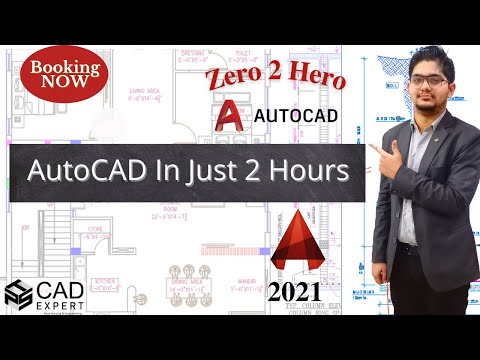 1:31:37
1:31:37
 3:56:48
3:56:48
 10:03:29
10:03:29
![[ NEW ]](https://i.ytimg.com/vi/Ac-dOEazysc/hqdefault.jpg) 3:32:44
3:32:44
 0:00:20
0:00:20
 0:00:10
0:00:10
 6:16:45
6:16:45
 0:17:37
0:17:37
 4:37:14
4:37:14