filmov
tv
AutoCAD - Complete tutorial for Beginners - Learn to use Autocad in 60 minutes - Part 1

Показать описание
In this video you will learn to start using Autocad. It is the first of 3 parts if this tutorial for beginners in Autocad.
This vídeo is intended for learners that are using the software for the first time.
Version used: Autocad 2020.
(This tutorial is suitable even if you have a different version)
Download the exercises here:
Contents:
00:00 Introduction
01:05 Autocad display
02:49 Commands and tools
06:45 Mouse (buttons function and selecting objects)
10:18 Learn to draw lines
10:51 Draw a horizontal line
12:49 Draw a line with a specific length
14:10 Orthomode
14:40 Draw a line with an angle
16:24 Polylines
17:34 Object Snap (use precision in your drawings)
19:48 Object Snap tracking
21:26 Exercises
If you have any questions or comments please feel free to post :).
Licence:
The video shows the version 2020 of AutoCAD® and it is used exclusively for educational purposes.
Autodesk screen shots reprinted courtesy of Autodesk, Inc.
The narration and all the illustrations were created by CAD in Black.
This vídeo is intended for learners that are using the software for the first time.
Version used: Autocad 2020.
(This tutorial is suitable even if you have a different version)
Download the exercises here:
Contents:
00:00 Introduction
01:05 Autocad display
02:49 Commands and tools
06:45 Mouse (buttons function and selecting objects)
10:18 Learn to draw lines
10:51 Draw a horizontal line
12:49 Draw a line with a specific length
14:10 Orthomode
14:40 Draw a line with an angle
16:24 Polylines
17:34 Object Snap (use precision in your drawings)
19:48 Object Snap tracking
21:26 Exercises
If you have any questions or comments please feel free to post :).
Licence:
The video shows the version 2020 of AutoCAD® and it is used exclusively for educational purposes.
Autodesk screen shots reprinted courtesy of Autodesk, Inc.
The narration and all the illustrations were created by CAD in Black.
Комментарии
 1:40:09
1:40:09
 0:20:06
0:20:06
 0:22:14
0:22:14
 0:17:37
0:17:37
 6:29:15
6:29:15
 1:38:00
1:38:00
 0:12:44
0:12:44
 0:10:27
0:10:27
 0:00:18
0:00:18
 0:54:46
0:54:46
 5:12:25
5:12:25
 0:11:10
0:11:10
 1:51:06
1:51:06
 0:45:36
0:45:36
 0:09:07
0:09:07
 0:12:17
0:12:17
 0:20:34
0:20:34
 0:12:31
0:12:31
 0:00:20
0:00:20
 0:08:35
0:08:35
 6:16:45
6:16:45
 0:13:06
0:13:06
 0:08:40
0:08:40
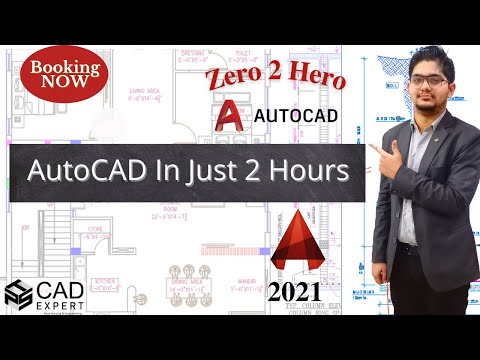 1:31:37
1:31:37