filmov
tv
3+ way data table sensitivity in MS Excel.
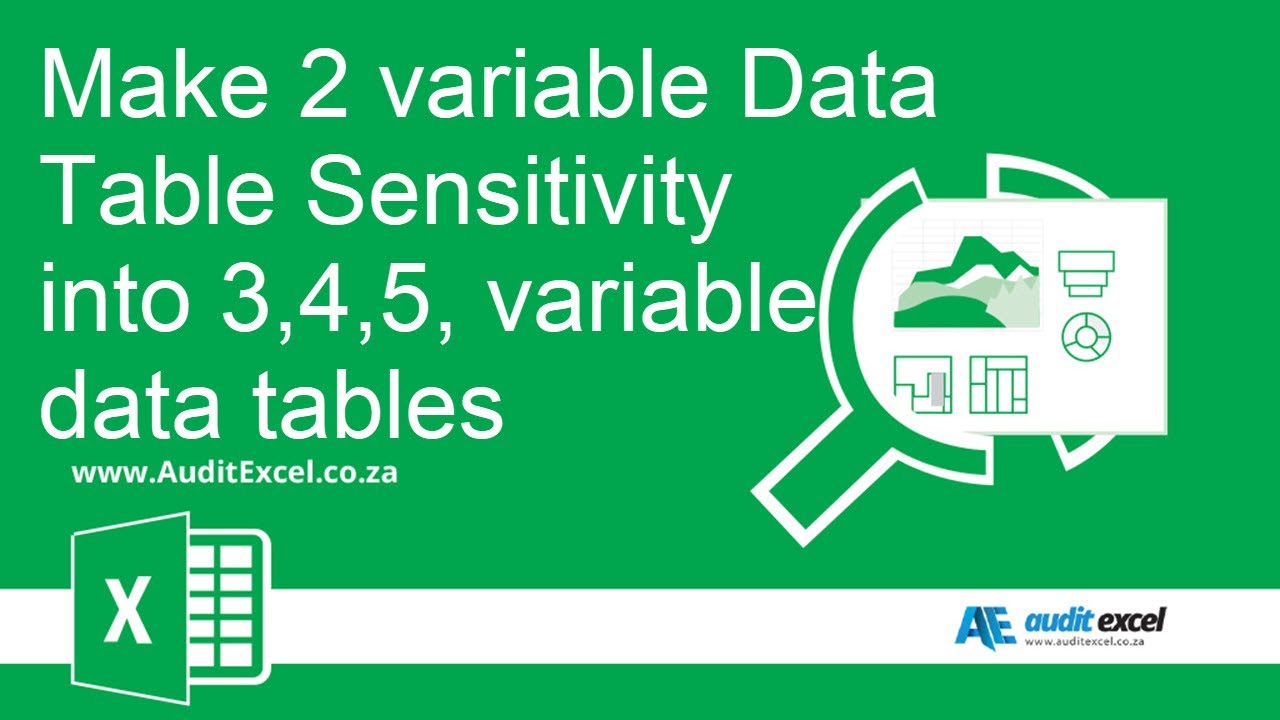
Показать описание
How to create a 3 way ( or 4 or 5 or more) what-if data table in MS Excel using the data table tool which normally only allows for a 2 way data table.
------------------------------------------------------------------------------------------------------------------------------------------------------
------------------------------------------------------------------------------------------------------------------------------------------------------
⏲Time Stamps
00:00 How data tables help with sensitivity analysis in Excel
00:45 3/ 4/ 5 way Data Tables
01:05 Setup for a 3/4/5 way data table
04:30 Presenting more than 2 way data tables with Pivot Tables
06:30 Highlight the highest and lowest sensitivities with colours
3+ way data table sensitivity in MS Excel.
Sensitivity Analysis Using Excel | One and Two Variable Data Tables
Sensitivity Analysis w/ Data Tables - Excel Tutorials w/ Tom #5
Exercise 5-3: Sensitivity Analysis - Two Variable Data Table
Exercise 5-3: Sensitivity Analysis - Two Variable Data Table
Excel What-If Analysis Data Table | Easy to Use Once you Learn This☝️
Exercise 5-2. Sensitivity Analysis - One Variable Data Table
Exercise 5-2. Sensitivity Analysis - One Variable Data Table
Sensitivity Tables in Excel - Financial Modeling, Investment Banking, Private Equity, LBO
Sensitivity Analysis - Microsoft Excel
Sensitivity Analysis Template using Data Table
Sensitivity Analysis One and Two Way Data Tables
Sensitivity matrix in Excel (2 variable data tables)
WHAT-IF Scenario & Sensitivity Analysis in Excel in less than 1 minute || Data Table Fast & ...
What-If analysis in Excel with a Data Table by Chris Menard
WHAT-IF Scenario & Sensitivity Analysis in Excel Bonus Examples || Fast & Easy Data Table
How to make a two way (two variable) data table in Excel
Sensitivity Analysis with Excel Data Table
How to perform simple one and two way Sensitivity Analyses using Data Tables in Excel
Set Up A Data Table For Sensitivity Analysis In Excel
DCF Sensitivity Analysis with Excel Data Table
Sensitivity analysis in excel - Data Table function in excel - Advanced Excel
Sensitivity Analysis - Two Variable Data Table
My tablet runs so slow! How to easily fix it.
Комментарии
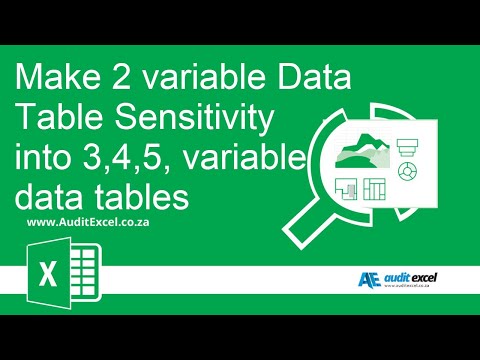 0:10:09
0:10:09
 0:08:01
0:08:01
 0:04:51
0:04:51
 0:03:27
0:03:27
 0:02:05
0:02:05
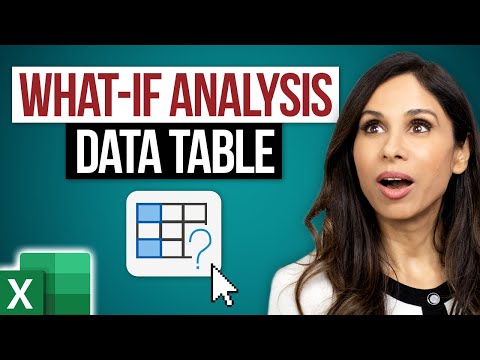 0:08:42
0:08:42
 0:02:15
0:02:15
 0:02:16
0:02:16
 0:04:25
0:04:25
 0:04:23
0:04:23
 0:12:35
0:12:35
 0:08:41
0:08:41
 0:04:13
0:04:13
 0:07:55
0:07:55
 0:08:38
0:08:38
 0:06:11
0:06:11
 0:04:04
0:04:04
 0:04:16
0:04:16
 0:14:36
0:14:36
 0:04:22
0:04:22
 0:00:11
0:00:11
 0:06:19
0:06:19
 0:05:54
0:05:54
 0:00:30
0:00:30