filmov
tv
ServiceNow Incident Management Tutorial and Task Administration
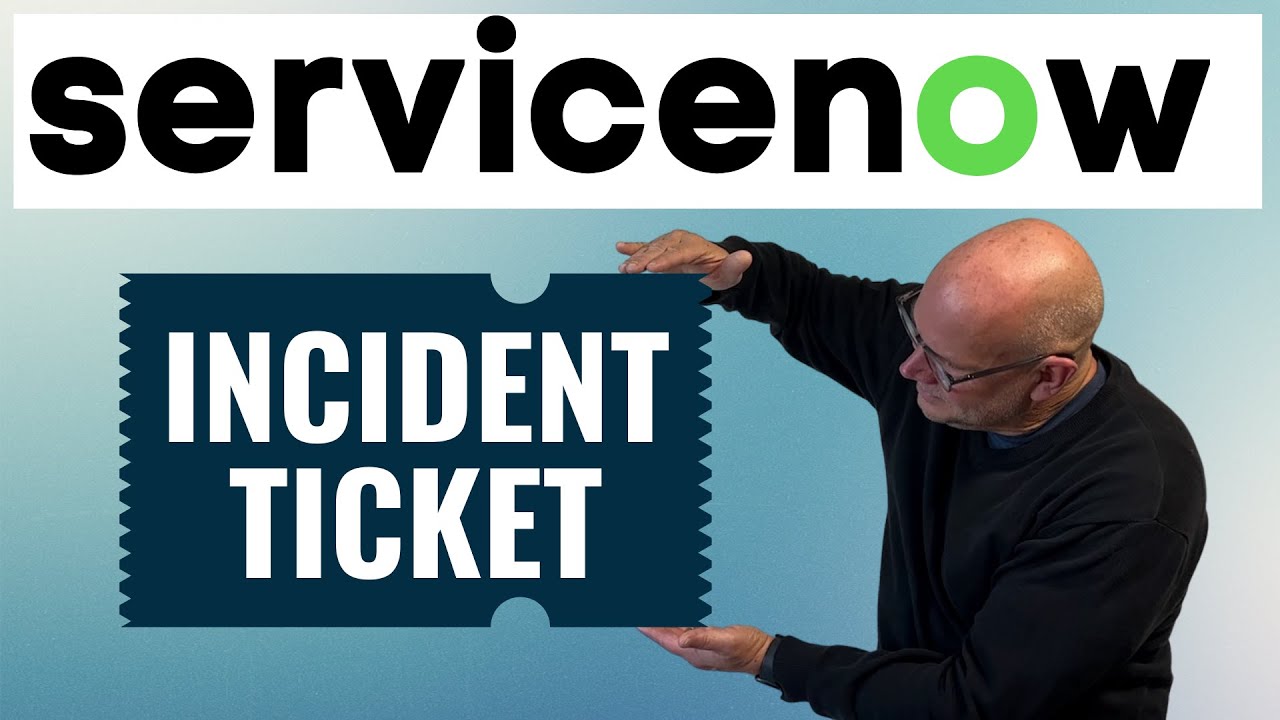
Показать описание
An overview of ServiceNow ticket and task management (Incident, Problem, Change) capabilities including task creation, task assignment rules, task collaboration, and visual task boards.
-- LINKS --
Video Resources:
-- TIMESTAMPS --
00:00 Task Introduction
01:32 What is a Task in ServiceNow?
02:39 Incident, Problem, Change Request
04:19 ServiceNow Task Management Overview
05:32 Task Assignment Rules
09:30 Create Assignment Rule Demo
12:34 Assignment Lookup Rules
13:29 Accessing Tasks to Work
14:30 Task Collaboration Tools
15:50 Task Collaboration Demo
18:05 Visual Task Boards
25:28 Wrap-up
This is lesson 6 in our ServiceNow Certified System Administrator (CSA) Training series. The topic is Tasks, with emphasis on Incident, Problem, and Change Request type work.
ServiceNowSimple's Certified System Administrator (CSA) Training series is a set of 27 videos teaching all you need to know to successfully pass ServiceNow's CSA certification exam. I recently attended the ServiceNow Fundamentals training course which is the prerequisite to taking the certification exam. I took really good notes! In this series of videos, I'm reteaching all I learned from that course with a hard focus on keeping things as SIMPLE as possible.
-- LINKS --
Video Resources:
-- TIMESTAMPS --
00:00 Task Introduction
01:32 What is a Task in ServiceNow?
02:39 Incident, Problem, Change Request
04:19 ServiceNow Task Management Overview
05:32 Task Assignment Rules
09:30 Create Assignment Rule Demo
12:34 Assignment Lookup Rules
13:29 Accessing Tasks to Work
14:30 Task Collaboration Tools
15:50 Task Collaboration Demo
18:05 Visual Task Boards
25:28 Wrap-up
This is lesson 6 in our ServiceNow Certified System Administrator (CSA) Training series. The topic is Tasks, with emphasis on Incident, Problem, and Change Request type work.
ServiceNowSimple's Certified System Administrator (CSA) Training series is a set of 27 videos teaching all you need to know to successfully pass ServiceNow's CSA certification exam. I recently attended the ServiceNow Fundamentals training course which is the prerequisite to taking the certification exam. I took really good notes! In this series of videos, I'm reteaching all I learned from that course with a hard focus on keeping things as SIMPLE as possible.
Комментарии
 0:26:00
0:26:00
 0:25:59
0:25:59
 0:16:13
0:16:13
 0:04:57
0:04:57
 0:17:15
0:17:15
 1:12:47
1:12:47
 0:49:56
0:49:56
 0:45:54
0:45:54
 1:55:41
1:55:41
 0:21:34
0:21:34
 0:35:13
0:35:13
 0:51:45
0:51:45
 0:20:19
0:20:19
 0:11:02
0:11:02
 0:07:25
0:07:25
 0:35:45
0:35:45
 0:16:43
0:16:43
 1:04:00
1:04:00
 0:06:37
0:06:37
 0:42:02
0:42:02
 0:05:06
0:05:06
 0:30:08
0:30:08
 0:55:53
0:55:53
 0:01:10
0:01:10