filmov
tv
How To Enable External Sharing in SharePoint Online: SharePoint Tutorial

Показать описание
Step-by-step guide on how to enable external sharing in SharePoint Online. SharePoint Online is a powerful collaboration platform that allows users to store, organize, and share files and documents securely within an organization. Enabling external sharing extends this functionality, enabling you to collaborate and share content with external partners, clients, or vendors.
▬▬▬▬▬▬ UDEMY COURSE 🚀 ▬▬▬▬▬▬
Course: SharePoint Online: Complete Guide to Microsoft SharePoint
In this tutorial, we will cover the entire process of enabling external sharing in SharePoint Online. From accessing the SharePoint admin center to configuring the necessary settings, you will learn everything you need to know to open up your SharePoint Online environment to external users. We will explain various sharing options and demonstrate how to customize permissions to ensure the right level of access for external collaborators.
By enabling external sharing, you can unlock the full potential of SharePoint Online, fostering seamless collaboration and enhancing productivity in your organization. Whether you are new to SharePoint or an experienced user, this video is suitable for anyone looking to extend their collaboration capabilities.
Key Topics Covered:
Accessing the SharePoint Admin Center
Configuring External Sharing Settings
Customizing Permissions for External Collaborators
Exploring Different Sharing Options in SharePoint Online
Enhancing Collaboration and Productivity through External Sharing
If you are interested in harnessing the power of SharePoint Online and want to learn how to enable external sharing, this video is a must-watch. Subscribe to our channel to stay updated on the latest SharePoint tutorials, tips, and tricks.
🔥 Additional Resources
🎬 Movavi Video Suite To Create YouTube Shorts or Edit Videos
🔔 Subscribe for more tips just like this:
🚀 SOCIAL
===============================
🤝 Connect with me
⏱️⏱️VIDEO CHAPTERS⏱️⏱️
===============================
00:00 Introduction
00:35 SharePoint External Sharing Settings
03:06 Which External Sharing Setting To Choose
08:03 Enable External Sharing For SharePoint Site
11:55 Wrap up
As full disclosure, I use affiliate links above. Purchasing through these links gives me a small commission to support videos on this channel -- the price to you is the same.
#techbytosh #externalsharingSharepoint #cybersecurity #sharepoint
▬▬▬▬▬▬ UDEMY COURSE 🚀 ▬▬▬▬▬▬
Course: SharePoint Online: Complete Guide to Microsoft SharePoint
In this tutorial, we will cover the entire process of enabling external sharing in SharePoint Online. From accessing the SharePoint admin center to configuring the necessary settings, you will learn everything you need to know to open up your SharePoint Online environment to external users. We will explain various sharing options and demonstrate how to customize permissions to ensure the right level of access for external collaborators.
By enabling external sharing, you can unlock the full potential of SharePoint Online, fostering seamless collaboration and enhancing productivity in your organization. Whether you are new to SharePoint or an experienced user, this video is suitable for anyone looking to extend their collaboration capabilities.
Key Topics Covered:
Accessing the SharePoint Admin Center
Configuring External Sharing Settings
Customizing Permissions for External Collaborators
Exploring Different Sharing Options in SharePoint Online
Enhancing Collaboration and Productivity through External Sharing
If you are interested in harnessing the power of SharePoint Online and want to learn how to enable external sharing, this video is a must-watch. Subscribe to our channel to stay updated on the latest SharePoint tutorials, tips, and tricks.
🔥 Additional Resources
🎬 Movavi Video Suite To Create YouTube Shorts or Edit Videos
🔔 Subscribe for more tips just like this:
🚀 SOCIAL
===============================
🤝 Connect with me
⏱️⏱️VIDEO CHAPTERS⏱️⏱️
===============================
00:00 Introduction
00:35 SharePoint External Sharing Settings
03:06 Which External Sharing Setting To Choose
08:03 Enable External Sharing For SharePoint Site
11:55 Wrap up
As full disclosure, I use affiliate links above. Purchasing through these links gives me a small commission to support videos on this channel -- the price to you is the same.
#techbytosh #externalsharingSharepoint #cybersecurity #sharepoint
Комментарии
 0:04:39
0:04:39
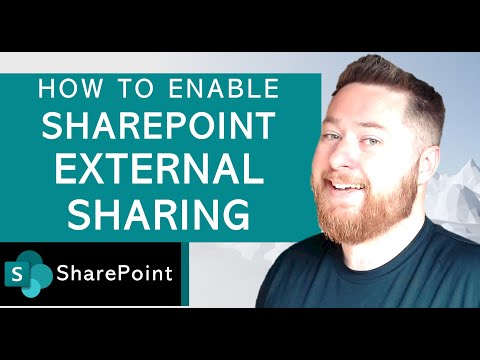 0:13:15
0:13:15
 0:02:37
0:02:37
 0:00:56
0:00:56
 0:04:57
0:04:57
 0:02:47
0:02:47
 0:03:51
0:03:51
 0:12:07
0:12:07
 2:33:12
2:33:12
 0:00:38
0:00:38
 0:09:29
0:09:29
 0:04:30
0:04:30
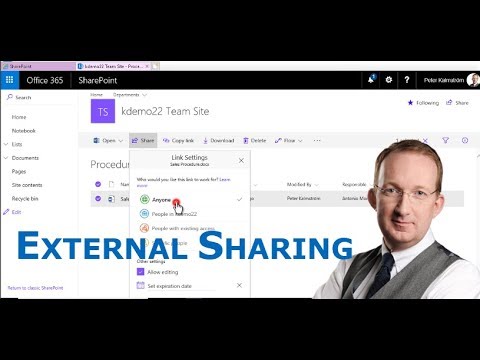 0:07:30
0:07:30
 0:14:16
0:14:16
 0:16:21
0:16:21
 0:02:30
0:02:30
 0:09:53
0:09:53
 0:04:38
0:04:38
 0:19:26
0:19:26
 0:01:20
0:01:20
 0:05:20
0:05:20
 0:05:43
0:05:43
 0:05:42
0:05:42
 0:05:32
0:05:32