filmov
tv
Substance 3D Designer First Steps: 03 - Parameters & Materials

Показать описание
In this introductory video, you'll learn the basics of Substance 3D Designer. In this third part, we take you through adding parameters to your graphs, as well as how to create a full PBR material with multiple outputs that can be used elsewhere.
Substance 3D Designer First Steps: 01 - Overview & Basics | Adobe Substance 3D
Substance 3D Designer First Steps: 02 - Core Techniques | Adobe Substance 3D
Substance 3D Designer First Steps: 03 - Parameters & Materials
What is Substance 3D Designer? (Pt 1) | For Beginners | Adobe Substance 3D
Substance 3D Designer Course for Beginners | Adobe Substance 3D
Adobe Substance 3D Designer for Beginners | Course Overview | Adobe Substance 3D
Create Your First Substance 3D Designer Project (Pt 4) | For Beginners | Adobe Substance 3D
First Steps with Substance 3D Modeler - 02 Sculpting Basics (Desktop Mode) | Adobe Substance 3D
Substance designer. First steps.
First Steps with Substance 3D Modeler - 01 Startup & UI (Desktop Mode) | Adobe Substance 3D
First Steps with Substance 3D Modeler - 01 Startup & UI (VR Mode) | Adobe Substance 3D
Substance 3D Painter First Steps: 01 - Creating a Project, Materials & Masking | Adobe Substance...
Substance 3D Designer Tutorials: User interface and first material
First Steps With Sampler: Light Environment | Adobe Substance 3D
First Steps with Substance 3D Modeler - 04 All Tools (Desktop Mode) | Adobe Substance 3D
Substance 3D Painter Rust Effect with Smart Materials
Understanding Inheritance in Substance 3D Designer (Pt 11) | For Beginners | Adobe Substance 3D
Substance 3D Stager First Steps | Adobe Substance 3D
First Steps with Substance 3D Modeler - 08 Instancing | Adobe Substance 3D
First Steps with Substance 3D Modeler - 11 Exporting | Adobe Substance 3D
Intro To Functions - 01 Values and Lerps | Adobe Substance 3D
Substance 3D Quick Tip: Using the Flood Fill To Random Grayscale to create a mask.
First Steps with Substance 3D Sampler (CGVinny's Coffee Break #8)
Substance 3D Sampler First Steps: Image to Material | Adobe Substance 3D
Комментарии
 0:14:35
0:14:35
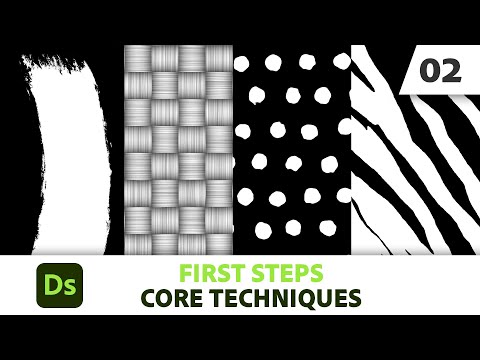 0:12:06
0:12:06
 0:12:24
0:12:24
 0:02:33
0:02:33
 0:01:29
0:01:29
 0:02:44
0:02:44
 0:11:29
0:11:29
 0:07:27
0:07:27
 0:08:43
0:08:43
 0:03:35
0:03:35
 0:04:55
0:04:55
 0:14:59
0:14:59
 0:23:59
0:23:59
 0:09:11
0:09:11
 0:04:29
0:04:29
 0:00:21
0:00:21
 0:05:38
0:05:38
 0:21:38
0:21:38
 0:02:46
0:02:46
 0:02:23
0:02:23
 0:12:56
0:12:56
 0:00:40
0:00:40
 1:43:21
1:43:21
 0:07:41
0:07:41