filmov
tv
First Steps with Substance 3D Modeler - 01 Startup & UI (VR Mode) | Adobe Substance 3D

Показать описание
In this video for Substance 3D Modeler, we'll cover getting started with the UI in VR mode.
About Substance 3D
Adobe Substance 3D is a complete suite of smart creative apps and high-end content that gives artists everything they need to create 3D digital content. With Substance 3D, set up the perfect shot, explore the high-end 3D asset library, give life to your 3D art, build complex models, and more. Get the Adobe Substance 3D Collection.
This channel will showcase what’s possible with Substance 3D, from inspiration to in-depth tutorials. Make sure to subscribe to the channel for videos on all things Substance 3D related, including content around Designer, Painter, Modeler, Stager, and Sampler.
Connect with Adobe Substance 3D:
#Adobe #AdobeSubstance3D #AdobeYouTube
First Steps with Substance 3D Modeler - 01 Startup & UI (VR Mode) | Adobe Substance 3D
About Substance 3D
Adobe Substance 3D is a complete suite of smart creative apps and high-end content that gives artists everything they need to create 3D digital content. With Substance 3D, set up the perfect shot, explore the high-end 3D asset library, give life to your 3D art, build complex models, and more. Get the Adobe Substance 3D Collection.
This channel will showcase what’s possible with Substance 3D, from inspiration to in-depth tutorials. Make sure to subscribe to the channel for videos on all things Substance 3D related, including content around Designer, Painter, Modeler, Stager, and Sampler.
Connect with Adobe Substance 3D:
#Adobe #AdobeSubstance3D #AdobeYouTube
First Steps with Substance 3D Modeler - 01 Startup & UI (VR Mode) | Adobe Substance 3D
First Steps with Substance 3D Modeler - 01 Startup & UI (Desktop Mode) | Adobe Substance 3D
Substance 3D Designer First Steps: 01 - Overview & Basics | Adobe Substance 3D
Substance 3D Painter First Steps: 01 - Creating a Project, Materials & Masking | Adobe Substance...
First Steps with Substance 3D Modeler - 02 Sculpting Basics (Desktop Mode) | Adobe Substance 3D
First Steps with Substance 3D Modeler - 01 Startup & UI (VR Mode) | Adobe Substance 3D
Substance 3D Stager First Steps | Adobe Substance 3D
Substance 3D Designer First Steps: 02 - Core Techniques | Adobe Substance 3D
What is Substance 3D Designer? (Pt 1) | For Beginners | Adobe Substance 3D
First Steps with Substance 3D Modeler - 04 All Tools (Desktop Mode) | Adobe Substance 3D
Substance 3D Sampler First Steps: Image to Material | Adobe Substance 3D
First Steps with Substance 3D Modeler - 10 Importing | Adobe Substance 3D
First Steps with Substance 3D Modeler - 06 Stamps | Adobe Substance 3D
First Steps with Substance 3D Modeler - 03 Assembly (VR Mode) | Adobe Substance 3D
First Steps with Substance 3D Modeler - 11 Exporting | Adobe Substance 3D
First Steps with Substance 3D Modeler - 08 Instancing | Adobe Substance 3D
First Steps with Substance 3D Modeler - 05 Resolution | Adobe Substance 3D
First Steps with Substance 3D Modeler - 03 Assembly (Desktop Mode) | Adobe Substance 3D
First Steps with Substance 3D Modeler - 09 Booleans | Adobe Substance 3D
First Steps with Substance 3D Modeler - 02 Sculpting Basics (VR Mode) | Adobe Substance 3D
Substance 3D Designer First Steps: 03 - Parameters & Materials
Substance 3D Painter First Steps: 02 - Painting Dirt & Stitching | Adobe Substance 3D
Substance 3D Painter First Steps: 03 - Creating Custom Materials | Adobe Substance 3D
First Steps with Substance 3D Modeler - 07 Symmetry and Repetition | Adobe Substance 3D
First Steps with Substance 3D Sampler (CGVinny's Coffee Break #8)
Комментарии
 0:03:35
0:03:35
 0:14:35
0:14:35
 0:14:59
0:14:59
 0:07:27
0:07:27
 0:04:55
0:04:55
 0:21:38
0:21:38
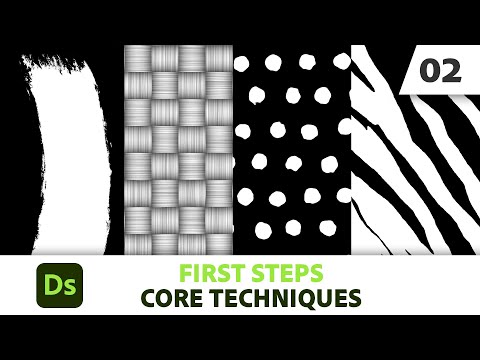 0:12:06
0:12:06
 0:02:33
0:02:33
 0:04:29
0:04:29
 0:07:41
0:07:41
 0:02:45
0:02:45
 0:02:41
0:02:41
 0:10:21
0:10:21
 0:02:23
0:02:23
 0:02:46
0:02:46
 0:07:14
0:07:14
 0:09:09
0:09:09
 0:04:03
0:04:03
 0:11:22
0:11:22
 0:12:24
0:12:24
 0:09:42
0:09:42
 0:12:05
0:12:05
 0:08:01
0:08:01
 1:43:21
1:43:21