filmov
tv
How to Learn 10 Mac Shortcuts

Показать описание
-
-
Macs are renowned for being the easiest computers to operate. With these 10 shortcuts, you’ll be speeding through your work without interruption.
Step 1: Go to Spotlight
Go to the Spotlight function by pressing the Command key while you tap the Space bar. Click on Keyboard and Mouse in the drop-down list – the dialog box that pops up lists shortcuts.
Step 2: Hit Command and comma
Hit the Command and the comma keys to open the Finder preferences.
Tip
Find online forums to keep up with the latest tricks and shortcuts.
Step 3: Take a screen shot
Take and save a picture of your screen by pressing Command, Shift and the number 3.
Step 4: Tile windows
Press the F9 key to tile open windows on the desktop, and again to return them to their original positions.
Step 5: Use Command and Shift keys
Press the Command and Shift keys with the Delete key to empty the trash
Tip
Create your own shortcuts by going under the Menu to System Preferences to 'Keyboard and Mouse.' Click the plus at bottom left, choose Finder from the pop-up, and type your menu command, then the shortcut. Click 'Add.'
Step 6: Zoom in
Zoom in by pressing Command, Option and the plus/equal sign.
Step 7: Reverse, using Option-Command
Reverse this action, using the Option-Command combination with the minus sign.
Step 8: Highlight with Command A
Highlight everything in a document using the Command and the 'A' key. You can do the same to highlight characters in a text field as well.
Step 9: Move with Control and arrows
Move up, down, left, or right within a cell or a table by choosing the Control as you select the arrow for that direction.
Step 10: Close and restart
Use Control-Command and Delete to close everything and restart the machine.
Did You Know?
Did you know? According to the Bureau of Labor Statistics, computer scientists held almost 30,000 jobs in 2008, but the field is expected to grow by 24 percent by 2018.
-
Macs are renowned for being the easiest computers to operate. With these 10 shortcuts, you’ll be speeding through your work without interruption.
Step 1: Go to Spotlight
Go to the Spotlight function by pressing the Command key while you tap the Space bar. Click on Keyboard and Mouse in the drop-down list – the dialog box that pops up lists shortcuts.
Step 2: Hit Command and comma
Hit the Command and the comma keys to open the Finder preferences.
Tip
Find online forums to keep up with the latest tricks and shortcuts.
Step 3: Take a screen shot
Take and save a picture of your screen by pressing Command, Shift and the number 3.
Step 4: Tile windows
Press the F9 key to tile open windows on the desktop, and again to return them to their original positions.
Step 5: Use Command and Shift keys
Press the Command and Shift keys with the Delete key to empty the trash
Tip
Create your own shortcuts by going under the Menu to System Preferences to 'Keyboard and Mouse.' Click the plus at bottom left, choose Finder from the pop-up, and type your menu command, then the shortcut. Click 'Add.'
Step 6: Zoom in
Zoom in by pressing Command, Option and the plus/equal sign.
Step 7: Reverse, using Option-Command
Reverse this action, using the Option-Command combination with the minus sign.
Step 8: Highlight with Command A
Highlight everything in a document using the Command and the 'A' key. You can do the same to highlight characters in a text field as well.
Step 9: Move with Control and arrows
Move up, down, left, or right within a cell or a table by choosing the Control as you select the arrow for that direction.
Step 10: Close and restart
Use Control-Command and Delete to close everything and restart the machine.
Did You Know?
Did you know? According to the Bureau of Labor Statistics, computer scientists held almost 30,000 jobs in 2008, but the field is expected to grow by 24 percent by 2018.
Комментарии
 0:02:11
0:02:11
 0:07:39
0:07:39
 0:15:37
0:15:37
 0:12:56
0:12:56
 0:13:45
0:13:45
 0:04:51
0:04:51
 0:13:14
0:13:14
 0:05:13
0:05:13
 0:03:53
0:03:53
 0:11:01
0:11:01
 0:39:05
0:39:05
 0:08:02
0:08:02
 0:11:06
0:11:06
 0:11:10
0:11:10
 0:00:29
0:00:29
 0:00:31
0:00:31
 0:32:00
0:32:00
 0:09:11
0:09:11
 0:00:19
0:00:19
 0:10:43
0:10:43
 0:12:51
0:12:51
 0:28:58
0:28:58
 0:17:03
0:17:03
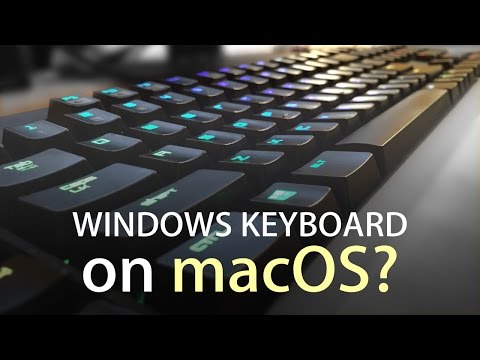 0:04:04
0:04:04