filmov
tv
COUNTIFS function in Excel with dates by Chris Menard
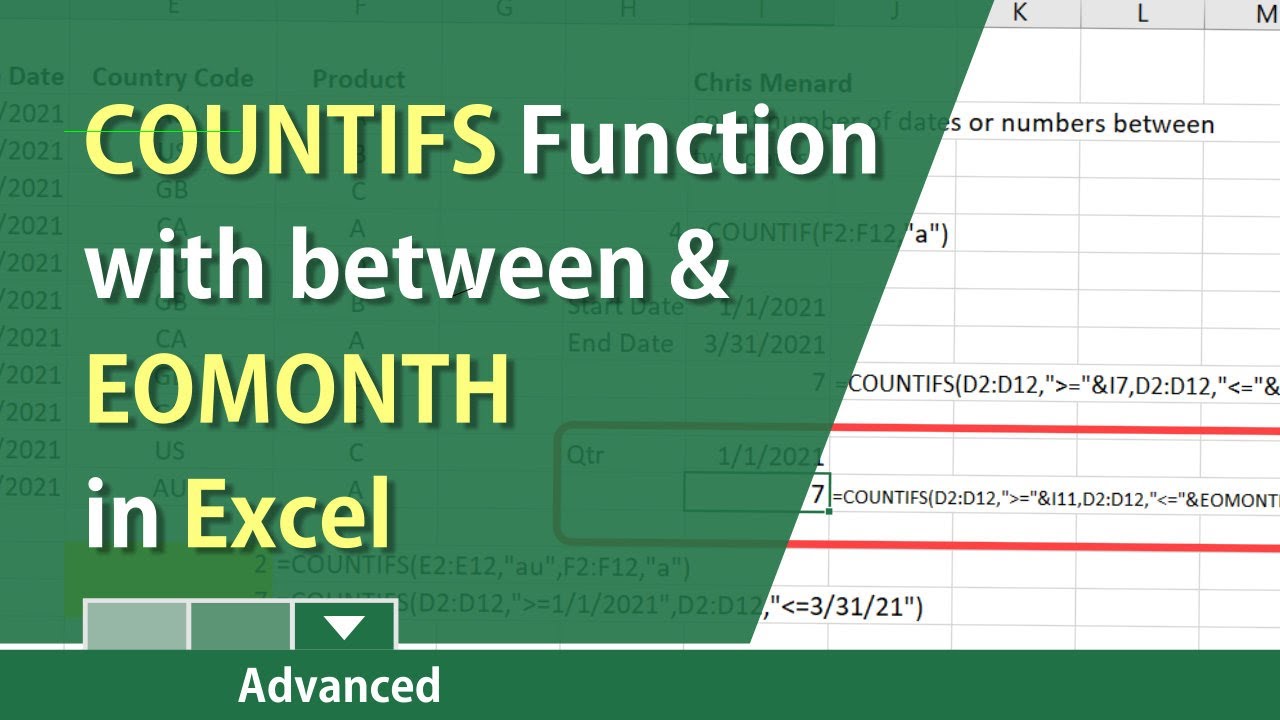
Показать описание
To count the number of occurrences for a range or multiple items use the COUNTIFS function. When it comes to a date range, whether is it for a month, quarter, or any date range, the COUNTIFS function is what you need. Examples:
How many orders did we get for Quarter 1? That is the COUNTIFS function since it is between a range of dates.
How many times was product A ordered for customers in Australia?
How many orders did we have between January 1 and March 31?
The COUNTIF function, which I covered in this video, will handle one criterion. COUNTIFS handle multiple criteria.
TimeStamps:
01:07 Countif function
02:30 Countifs with text.
03:50 FormulaText function
04:37 Countifs with dates method 1
07:40 Countifs with dates method 2
10:20 Countifs with dates method 3 using EOMONTH function
In this video, I'll show three methods for doing Countifs between dates.
Method 1 is typing the date in the function
Method 2 is typing a Start and End date and using concatenate in Excel to join COUNTIFS with the cell reference.
Method 3 is using the EOMONTH function in Excel.
#msexcel #excel #exceltraining #countifsexcel #excelcountifs
Chris Menard's website:
Upcoming live event:
Chris Menard will speak to the DeKalb Chapter of CPAs, part of the Georgia Society of CPAs on February 25, 2020. Menard's presentation will be Excel Analysis and PivotTables.
And make sure you subscribe to my channel!
-- EQUIPMENT USED ---------------------------------
-- SOFTWARE USED ---------------------------------
DISCLAIMER: Links included in this description might be affiliate links. If you purchase a product or service with the links I provide, I may receive a small commission. There is no additional charge to you! Thank you for supporting my channel, so I can continue to provide you with free content each week!
How many orders did we get for Quarter 1? That is the COUNTIFS function since it is between a range of dates.
How many times was product A ordered for customers in Australia?
How many orders did we have between January 1 and March 31?
The COUNTIF function, which I covered in this video, will handle one criterion. COUNTIFS handle multiple criteria.
TimeStamps:
01:07 Countif function
02:30 Countifs with text.
03:50 FormulaText function
04:37 Countifs with dates method 1
07:40 Countifs with dates method 2
10:20 Countifs with dates method 3 using EOMONTH function
In this video, I'll show three methods for doing Countifs between dates.
Method 1 is typing the date in the function
Method 2 is typing a Start and End date and using concatenate in Excel to join COUNTIFS with the cell reference.
Method 3 is using the EOMONTH function in Excel.
#msexcel #excel #exceltraining #countifsexcel #excelcountifs
Chris Menard's website:
Upcoming live event:
Chris Menard will speak to the DeKalb Chapter of CPAs, part of the Georgia Society of CPAs on February 25, 2020. Menard's presentation will be Excel Analysis and PivotTables.
And make sure you subscribe to my channel!
-- EQUIPMENT USED ---------------------------------
-- SOFTWARE USED ---------------------------------
DISCLAIMER: Links included in this description might be affiliate links. If you purchase a product or service with the links I provide, I may receive a small commission. There is no additional charge to you! Thank you for supporting my channel, so I can continue to provide you with free content each week!
Комментарии
 0:04:40
0:04:40
 0:12:18
0:12:18
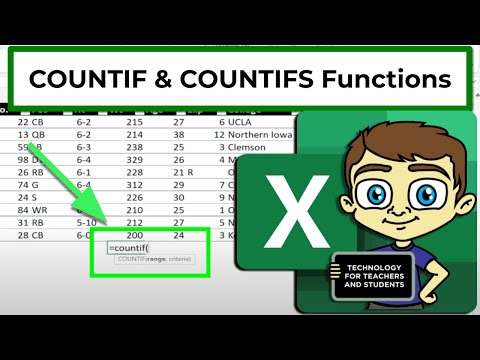 0:04:53
0:04:53
 0:14:36
0:14:36
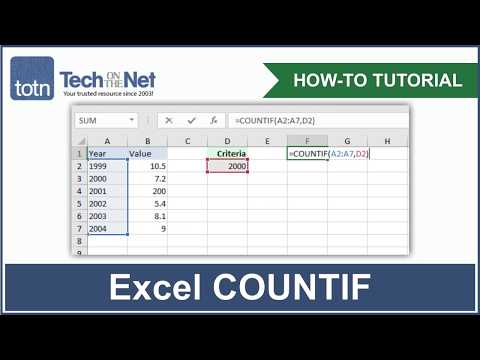 0:02:11
0:02:11
 0:14:04
0:14:04
 0:14:38
0:14:38
 0:00:58
0:00:58
 0:08:17
0:08:17
 0:05:23
0:05:23
 0:19:15
0:19:15
 0:01:55
0:01:55
 0:15:25
0:15:25
 0:06:40
0:06:40
 0:00:38
0:00:38
 0:00:35
0:00:35
 0:06:02
0:06:02
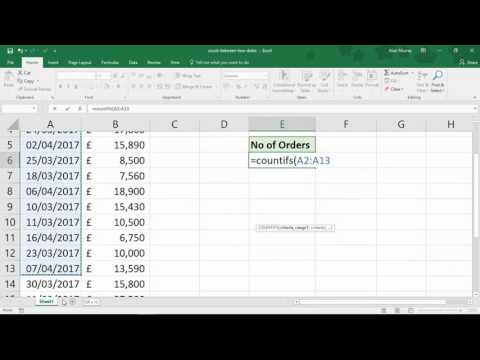 0:05:35
0:05:35
 0:13:08
0:13:08
 0:06:09
0:06:09
 0:06:37
0:06:37
 0:07:19
0:07:19
 0:00:35
0:00:35
 0:05:42
0:05:42