filmov
tv
Factory restore on Samsung Galaxy S6 to disable KNOX. NO ROOT

Показать описание
Note: I changed the title of the video because I feel it was misleading and before people post comments about it. I do not mislead anyone about any of my videos including this one. Recorded this using my new 1 day old Samsung Galaxy Tab S2 9.7 inch tablet and a few minutes into the video I changed the way I was holding it and blocked the microphone by mistake. Sorry about that! Also I did not mention but should have that you should do this with enough battery power and sim card ejected. This is what the Samsung technician told me that I did not mention in the video!
Factory reset procedure for Samsung Galaxy S6 SM-G920I (and other Samsung Android Lollipop devices)
This video shows how to reset my S6 to factory specs. I had to do this to remove KNOX security which I activated thinking that the extra protection will be of good use. BUT!!!!!!
it also took away some performance and battery life out of the phone. So the only safe way to get rid of KNOX was to do a factory reset on the phone, which means it would wipe out everything and restore it to freshly purchased condition.
Also, this is my first video I edited with iMovie on my Macbook Pro. Not bad for a first and only 4 simple edits in it. I added the scrolling text in the beginning, did a fade in and out and then I cropped out a part of the video and added a fade in and out again. I wont be doing many videos with edits as I'm too lazy and prefer to show as things happen.
Recorded with Samsung Galaxy Tab S2 9.7 inch tablet.
Factory reset procedure for Samsung Galaxy S6 SM-G920I (and other Samsung Android Lollipop devices)
This video shows how to reset my S6 to factory specs. I had to do this to remove KNOX security which I activated thinking that the extra protection will be of good use. BUT!!!!!!
it also took away some performance and battery life out of the phone. So the only safe way to get rid of KNOX was to do a factory reset on the phone, which means it would wipe out everything and restore it to freshly purchased condition.
Also, this is my first video I edited with iMovie on my Macbook Pro. Not bad for a first and only 4 simple edits in it. I added the scrolling text in the beginning, did a fade in and out and then I cropped out a part of the video and added a fade in and out again. I wont be doing many videos with edits as I'm too lazy and prefer to show as things happen.
Recorded with Samsung Galaxy Tab S2 9.7 inch tablet.
Комментарии
 0:03:38
0:03:38
 0:03:41
0:03:41
 0:02:42
0:02:42
 0:01:56
0:01:56
 0:02:20
0:02:20
 0:05:37
0:05:37
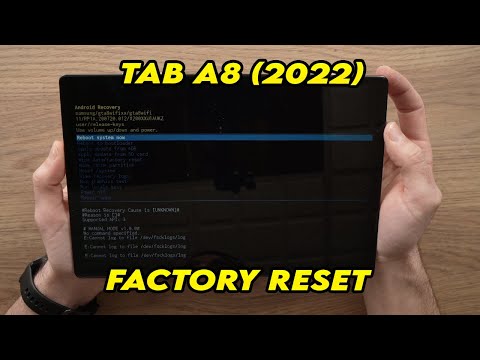 0:02:14
0:02:14
 0:01:00
0:01:00
 0:08:10
0:08:10
 0:02:14
0:02:14
 0:04:25
0:04:25
 0:00:59
0:00:59
 0:04:00
0:04:00
 0:03:01
0:03:01
 0:03:25
0:03:25
 0:03:31
0:03:31
 0:03:24
0:03:24
 0:02:26
0:02:26
 0:00:57
0:00:57
 0:03:16
0:03:16
 0:01:29
0:01:29
 0:03:51
0:03:51
 0:02:04
0:02:04
 0:04:12
0:04:12