filmov
tv
Free Excel Tool: Unhide Worksheet Utility (select sheets to unhide)

Показать описание
Good news! If you have Office 365 you can now unhide multiple sheets at once! YAY!
Free Excel Download Utility to unhide selected worksheets.
You can add this tool to your Quick access toolbar or to your Excel ribbon by saving it in your personal macro workbook. In this video I show you the steps to do that.
Many Thanks to Daniel Lamarche from Combo Projects for sharing this tool for free with our community members here.
🚩Let’s connect on social:
Note: This description contains affiliate links, which means at no additional cost to you, we will receive a small commission if you make a purchase using the links. This helps support the channel and allows us to continue to make videos like this. Thank you for your support!
#excel
Free Excel Tool: Unhide Worksheet Utility (select sheets to unhide)
3 Methods to Unhide All Sheets in Excel (& how to hide)
Hide And Unhide Multiple Sheets In Excel: Working with Macros
Excel unhide all or multiple sheets at once!
How to Hide and Unhide Worksheet in Excel
Excel Tips 19 - Hide and Unhide Worksheets in Excel
6-5: Hide and Unhide Excel Worksheets
How to unhide all the hidden sheets in excel?
How to create A level marks entry and grading system in Microsoft Excel with VBA
3 Easy Ways to UNHIDE ALL SHEETS in Excel (with & without VBA)
Hide and Unhide Worksheets Securely in Excel
Quickly Hide Or Unhide Workbooks And Sheets (Worksheets) In Excel
Unhide Multiple Excel Worksheets at Once
How to Unhide Rows in Excel
Excel hide worksheet | Excel unhide worksheet ✅ Tutorial
How to unhide all sheets in Excel at once
How to Hide (And Unhide) Sheets in Excel
Lesson 48: Hide & Unhide Worksheets in Excel | Hide Worksheets, so it CANNOT be unhidden easily!
Excel Unhide All Rows and Columns #shorts #excel #excelsolutions #excelhacks - Episode S0005
how to fix, if sheet tabs not showing In Microsoft Excel?
Excel Test: How to Unhide Multiple Tabs?
GREAT NEWS! You can now UNHIDE All Excel Sheets in ONE GO! #shorts
Hide and Unhide Columns in Excel? Try this Keyboard Shortcut Cntrl + 0 #Shorts
Macro to Hide and Unhide Every Worksheet in an Excel Workbook
Комментарии
 0:07:48
0:07:48
 0:06:43
0:06:43
 0:09:17
0:09:17
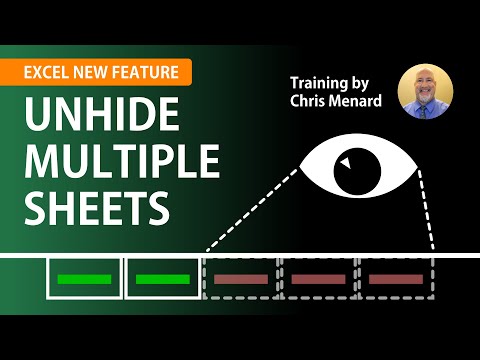 0:02:40
0:02:40
 0:01:09
0:01:09
 0:02:33
0:02:33
 0:04:38
0:04:38
 0:03:20
0:03:20
 3:39:54
3:39:54
 0:10:02
0:10:02
 0:05:33
0:05:33
 0:01:24
0:01:24
 0:03:41
0:03:41
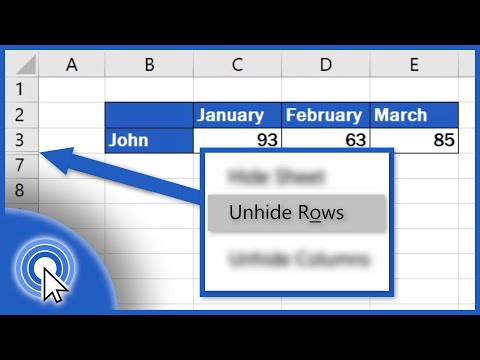 0:02:54
0:02:54
 0:01:36
0:01:36
 0:03:03
0:03:03
 0:00:44
0:00:44
 0:14:06
0:14:06
 0:00:32
0:00:32
 0:01:16
0:01:16
 0:01:08
0:01:08
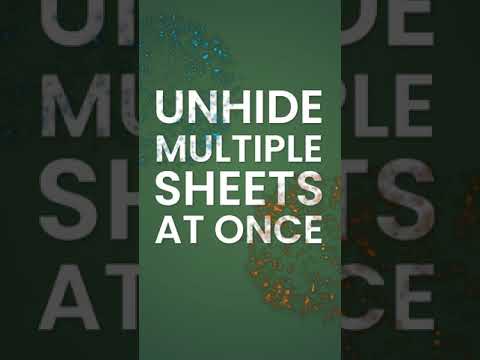 0:00:45
0:00:45
 0:00:17
0:00:17
 0:03:57
0:03:57