filmov
tv
How to Check Files With Checksum | Install Hash Checker | Ckeck Md5 Hash Windows | Checksum | Md5

Показать описание
▶Ensure the integrity of your files with Hash Checker! This quick tutorial guides you through the simple steps to install Hash Checker from the Microsoft Store on your Windows device. Learn how to use this user-friendly tool to verify file hashes with ease. Say goodbye to tampered files and hello to security with Hash Checker. Watch now and start protecting your data!
#TechTinkerTips #HashChecker #Checksum #FileSecurity #WindowsTutorial
💡QUICK & EASY SOLUTIONS 🌟 MADE FOR YOU 💌
🖥️ 💻 🖱️ 🌐 🔍
To install Hash Checker on Windows from the Microsoft Store and learn how to use it, follow these steps:
1. **Open the Microsoft Store** on your Windows device.
2. In the search bar, **type 'Hash Checker'** and look for the app by **Matt Cooley**.
3. The app is **free** to download. Click **'Get'** to download and install it on your device¹.
4. Once installed, **open Hash Checker**. You will see a simple interface.
5. To check a file's hash, **drag and drop** the file into Hash Checker.
6. The app will **automatically generate various hashes** for the file.
7. If you have an official file hash, **copy and paste** it into Hash Checker to compare.
8. If the generated hash and the official hash **match**, your file is verified and secure.
#TechTinkerTips #HashChecker #Checksum #FileSecurity #WindowsTutorial
💡QUICK & EASY SOLUTIONS 🌟 MADE FOR YOU 💌
🖥️ 💻 🖱️ 🌐 🔍
To install Hash Checker on Windows from the Microsoft Store and learn how to use it, follow these steps:
1. **Open the Microsoft Store** on your Windows device.
2. In the search bar, **type 'Hash Checker'** and look for the app by **Matt Cooley**.
3. The app is **free** to download. Click **'Get'** to download and install it on your device¹.
4. Once installed, **open Hash Checker**. You will see a simple interface.
5. To check a file's hash, **drag and drop** the file into Hash Checker.
6. The app will **automatically generate various hashes** for the file.
7. If you have an official file hash, **copy and paste** it into Hash Checker to compare.
8. If the generated hash and the official hash **match**, your file is verified and secure.
Комментарии
 0:02:57
0:02:57
 0:02:43
0:02:43
 0:02:21
0:02:21
 0:01:52
0:01:52
 0:08:44
0:08:44
 0:04:10
0:04:10
 0:02:06
0:02:06
 0:03:11
0:03:11
 0:10:40
0:10:40
 0:00:53
0:00:53
 0:04:14
0:04:14
 0:01:40
0:01:40
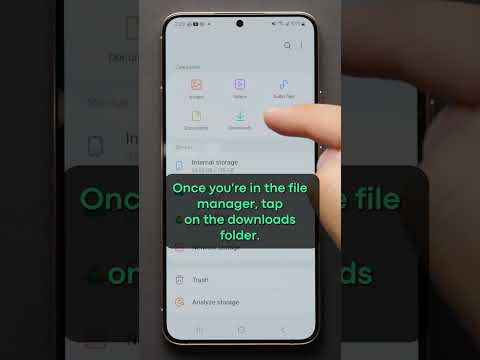 0:00:29
0:00:29
 0:00:37
0:00:37
 0:02:16
0:02:16
 0:03:33
0:03:33
 0:02:37
0:02:37
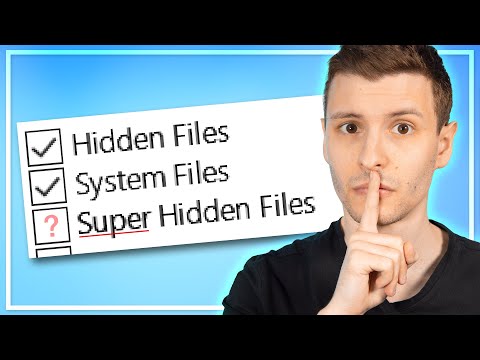 0:13:23
0:13:23
 0:00:36
0:00:36
 0:03:46
0:03:46
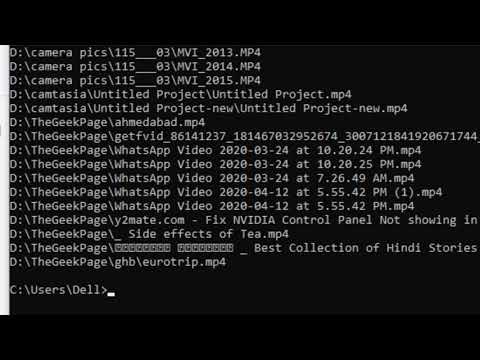 0:04:07
0:04:07
 0:02:38
0:02:38
 0:01:10
0:01:10
 0:01:31
0:01:31