filmov
tv
Install Ubuntu on Windows 11 fast using WSL2
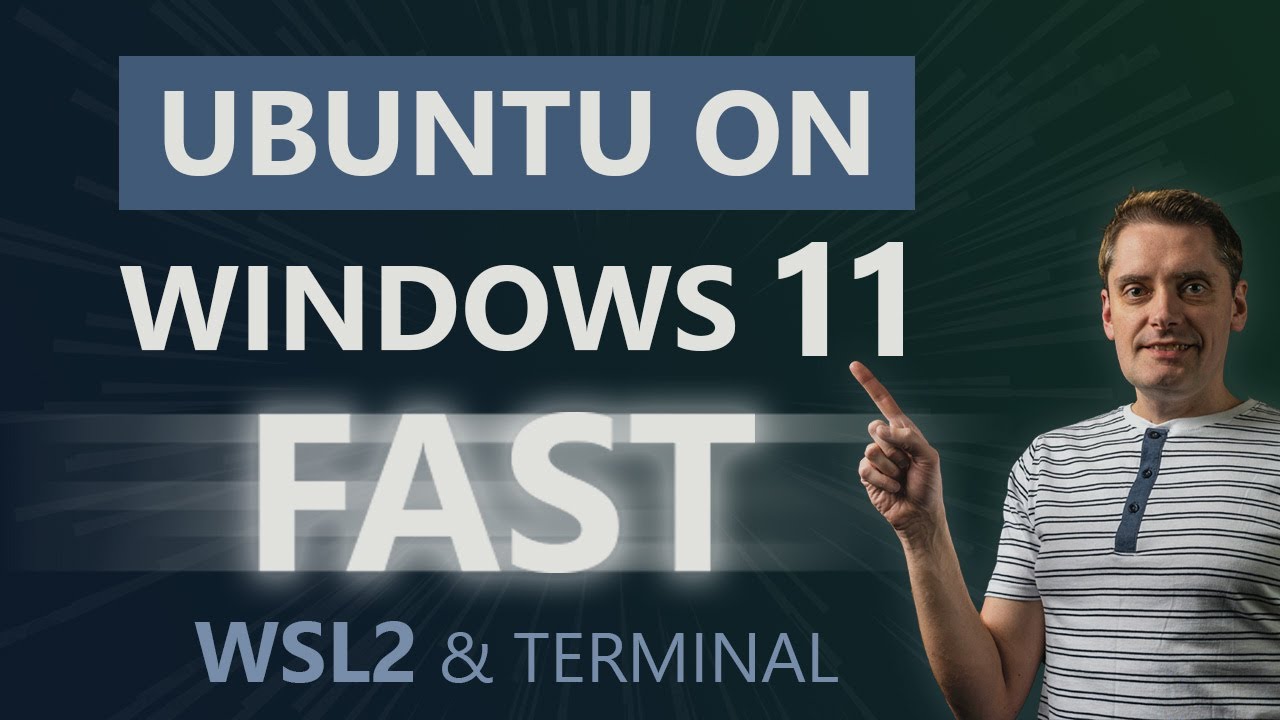
Показать описание
Install wsl2 on windows 11 | Ubuntu on windows 11 | Windows Terminal
How to install Ubuntu on Windows 11 using Windows Subsystem for Linux 2, or just shortly WSL2.
This will allow us later to install and configure our favorite containers management tools like Buildah, Podman or Docker.
#wsl2 #ubuntuonwindows #anmalkov #windows11 #installwsl2
💻 Commands and links:
Step 1: wsl --list --online
Step 2: wsl --install --distribution Ubuntu-22.04
Step 3: shutdown /r /t 0
Step 4: wsl --list --verbose
Step 5: sudo apt update
Step 6: sudo apt upgrade -y
⏰ Timestamps
0:00 - Introduction
0:26 - Install Windows Terminal
5:04 - Install Ubuntu on Windows 11
9:27 - Validating and updating Ubuntu
12:25 - Wrapping up
🔗 Links
👋 Connect with me
🚀 Explore more
How to install Ubuntu on Windows 11 using Windows Subsystem for Linux 2, or just shortly WSL2.
This will allow us later to install and configure our favorite containers management tools like Buildah, Podman or Docker.
#wsl2 #ubuntuonwindows #anmalkov #windows11 #installwsl2
💻 Commands and links:
Step 1: wsl --list --online
Step 2: wsl --install --distribution Ubuntu-22.04
Step 3: shutdown /r /t 0
Step 4: wsl --list --verbose
Step 5: sudo apt update
Step 6: sudo apt upgrade -y
⏰ Timestamps
0:00 - Introduction
0:26 - Install Windows Terminal
5:04 - Install Ubuntu on Windows 11
9:27 - Validating and updating Ubuntu
12:25 - Wrapping up
🔗 Links
👋 Connect with me
🚀 Explore more
How to Install Ubuntu on Windows 11 (WSL)
How to Install Ubuntu 22.04 in Windows 11 (Official Method)
How to Dual Boot Windows 11 & Ubuntu Easily!
How to Install Ubuntu 24.04 LTS on VirtualBox in Windows 11 (2024)
How to Install Ubuntu 22.04 LTS on VirtualBox in Windows 11
How to Install Linux Ubuntu 22.04 LTS on Windows 11
How to Install Ubuntu in VirtualBox on Windows 11 - Complete Guide!
Completely Remove Windows 11 and Install Ubuntu
✅💥How to Dual Boot Windows 11 with Ubuntu or Windows 10 on Two Physical Drives☝️Best security💯...
How to Dual Boot Ubuntu 22.04 LTS and Windows 11 [ 2022 ]
How To Install Ubuntu 24.04 On Windows 11 Using WSL With GUI (NEW GUIDE)
How to Install Latest Ubuntu on Windows 11(WSL) - 2023
How To Download And Install Linux On Windows 11
How to Install Ubuntu in VirtualBox on Windows 11 - Complete Guide!
How to Dual Boot Ubuntu 24.04 LTS and Windows 11 (*NEW*)
How to Install Linux (Ubuntu) on Windows 11 - [Step By Step]
How to Dual Boot Ubuntu 24.04 LTS and Windows 10 / 11
How to Dual Boot Windows 11 and Ubuntu in 2024 (Step by Step)
How To Install Ubuntu 22.04 LTS On Windows 11 With WSL2 + RUN Linux GUI Apps
Install Linux instead of Windows 11 - Here's how!
How to Install Ubuntu - Step by Step Tutorial
How to install Linux (Ubuntu) & Remove Windows
How to Create a Bootable Windows 11 USB in Ubuntu Linux | Create Win 11 Installation Media on Linux
How to Install Ubuntu in 2024 - Quick & Fast
Комментарии
 0:13:02
0:13:02
 0:04:07
0:04:07
 0:08:04
0:08:04
 0:22:48
0:22:48
 0:19:54
0:19:54
 0:19:54
0:19:54
 0:08:01
0:08:01
 0:06:05
0:06:05
 0:12:14
0:12:14
 0:16:16
0:16:16
 0:11:57
0:11:57
 0:10:44
0:10:44
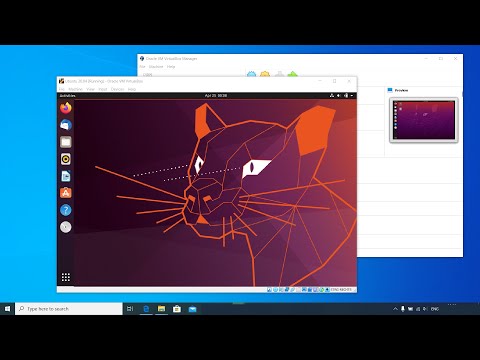 0:19:54
0:19:54
 0:08:02
0:08:02
 0:14:38
0:14:38
 0:03:27
0:03:27
 0:21:12
0:21:12
 0:09:09
0:09:09
 0:10:01
0:10:01
 0:15:10
0:15:10
 0:09:48
0:09:48
 0:10:20
0:10:20
 0:03:51
0:03:51
 0:04:17
0:04:17