filmov
tv
Variable Panel 2.3.1 for Grafana | New features and updates | Easy tutorial

Показать описание
This is a Variable Panel overview video. I demonstrate the most exciting features of the Variable panel version 2.3.1. You can follow along my easy tutorial to try everything yourself!
CHAPTERS
0:00 Intro
0:22 Reference to the previous video, blog posts and documentation
1:00 What is the Variable panel
1:34 Basic configuration
3:39 Two connected variable panels
5:41 Using Grafana Thresholds for color coding
7:37 Tree View layout
9:18 Multi tabs and key-value variable format
11:16 Cosmetic features (Favorites, Sorting, Visible search)
12:19 Redirect function in five steps
DISCOVER
GET IN TOUCH
#Grafana #GrafanaPlugins #Visualization #visualización
CHAPTERS
0:00 Intro
0:22 Reference to the previous video, blog posts and documentation
1:00 What is the Variable panel
1:34 Basic configuration
3:39 Two connected variable panels
5:41 Using Grafana Thresholds for color coding
7:37 Tree View layout
9:18 Multi tabs and key-value variable format
11:16 Cosmetic features (Favorites, Sorting, Visible search)
12:19 Redirect function in five steps
DISCOVER
GET IN TOUCH
#Grafana #GrafanaPlugins #Visualization #visualización
Variable Panel 2.3.1 for Grafana | New features and updates | Easy tutorial
Grafana dashboard variables on steroids | Variable panel with Single, Multi, Tree View layouts
Business Variable Panel for Grafana | New features and updates 3.0.0 | Tutorial
Lesson 17 - Creating Dynamic Grafana Dashboards using Variables in Grafana
#Grafana Custom Variables | Grafana Variables
Business Input data source, Media panel, Variable panel | Business Suite for Grafana
Synchronize dashboard variables with Data Manipulation in Grafana | Tutorial
Build a panel plugin, part 1 | Grafana Crash Course for Developers
Grafana Variables explained with examples
Grafana - Bar Chart with Multiple Series | How To Tutorial Example
Share Query Results Between Panels In Grafana 6.4
Prescient: 3 EASY TRICKS for GRAFANA DASHBOARD | LEARN IN 6 MINUTES
Dashboard variables integration & muting in transformations
Understanding Dashboards in Grafana | Panels, Visualizations, Queries, and Transformations
Unlocking bidirectional data flow with the new Canvas Button
Grafana 10.1: How to build dashboards with visualizations and widgets
Grafana Dashboard Tutorial | How to Setup a Grafana Dashboard Step-by-Step | Grafana Tutorial
Creating Dependent Variables in Grafana - Advance Grafana Filters
Grafana variables | Dashboard, Global and Environment variables | Environment Data Source
Grafana Explained in Under 5 Minutes ⏲
Transformations in Grafana | Config from the query results | Loki examples
How to Setup a Grafana Dashboard Step-by-Step | Grafana Tutorial for Beginners
#Grafana #Drilldown - Learn to Create Grafana Data Links
Build a panel plugin, part 2 | Grafana Crash Course for Developers
Комментарии
 0:14:22
0:14:22
 0:10:34
0:10:34
 0:05:51
0:05:51
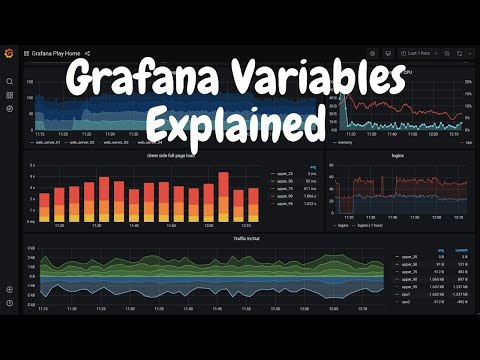 0:13:54
0:13:54
 0:06:31
0:06:31
 0:07:07
0:07:07
 0:08:45
0:08:45
 0:11:37
0:11:37
 0:18:17
0:18:17
 0:08:13
0:08:13
 0:02:09
0:02:09
 0:06:37
0:06:37
 0:03:28
0:03:28
 0:05:52
0:05:52
 0:01:01
0:01:01
 0:01:05
0:01:05
 0:22:24
0:22:24
 0:10:16
0:10:16
 0:03:57
0:03:57
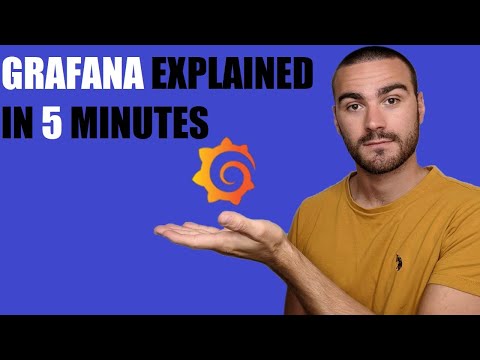 0:04:32
0:04:32
 0:08:03
0:08:03
 0:16:02
0:16:02
 0:12:26
0:12:26
 0:16:34
0:16:34