filmov
tv
Linux Mint Terminal Commands for Beginners

Показать описание
Are you a Linux Mint user who primarily relies on the graphical user interface (GUI) but wants to harness the power of the terminal? Look no further! In this video, we'll introduce you to the essential Linux Mint terminal commands tailored specifically for GUI-centric users.
Discover the commands that will empower you to:
- Keep your system up-to-date with 'sudo apt update' and 'sudo apt upgrade.'
Seamlessly install new software with 'sudo apt install.'
- Efficiently remove unwanted software using 'sudo apt remove' and 'sudo apt purge.'
- Free up disk space by cleaning cached files with 'sudo apt clean.'
- Explore available packages with 'sudo apt search' to find the perfect software for your needs.
- List all installed packages with 'sudo apt list --installed' for better system management.
- Safely remove unneeded dependencies with 'sudo apt autoremove.'
By the end of this video, you'll have a solid foundation in these essential terminal commands, giving you the confidence to tap into the full potential of your Linux Mint system while still enjoying the comforts of the GUI. Whether you're a beginner or an experienced user, these commands will help you master Linux Mint's command-line interface. Don't miss out on this opportunity to level up your Linux Mint skills!
0:00 Intro
0:50 Terminal Introduction
1:04 sudo apt update
2:38 sudo apt upgrade
4:10 sudo apt install
6:00 sudo apt remove
7:17 sudo apt purge
9:25 sudo apt autoremove
11:15 sudo apt search
12:47 sudo apt list --installed
14:29 sudo apt clean
16:42 Outro
Hope you find this guide helpful!
**Please like, comment, and subscribe for more**
RELATED VIDEOS:
#PulsarTECH #LinuxMint #Linux
Discover the commands that will empower you to:
- Keep your system up-to-date with 'sudo apt update' and 'sudo apt upgrade.'
Seamlessly install new software with 'sudo apt install.'
- Efficiently remove unwanted software using 'sudo apt remove' and 'sudo apt purge.'
- Free up disk space by cleaning cached files with 'sudo apt clean.'
- Explore available packages with 'sudo apt search' to find the perfect software for your needs.
- List all installed packages with 'sudo apt list --installed' for better system management.
- Safely remove unneeded dependencies with 'sudo apt autoremove.'
By the end of this video, you'll have a solid foundation in these essential terminal commands, giving you the confidence to tap into the full potential of your Linux Mint system while still enjoying the comforts of the GUI. Whether you're a beginner or an experienced user, these commands will help you master Linux Mint's command-line interface. Don't miss out on this opportunity to level up your Linux Mint skills!
0:00 Intro
0:50 Terminal Introduction
1:04 sudo apt update
2:38 sudo apt upgrade
4:10 sudo apt install
6:00 sudo apt remove
7:17 sudo apt purge
9:25 sudo apt autoremove
11:15 sudo apt search
12:47 sudo apt list --installed
14:29 sudo apt clean
16:42 Outro
Hope you find this guide helpful!
**Please like, comment, and subscribe for more**
RELATED VIDEOS:
#PulsarTECH #LinuxMint #Linux
Комментарии
 0:17:16
0:17:16
 0:10:50
0:10:50
 0:42:27
0:42:27
 0:26:14
0:26:14
 0:00:44
0:00:44
 0:00:46
0:00:46
 0:06:01
0:06:01
 0:00:29
0:00:29
 0:21:40
0:21:40
 0:00:50
0:00:50
 0:00:15
0:00:15
 0:00:34
0:00:34
 0:00:26
0:00:26
 0:09:45
0:09:45
 0:00:42
0:00:42
 0:10:40
0:10:40
 0:17:44
0:17:44
 0:02:24
0:02:24
 0:17:59
0:17:59
 0:10:11
0:10:11
 0:14:32
0:14:32
 0:10:11
0:10:11
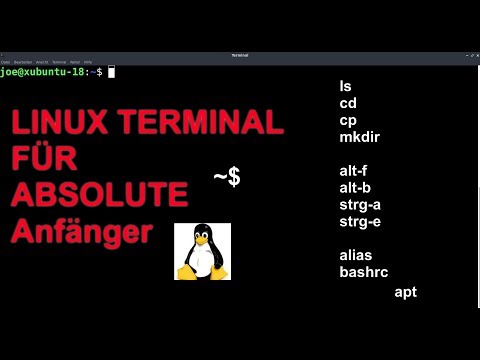 0:27:57
0:27:57
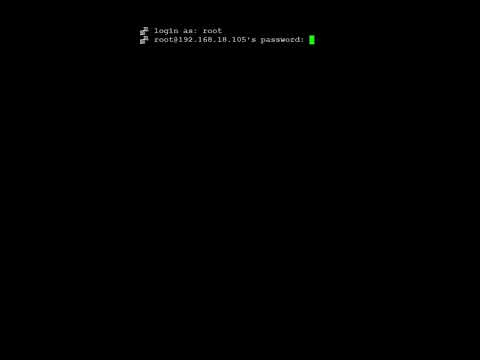 0:00:19
0:00:19